Premium Only Content

How to Generate & Password-Protect PDFs in #adobe #photoshop | Full Step-by-Step #tutorial
Learn how to export and password-protect PDFs in Adobe Photoshop like a pro! 🔒
This step-by-step tutorial covers everything from setup to secure file export and it is perfect for designers, freelancers, and creatives.
Welcome to my channel, this is ApMedia, today I will be showing you how to generate high-quality PDFs and encrypt them with a unique password for extra security using Adobe Photoshop. Whether you’re a graphic designer, freelancer, or student, this video will walk you through every step to create, export, and protect your Portable Document (PDFs) files like a pro.
In this video, you’ll learn:
✅ How to prepare your Photoshop design for PDF export
✅ The best export settings for print and digital sharing
✅ How to add password protection (encrypt your PDF)
✅ Pro tips to keep your work secure and professional
By the end of this tutorial, you’ll know exactly how to create clean, optimized, and secure PDFs using Adobe Photoshop perfect for clients, presentations, or personal projects.
Don’t forget to:
👍 Like this video if you found it helpful
📩 Subscribe to my channel for more Photoshop and design tutorials
🔔 Turn on the notification bell so you never miss a new upload
💬 Comment below if you have any questions or want to suggest future topics/tutorials
🌐 Follow me on social media for more design tips and resources:
Instagram: https://www.instagram.com/apmediaconcept?igsh=bjNjMGV4M2JuaGEw
Twitter/X: https://x.com/apmediaconcept
Facebook: https://www.facebook.com/profile.php?id=100066584767911
https://www.facebook.com/share/1ChakuM8Nr/
Behance: https://www.behance.net/preciousadama
Linkedin: https://www.linkedin.com/in/precious-adama-018497210/
#PhotoshopTutorial #AdobePhotoshop #GraphicDesign #PhotoshopTips #DesignTutorial #PhotoshopForBeginners #PhotoshopTraining #DigitalDesign #LearnPhotoshop #DesignWithMe #PhotoshopEducation #PDFExport
-
 LIVE
LIVE
The Rabble Wrangler
2 hours agoThe Best in the West | Live From Rumble Studios
80 watching -
 16:55
16:55
Bearing
9 hours agoHasan Piker’s EPIC MELTDOWN 💥 F**k My Audience, F**k Streaming, F**k Socialism 🤬
1.75K18 -
 LIVE
LIVE
LFA TV
18 hours agoLIVE & BREAKING NEWS! | TUESDAY 10/21/25
1,159 watching -
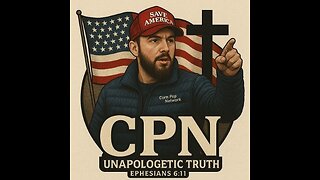 1:08:55
1:08:55
vivafrei
22 hours agoExposing the Trans MADNESS in Maine School Boards! Live with Activist and Truth Teller "Corn Pop"!
92.4K20 -
 1:50:18
1:50:18
The Quartering
4 hours agoWhat The Heck Is Even Happening?
97.4K22 -
 1:16:59
1:16:59
iCkEdMeL
2 hours ago $5.08 earnedICE SHOOTS Popular TikToker ‘Richard’ During Raid in South L.A.?! 😳 What Really Happened LIVE
19.3K15 -
 16:57
16:57
Clownfish TV
11 hours agoLord of the Rings is RACIST Again According to UK College Course... | Clownfish TV
4.62K13 -
![[Ep 774] Trump’s Ballroom Blitz | 9th Circuit OK’s Guard in Portland | Guest: Sam Anthony](https://1a-1791.com/video/fww1/00/s8/1/2/Z/E/s/2ZEsz.0kob-small-Ep-774-Trumps-Ballroom-Blit.jpg) LIVE
LIVE
The Nunn Report - w/ Dan Nunn
2 hours ago[Ep 774] Trump’s Ballroom Blitz | 9th Circuit OK’s Guard in Portland | Guest: Sam Anthony
170 watching -
 1:05:27
1:05:27
DeVory Darkins
5 hours ago $35.54 earnedTrump scores HISTORIC IMMIGRATION WIN as Democrats STUNNED by ballroom renovations
118K60 -
 43:40
43:40
The Rubin Report
4 hours agoDark Future Predictions & Exposing the Truth About Australia’s Past | Tony Abbott
42.9K15