Premium Only Content

Post Automatically to Threads - Make.com
📩 Need help setting up automations?
📧 Email me: [email protected]
✨ I build everything on Make:
https://www.make.com/en/register?pc=topster7
FOR SEO:
In this video, I’ll show you how to automatically upload videos to Threads using Make.com, Google Drive, Zapier, and Buffer — no coding needed! 🚀
You’ll learn how to build a full Threads posting automation that:
✅ Takes your short-form content from Google Drive
✅ Uses AI (xAI Groq) to generate perfect video titles and captions
✅ Saves the data in Google Sheets
✅ Uploads it directly to Threads via Buffer and Zapier
This setup works not only for video posts, but also for images, reels, or text posts, and can be expanded to upload across Instagram, TikTok, YouTube Shorts, X (Twitter), and Pinterest — all automatically from one workflow.
If you’re creating lots of content and want to automate your entire posting process, this video will show you the exact setup I use for multi-platform automation in 2025.
💡 What You’ll Learn:
• How to connect Google Drive and Make.com correctly
• Why your folder must be made public for automation
• How to use xAI Groq to auto-generate video titles & captions
• How to send your content from Make.com → Zapier → Buffer → Threads
• How to add automatic file cleanup and posting schedule
This method is perfect for content creators automating multi-platform posting.
⏱️ Timestamps
00:00 Start
00:12 Setting up Google Drive
02:14 Adding AI to generate title & description
05:38 Adding Google Sheet
08:06 Connecting Threads to Buffer
08:38 Setting up Zapier
10:51 Threads video upload
11:18 Zapier settings
11:24 Make settings
-
 LIVE
LIVE
Badlands Media
6 hours agoDevolution Power Hour Ep. 398
6,916 watching -
 LIVE
LIVE
Inverted World Live
4 hours agoInvasion of the Lectern Guy | Ep. 124
1,801 watching -
 2:54:29
2:54:29
TimcastIRL
3 hours agoDemocrats Declare STATE OF EMERGENCY Over ICE Raids, DHS ATTACKED, CIVIL WAR | Timcast IRL
187K103 -
 2:37:25
2:37:25
TheSaltyCracker
4 hours agoAlex Jones Gets Screwed ReeEEStream 10-15-25
57.9K173 -
 58:25
58:25
Man in America
8 hours agoPaper Silver IMPLODES: Experts Predict HUNDREDS PER OUNCE is Coming
8.48K10 -
 LIVE
LIVE
Drew Hernandez
11 hours agoSENIOR ISRAELI OFFICIALS CLAIM GAZA WAR NOT OVER & ILLEGAL ALIENS COORDINATE ANOTHER ATTACK ON ICE?
675 watching -
 LIVE
LIVE
SpartakusLIVE
3 hours agoLIVE from VACATION || #1 Greek God of a Streamer
497 watching -
 LIVE
LIVE
Alex Zedra
2 hours agoLIVE! New Devour Map
393 watching -

Geeks + Gamers
4 hours agoGeeks+Gamers Play- FALL GUYS
9.19K -
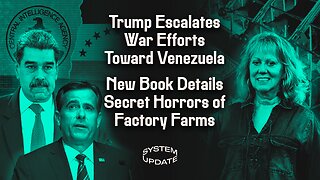 1:09:36
1:09:36
Glenn Greenwald
1 day agoTrump Escalates War Efforts Towards Venezuela; New Book Details Secret Horrors of Factory Farms | SYSTEM UPDATE #531
131K57