Premium Only Content
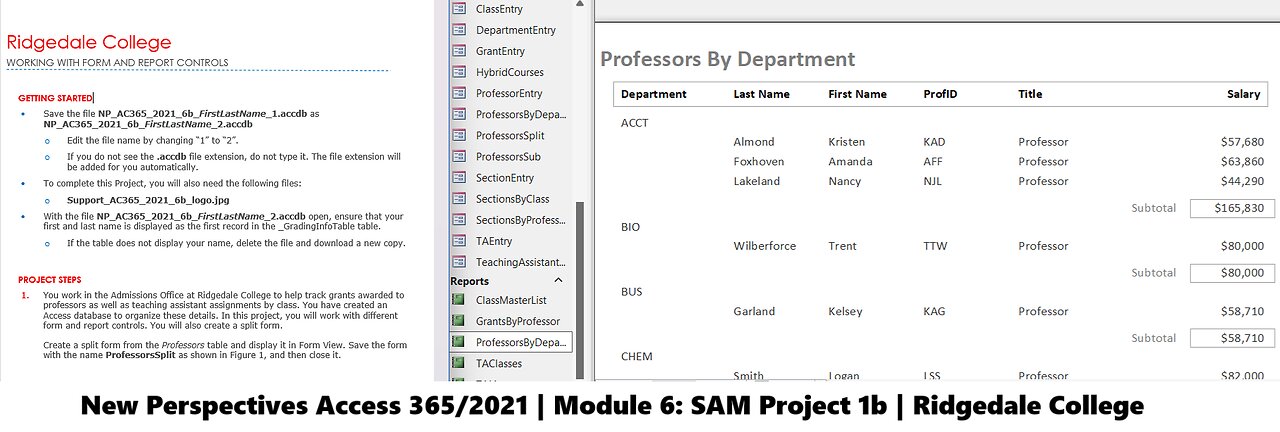
New Perspectives Access 365/2021 | Module 6: SAM Project 1b | Ridgedale College
New Perspectives Access 365/2021 | Module 6: SAM Project 1b
Ridgedale College
WORKING WITH FORM AND REPORT CONTROLS
GETTING STARTED
• Save the file NP_AC365_2021_6b_FirstLastName_1.accdb as NP_AC365_2021_6b_FirstLastName_2.accdb
o Edit the file name by changing “1” to “2”.
o If you do not see the .accdb file extension, do not type it. The file extension will be added for you automatically.
• To complete this Project, you will also need the following files:
o Support_AC365_2021_6b_logo.jpg
• With the file NP_AC365_2021_6b_FirstLastName_2.accdb open, ensure that your first and last name is displayed as the first record in the _GradingInfoTable table.
o If the table does not display your name, delete the file and download a new copy.
PROJECT STEPS
1. You work in the Admissions Office at Ridgedale College to help track grants awarded to professors as well as teaching assistant assignments by class. You have created an Access database to organize these details. In this project, you will work with different form and report controls. You will also create a split form.
Create a split form from the Professors table and display it in Form View. Save the form with the name ProfessorsSplit as shown in Figure 1, and then close it.
Figure 1: Final ProfessorsSplit Form in Form View
2. Modify the SectionEntry form in Design View by completing the following:
a. Change the Record Source for the form to the SectionsByClassNo query.
b. Change the tab order so that the SectionNo field is in the first position in the Detail section.
Save the SectionEntry form.
3. With the SectionEntry form still open in Design View use the Combo Box Wizard to add a combo box using the following instructions:
a. Add the new combo box below the existing Time text box at approximately the 1.5" mark on the horizontal ruler.
b. Select the Method field from the DeliveryMethods table for the combo box.
c. Sort the records in ascending order by the Method field.
d. Do not adjust column widths.
e. Store the value in the DeliveryMethod field.
f. Enter Delivery Method as the label for the combo box.
g. Switch to Form View.
h. Use the new combo box to select Hybrid as the Delivery Method for the first record (SectionNo 52, ClassNo ACCT109). Save and close the SectionEntry form.
4. Modify the GrantEntry form in Design View by completing the following:
a. Add a check box control below the Department text box and at approximately the 1.5" mark on the horizontal ruler.
b. Modify the Control Source property of the check box to the Renewable? field.
c. Use Renewable? as the Caption of the accompany label. (Hint: You may need to resize the label to see the caption text).
Save and view the form in Form View as shown in Figure 2, and then close the GrantEntry form.
Figure 2: Final GrantEntry Form in Form View
5. Modify the ClassEntry form in Design View by completing the following:
a. Select the six controls in the Detail section, and apply a Stacked Layout to them.
b. Expand the Detail section to be about 3" tall.
c. Use the Subform Wizard to create a subform control using all of the fields from the Sections table.
d. Show Sections for each record in ClassMasterList using ClassNo.
e. Use SectionsByClass to name the subform.
f. Position the subform just below the Credits label at approximately the 0.5" mark on the horizontal ruler.
g. Save and view the ClassEntry form in Form View, and then navigate to the third record for ACCT121 as shown in Figure 3. Close the ClassEntry form.
Figure 3: Final ClassEntry Form with Subform in Form View
6. Modify the DepartmentEntry form in Design View by completing the following:
a. Add a new text box to the form, and position it just to the right of the DepartmentName text box at approximately the 4" mark on the horizontal ruler.
b. Delete the accompanying label. (Hint: The label has the Caption of Text9.)
c. Use OfficeNumber as the Control Source property for the new text box. Save the DepartmentEntry form.
7. With the DepartmentEntry form still open in Design View complete the following:
a. Center-align the text in the three labels in the Form Header section.
b. Top-align the top edges of the three text boxes in the Detail section.
c. Add a rectangle control around the three command buttons in the Form Footer section: the New, Print, and Close command buttons.
Save the DepartmentEntry form.
8. With the DepartmentEntry form still open in Design View, insert the Support_AC365_2021_6b_logo.jpg logo image found in the default folder to be used as a logo. Save and view the form in Form View as shown in Figure 4, and then close the DepartmentEntry form.
Figure 4: Final DepartmentEntry Form in Form View
9. Create a Multiple Items form based on the TeachingAssistants table. View the form in Form View, confirm that it matches Figure 5, and then save it, using TeachingAssistantsMultiple as the name.
Figure 5: Final TeachingAssistantsMultiple Form in Form View
10. Modify the ProfessorsByDepartment report in Design View by completing the following:
a. Add a rectangle control around the six labels in the Page Header section. Do not include the Professors By Department label.
b. Change the shape fill of the rectangle control to Transparent.
c. Add a horizontal line to the Report Footer section, just above the text box that sums the Salary field. Save and view the report in Print Preview.
Figure 6: Final ProfessorsByDepartment Report in Print Preview
Save and close any open objects in your database. Compact and repair your database, close it, and then exit Access. Follow the directions on the website to submit your completed project.
-
 LIVE
LIVE
SpartakusLIVE
3 hours agoSpart Flintstone brings PREHISTORIC DOMINION to REDSEC
269 watching -
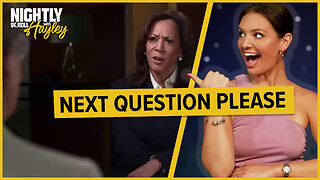 1:05:02
1:05:02
BonginoReport
6 hours agoKamala CALLED OUT for “World Class” Deflection - Nightly Scroll w/ Hayley Caronia (Ep.167)
106K63 -
 54:36
54:36
MattMorseTV
4 hours ago $17.15 earned🔴The Democrats just SEALED their FATE.🔴
41.3K52 -
 8:07:01
8:07:01
Dr Disrespect
11 hours ago🔴LIVE - DR DISRESPECT - ARC RAIDERS - SOLO RAIDING THE GALAXY
119K11 -
 1:32:00
1:32:00
Kim Iversen
7 hours agoThe World’s Most “Moral” Army — Kills 40 Kids During "Ceasefire" | Socialism's Coming: The Zohran Mamdani Agenda
96.8K149 -
 1:04:50
1:04:50
TheCrucible
5 hours agoThe Extravaganza! EP: 63 with Guest Co-Host: Rob Noerr (10/30/25)
82.8K6 -
 LIVE
LIVE
GritsGG
5 hours agoQuads! #1 Most Wins 3880+!
101 watching -
 2:51:31
2:51:31
Spartan
6 hours agoFirst playthrough of First Berserker Khazan
24.5K1 -
 5:48:29
5:48:29
The Rabble Wrangler
20 hours agoBattlefield 6 - RedSec with The Best in the West
26.4K1 -
 37:53
37:53
Donald Trump Jr.
6 hours agoAmerican Dominance vs Dems' Delusion | TRIGGERED Ep.287
44.6K63