Premium Only Content
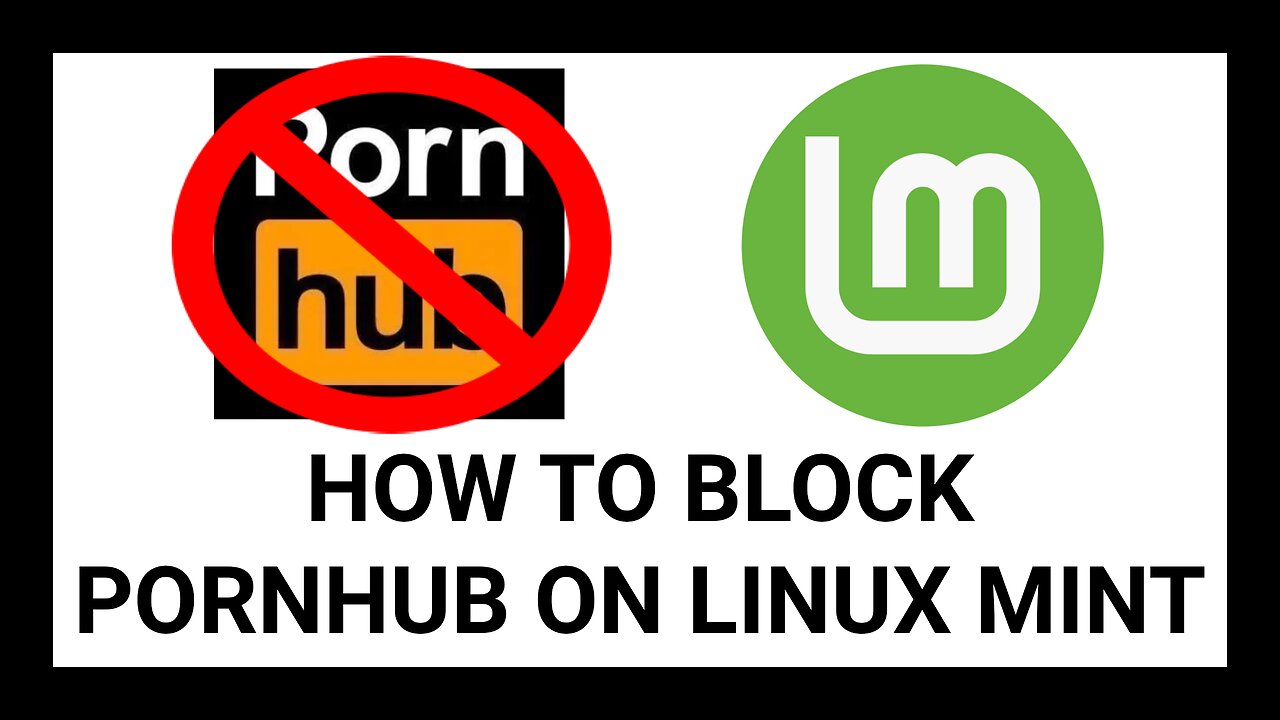
How to Block PornHub on Linux Mint Using Cloudflare’s Family Filter - Simple Device Advice
In this tutorial, you’ll learn how to block PornHub and other adult sites on Linux Mint using Cloudflare’s Family Filter DNS.
It’s a fast and simple way to make your computer safer for kids, workplaces, and shared environments — and it only takes a few minutes to set up.
If you’re using a different Linux distro like Ubuntu, Zorin, or Pop!_OS, check my channel for more tutorials on those systems.
Support the Channel
PayPal: https://paypal.me/brentonchevin1
Need one-on-one help? Contact me through PayPal for personalised support.
Online store: https://simpledeviceadvice-shop.fourthwall.com
Zoom tech sessions available through the store.
What You’ll Learn
• How to open Network Settings in Linux Mint
• How to disable IPv6
• How to set Cloudflare’s Family Filter DNS (1.1.1.3)
• How to verify it’s working
• Restarting your system for changes to take effect
Why Use Cloudflare’s Family Filter
Cloudflare’s Family Filter automatically blocks adult content across your network — no extra software needed.
It’s fast, secure, and works across most Linux distributions and routers for full network protection.
Important Note
This adds a strong layer of protection, but savvy users may still find ways around it.
For most households, though, it’s a reliable and simple safeguard against explicit sites.
Troubleshooting
If the filter doesn’t seem to work:
• Double-check DNS settings (disable “Automatic”)
• Restart your computer
• Clear browser cache
• Turn off IPv6
Our Mission
At Simple Device Advice, we believe everyone — regardless of age, race, or location — deserves to understand the devices and services they use.
Our mission is to make tech education simple, inclusive, and easy to follow — especially when it comes to keeping kids safe online.
We stand for free access to knowledge and the freedom to share it without censorship or corporate pressure.
Use of AI in My Videos
AI helps enhance visuals and audio quality, improve captions, and streamline content creation — but no AI voices or fully AI-generated videos are ever used.
Support the Channel
PayPal: https://paypal.me/brentonchevin1
Online Store: https://simpledeviceadvice-shop.fourthwall.com
If you found this video helpful, like, share, and follow for more Linux and tech safety tutorials.
#LinuxMint #Cloudflare #TechTutorial #ParentalControls #KeepKidsSafe #SimpleDeviceAdvice #LinuxSecurity
-
 LIVE
LIVE
Katie Miller Pod
2 hours agoEpisode 10 - Kellyanne Conway | The Katie Miller Podcast
692 watching -
 LIVE
LIVE
Dr Disrespect
8 hours ago🔴LIVE - DR DISRESPECT - BATTLEFIELD 6 - JET CRASHES, EXPLOSIONS, 360 NO-SCOPES
2,126 watching -
 LIVE
LIVE
Rallied
1 hour agoBF6 with THE BOYS
62 watching -
 UPCOMING
UPCOMING
The Mike Schwartz Show
2 hours agoTHE MIKE SCHWARTZ SHOW Evening Edition 10-13-2025
502 -
 58:57
58:57
TheCrucible
2 hours agoThe Extravaganza! EP: 52 with guest host Rob Noerr (10/13/25)
53.8K8 -
 LIVE
LIVE
StoneMountain64
5 hours agoBattlefield 6 Flick Keybind is WILD
263 watching -
 DVR
DVR
Kim Iversen
2 hours agoNetanyahu Vs Trump: Trump Says the War Is Over — Netanyahu Says Otherwise...
16.2K61 -
 LIVE
LIVE
GritsGG
5 hours agoRANK GRIND! Most Wins in WORLD! 3734+!
29 watching -
 LIVE
LIVE
GrimmHollywood
2 hours ago🔴LIVE • GRIMM HOLLYWOOD • DEAD BY DAYLIGHT with THE BRRRAP PACK •
51 watching -
 1:18:10
1:18:10
vivafrei
4 hours agoTom Homan "Bribery" Scandal Smells Like Russia-Gate 3.0! Ostrich Farm Update! Tommy Robinson & MORE!
107K72