Premium Only Content
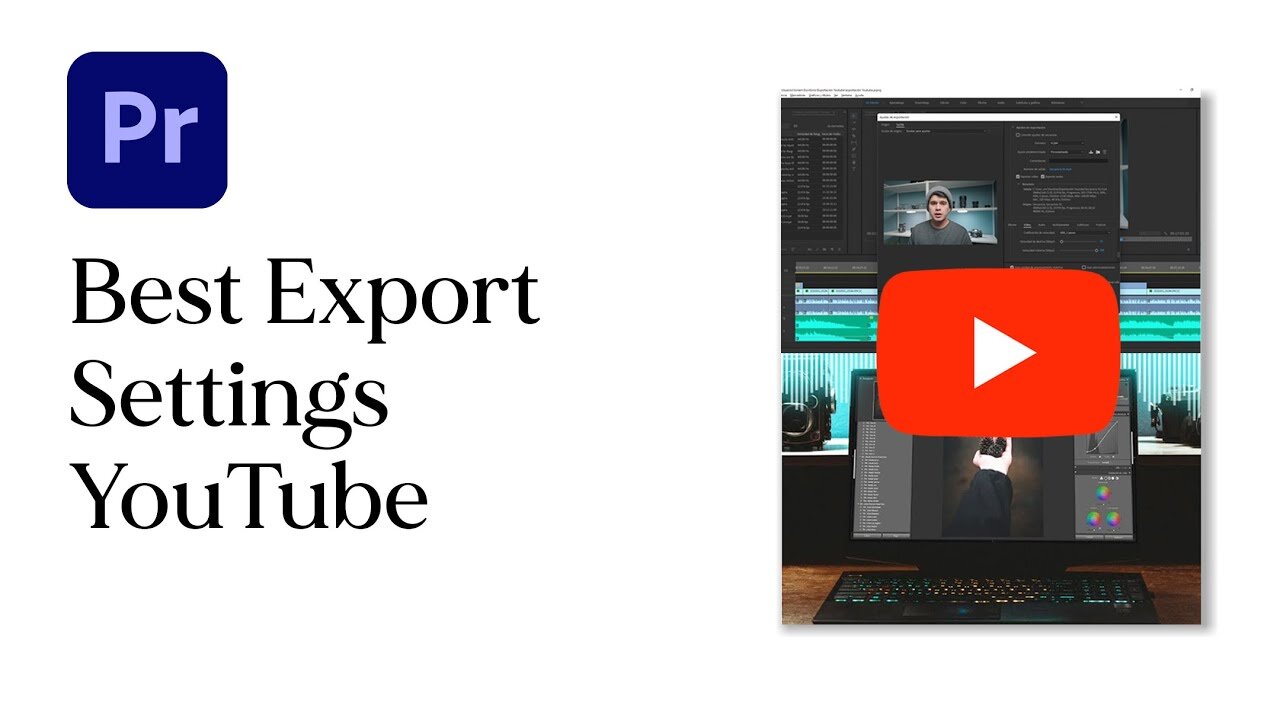
BEST Export Settings for YouTube | Premiere Pro Tutorial
In this tutorial, I'll show you my best export settings for YouTube in Premiere Pro. There are four key things to consider in order to export videos at the best possible quality: video resolution and quality, sequence settings, export settings (bitrate) and YouTube compression. Rather than jump right into just listing my settings, I try to explain the why of each setting so that you can change the settings depending on the project.
○ Find my Utility LUT Pack for Sony in my shop (in case you want to support me): https://payhip.com/ToneFuentes
○ My online preset and LUT shop (in case you want to support me): https://payhip.com/ToneFuentes
○ Become a member: https://youtube.com/c/ToneFuentes/join
○ Follow me on Instagram: https://www.instagram.com/tonefuentes/
My gear:
○ My Main Camera: https://amzn.to/34NmBuG
○ My Backup Camera: https://amzn.to/2VILgsh
○ Editing Laptop: https://amzn.to/35bwHSV
○ Go-To Wide Lens : https://amzn.to/3iC6DGC
○ Budget Vlogging Lens: https://amzn.to/2IxCWsn
○ Portrait Prime Lens: https://amzn.to/2xKIBq1
○ Bokeh Master Prime Lens: https://amzn.to/2ywW2tw
○ Mavic Air 2: https://amzn.to/36w6BdT
○ On Camera Mic: https://amzn.to/2VHJebO
○ Studio Mic: https://amzn.to/3an1nkE
○ The Filters I Use: https://amzn.to/3I9XNvt
○ Music I use: get 2 EXTRA MONTHS of subscription:
https://artlist.io/artlist-70446/?artlist_aid=ToneFuentesAnaya_930&utm_source=affiliate_p&utm_medium=ToneFuentesAnaya_930&utm_campaign=ToneFuentesAnaya_930
00:00 Introduction
00:56 Recording Quality and Resolution
02:08 Sequence Settings
02:41 Common Upscaling error
03:43 My Sequence Settings
05:42 Export Settings
07:42 Bitrate Settings
08:42 Constant & Variable Bitrate
11:37 YouTube Compression
14:22 My Daily Adjustments
15:58 Outro
-
 1:30:28
1:30:28
Redacted News
3 hours agoIsrael's Government on the Verge of Collapse? Israeli's demand Netanyahu resign NOW | Redacted News
105K91 -
 1:09:29
1:09:29
vivafrei
4 hours agoRaja Jackson Charges Explained! James Comey Peads "Not Guilty"! L.A. Firest Were ARSON! & More!
108K34 -
 24:41
24:41
CharLee Simons presents DO NOT TALK
18 hours agoDINESH D'SOUZA is back on DO NOT TALK
9.98K1 -
 4:22:47
4:22:47
Right Side Broadcasting Network
8 hours agoLIVE REPLAY: President Trump Participates in a Roundtable on ANTIFA - 10/8/25
106K96 -
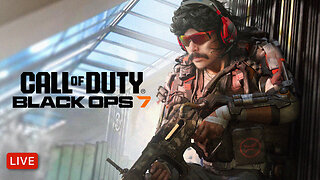 LIVE
LIVE
Dr Disrespect
7 hours ago🔴LIVE - DR DISRESPECT - BLACK OPS 7 - BANG BANG BANG
1,401 watching -
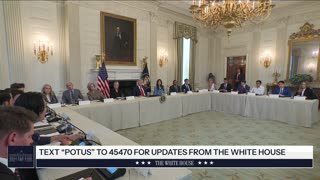 1:35:05
1:35:05
The White House
4 hours agoPresident Trump Participates in a Roundtable on ANTIFA
41.8K44 -
 LIVE
LIVE
LFA TV
19 hours agoLIVE & BREAKING NEWS! | WEDNESDAY 10/8/25
1,045 watching -
 3:33:37
3:33:37
Barry Cunningham
7 hours agoBREAKING NEWS: PRESIDENT TRUMP HOSTS ROUNDTABLE DISCUSSION ABOUT ANTIFA!
37.7K16 -
 20:03
20:03
ThinkStory
8 hours agoGEN V Season 2 Episode 6 Breakdown! Cipher's Power, Stan's Plan & Polarity Explained!
11.1K -
 2:19:38
2:19:38
The Robert Scott Bell Show
8 hours agoTom Renz, Medical Kidnapping, Trust in Doctors Declines, Allergy-Suicide Link, Rockefeller’s Food Agenda - The RSB Show 10-8-25
20.6K6
