Premium Only Content

Automate Cold Email Campaigns with Instantly
📩 Need help with automations or cold email setup?
📧 Email me: [email protected]
✨ For my automations I use Make.com:
🔗 https://www.make.com/en/register?pc=topster7
For SEO:
🚀 In this video, I’ll show you how to send personalized cold emails automatically using Instantly.ai — based on leads and AI-written icebreakers created in my previous videos.
We’ll go step-by-step through uploading your data from Google Sheets, mapping custom variables, importing AI-generated text, and launching your first automated campaign.
You’ll also learn how to set up safe sending limits, understand prewarmed email accounts, and use Instantly’s scheduling options to stay out of spam.
🔍 What you’ll learn:
✅ How to upload leads from Google Sheets or CSV
✅ How to import custom variables like icebreakers & AI emails
✅ How to use Instantly.ai campaigns with AI-generated messages
✅ How to configure daily sending limits safely
✅ How to use prewarmed domains & avoid spam filters
✅ Best practices for cold email testing & optimization
💡 Questions this video answers:
How to send cold emails automatically using Instantly.ai?
How to import AI-written emails into Instantly?
How to upload Google Sheets or CSV leads to Instantly?
How to set up safe cold email campaigns in 2025?
What are Instantly prewarmed domains and are they worth it?
-
 LIVE
LIVE
Dr Disrespect
5 hours ago🔴LIVE - DR DISRESPECT - BATTLEFIELD 6 - THE PERFECT WEAPON
1,644 watching -
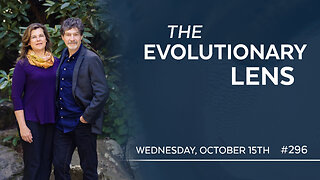 LIVE
LIVE
Darkhorse Podcast
2 hours agoThe 296th Evolutionary Lens with Bret Weinstein and Heather Heying
259 watching -
 LIVE
LIVE
Jeff Ahern
56 minutes agoNever Woke Wednesday with Jeff Ahern
129 watching -
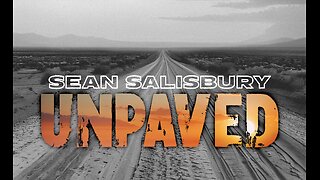 1:24:59
1:24:59
Sean Unpaved
3 hours agoPrime Pulse: Yamamoto's Gem, Mendoza & Simpson's Title Quest, & NFL QB Rule Shift
14K1 -
 2:38:53
2:38:53
The Shannon Joy Show
4 hours agoCharlie Kirk Killing Exploited For Trump’s Everything War - Insurrection Against The Constitution
18.1K12 -
 10:54
10:54
Midwest Crime
3 hours agoTrain Platform Killer Caught on Camera
571 -
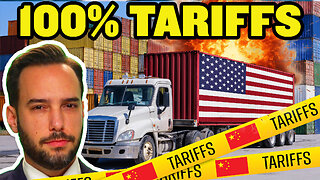 10:02
10:02
China Uncensored
2 hours agoChina Has LOTS of Regret
4687 -
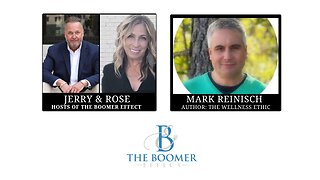 30:39
30:39
The Boomer Effect
4 hours agoBurnout Is Not a Badge: Redesign Your Life
4 -
 1:59:46
1:59:46
Steven Crowder
6 hours ago251 Racist Slurs: Politico's Bombshell Leak is a Massive Nothingburger
326K311 -
 1:03:44
1:03:44
DeVory Darkins
3 hours ago $25.20 earnedDemocrats are PANICKING over SCOTUS hearing as Young Republicans chat group explodes
75.8K63