Premium Only Content
![[KBN] Free Fire HUD Layout Like a Pro 🎮 Smooth Controls](https://1a-1791.com/video/fwe2/e3/s8/1/A/F/P/o/AFPoz.qR4e-small-KBN-Free-Fire-HUD-Layout-Li.jpg)
[KBN] Free Fire HUD Layout Like a Pro 🎮 Smooth Controls
Unlock your full potential in Free Fire with the ultimate HUD and sensitivity settings designed specifically for the Xiaomi 15 Ultra! ⚙️⚡️🔥
In this video, I’ll guide you step-by-step through the best configuration to improve your gameplay, aiming precision, and reaction time. Whether you’re a beginner or a pro, these settings will help you dominate every match and boost your rank!
🔥 What you’ll get:
• Perfect HUD layout for quick access and smooth controls
• Optimized sensitivity for better aiming and shooting
• Tips to customize settings for your unique playstyle
• Gameplay demonstration showing these settings in action
📱 Device used: Xiaomi 15 Ultra
🎮 Game: Free Fire (2025)
Make sure to like, subscribe, and hit the bell icon to never miss my latest Free Fire tips and tricks! Drop a comment if you want me to cover more advanced settings or other Free Fire topics.
🎵 Music by NoCopyrightSounds (NCS)
Check out the official NCS channel for more awesome free music: https://youtube.com/@NoCopyrightSounds
⸻
#FreeFire #FreeFire2025 #FreeFireMax #FreeFireGameplay #FreeFireProPlayer #FreeFireOneTap #FreeFireHeadshot #FreeFireHUDLayout #FreeFireSensitivity #FreeFireXiaomi15Ultra #Xiaomi15UltraSettings #BestMobileSettings #ProPlayerFreeFire #ClutchMoments #RankedFreeFire #BooyahMoments #FunnyFreeFire #FreeFireMontage #OneTapHeadshot #FastReflex #BestAimFreeFire #MobileGaming #ElKabran
-
 31:05
31:05
Liberty Hangout
1 day agoAnti-Fascists Can't Define Fascism
31.5K63 -
 2:35:27
2:35:27
FreshandFit
3 hours agoThe Biggest Debt Problem in America
82.7K8 -
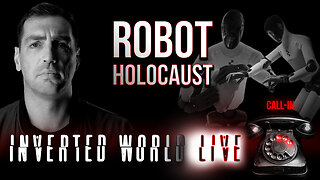 2:10:56
2:10:56
Inverted World Live
6 hours agoRobot Holocaust | Ep. 123
63.7K6 -
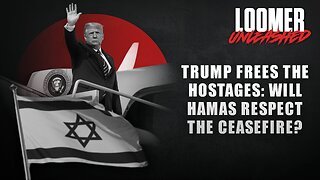 3:22:33
3:22:33
Laura Loomer
6 hours agoEP149: Trump Frees the Hostages: Will HAMAS Respect the Ceasefire?
54.8K27 -
 1:02:02
1:02:02
The Nick DiPaolo Show Channel
6 hours agoTrump’s Success Rattling Lefties | The Nick Di Paolo Show #1804
25.7K22 -
 2:49:33
2:49:33
TimcastIRL
6 hours agoDemocrat Call On Liberals To 'FORCEFULLY RISE' Against Trump, DHS ATTACKED In Chicago | Timcast IRL
230K103 -
 2:50:07
2:50:07
Badlands Media
12 hours agoDEFCON ZERQ Ep. 013
52.8K53 -
 6:21:11
6:21:11
SpartakusLIVE
8 hours agoLIVE from SUPER SECRET, VIP Location || BEACH FRONT into Verdansk
71.4K7 -
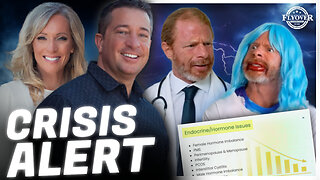 1:20:01
1:20:01
Flyover Conservatives
1 day ago"The Testosterone Levels of a Baby Bird" - America’s Health Crisis w/ Dr. Troy Spurrill | FOC Show
41.6K1 -
 2:28:15
2:28:15
PandaSub2000
1 day agoSonic Racing CrossWorlds | ULTRA BESTIES & GAMES (Original Live Version)
26.2K1