Premium Only Content
This video is only available to Rumble Premium subscribers. Subscribe to
enjoy exclusive content and ad-free viewing.
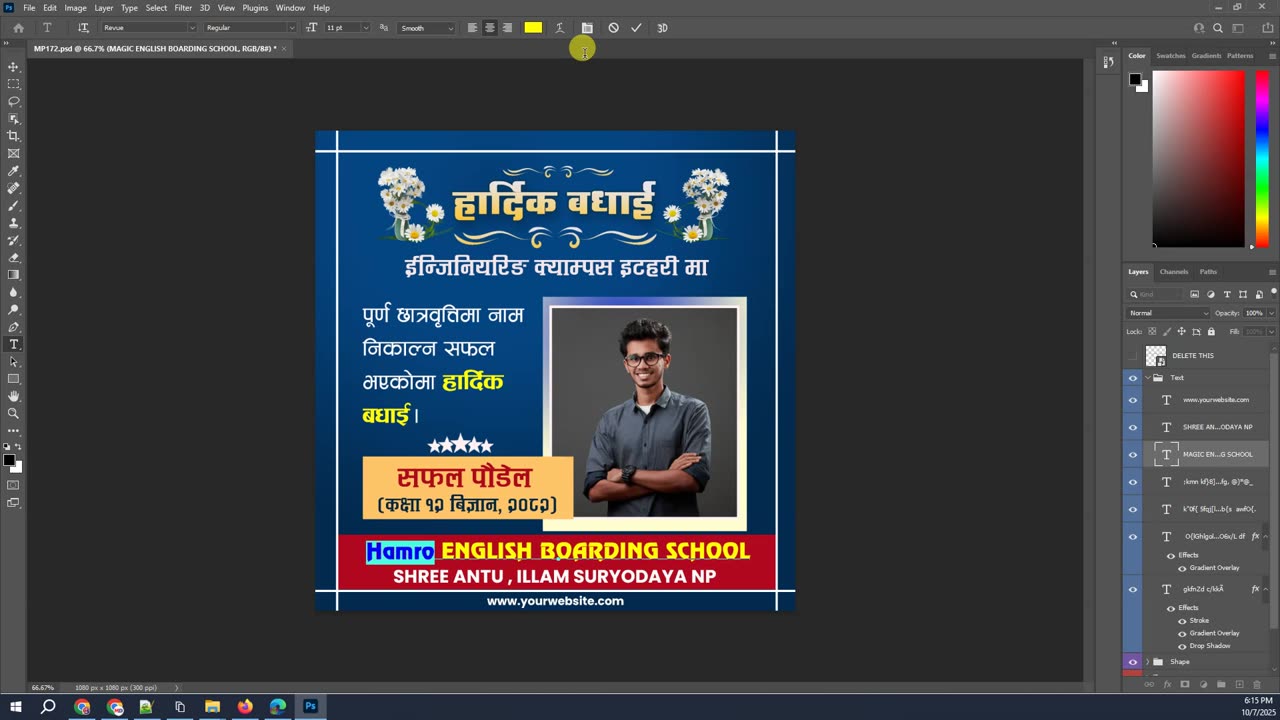
Photoshop Help 172
1 day ago
9
Editing this file in Photoshop is really easy. When you open it, you will see all the layers already named, so you can understand it quickly. You can change the text, color, or photo as you like. Just use the text tool to write your name and use the move tool to adjust the position. You can also put your school logo or change the background to your own style.
After you finish your edit, save it as JPG or PNG and share it on social media. Even if you are new to Photoshop, you can still edit it easily. You can also watch the video below — it shows each step slowly and clearly, so you can follow it without any problem.
Loading comments...
-
 1:27:22
1:27:22
Kim Iversen
3 hours agoThis Outsider Could Finally Take Down The Establishment | Candace Owens Was Right, Now Who Killed Charlie?
18.7K51 -
 1:30:28
1:30:28
Redacted News
3 hours agoIsrael's Government on the Verge of Collapse? Israeli's demand Netanyahu resign NOW | Redacted News
105K100 -
 1:09:29
1:09:29
vivafrei
5 hours agoRaja Jackson Charges Explained! James Comey Peads "Not Guilty"! L.A. Firest Were ARSON! & More!
108K38 -
 24:41
24:41
CharLee Simons presents DO NOT TALK
18 hours agoDINESH D'SOUZA is back on DO NOT TALK
9.98K1 -
 4:22:47
4:22:47
Right Side Broadcasting Network
8 hours agoLIVE REPLAY: President Trump Participates in a Roundtable on ANTIFA - 10/8/25
106K97 -
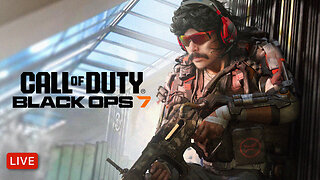 LIVE
LIVE
Dr Disrespect
8 hours ago🔴LIVE - DR DISRESPECT - BLACK OPS 7 - BANG BANG BANG
1,208 watching -
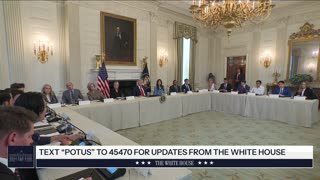 1:35:05
1:35:05
The White House
4 hours agoPresident Trump Participates in a Roundtable on ANTIFA
41.8K48 -
 LIVE
LIVE
LFA TV
19 hours agoLIVE & BREAKING NEWS! | WEDNESDAY 10/8/25
898 watching -
 3:33:37
3:33:37
Barry Cunningham
7 hours agoBREAKING NEWS: PRESIDENT TRUMP HOSTS ROUNDTABLE DISCUSSION ABOUT ANTIFA!
37.7K17 -
 20:03
20:03
ThinkStory
9 hours agoGEN V Season 2 Episode 6 Breakdown! Cipher's Power, Stan's Plan & Polarity Explained!
11.1K
