Premium Only Content
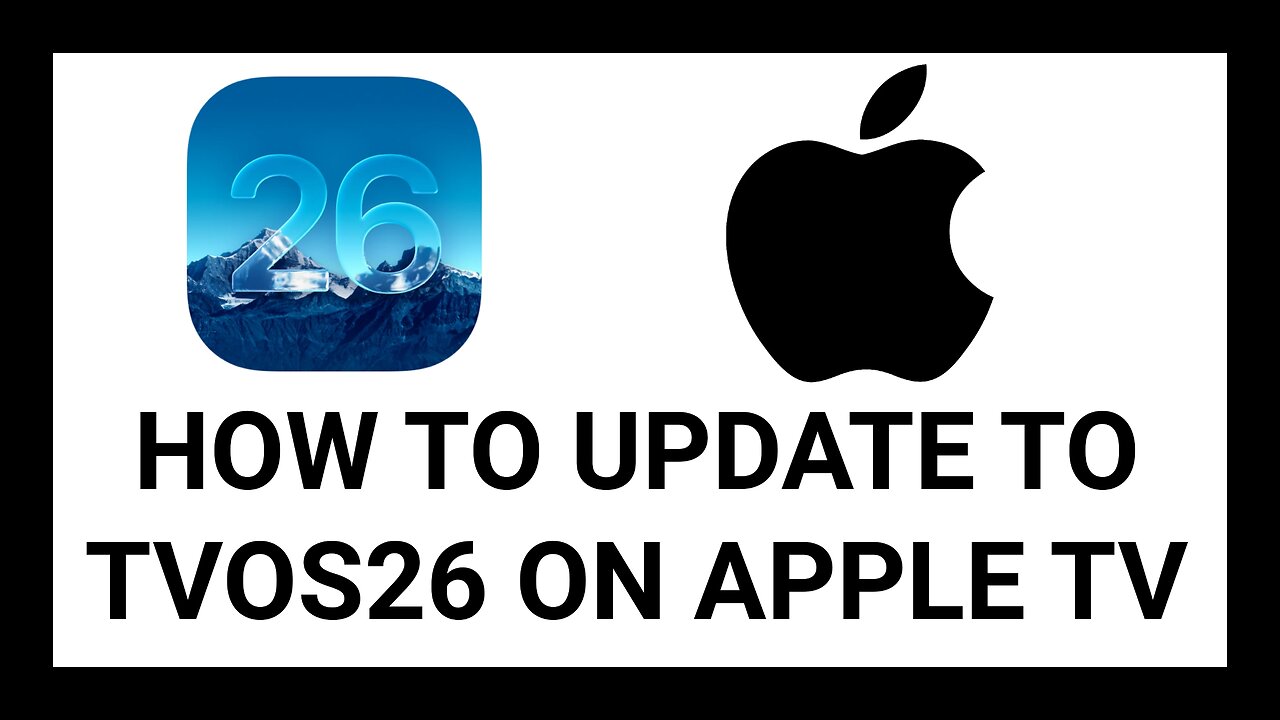
How to Update Your Apple TV to tvOS 26 (Step-by-Step Tutorial) - Simple Device Advice
In this easy guide, I’ll show you how to update your Apple TV HD or Apple TV 4K to tvOS 26 — the latest version with new features, better performance, and important bug fixes.
💡 Need Help?
Get one-on-one tech support or donate via PayPal:
👉 https://paypal.me/brentonchevin1
🛒 Shop My Guides & Services:
👉 https://simpledeviceadvice-shop.fourthwall.com
📺 What You’ll Learn:
✅ How to open Settings → System → Software Updates
✅ How to download and install tvOS 26
✅ How to confirm your Apple TV is fully updated
✅ What to do if your update fails or gets stuck
🛠 Troubleshooting Tips:
• Restart your Apple TV and router
• Check your storage space
• Try using Ethernet for a stable download
• Reset network settings if needed
• Restore with iTunes/Finder as a last option
🤖 AI in My Videos:
AI is only used to enhance video/audio quality and improve transcripts — no AI voices or fully generated videos.
💬 Our Mission:
At Simple Device Advice, we believe everyone — no matter their age or location — should understand the tech they’ve paid for. We keep it clear, simple, and honest.
#AppleTV #tvOS26 #AppleTVUpdate #TechTutorial #StreamingGuide #SimpleDeviceAdvice #HowToUpdate #tvOS #SmartTVHelp #AppleTVTips #DigitalEducation
-
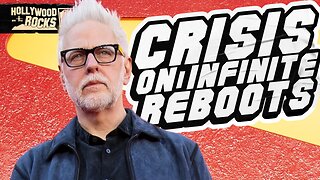 LIVE
LIVE
Film Threat
22 hours agoDC IS DOOMED! THE TOTAL COLLAPSE OF THE DCU | Hollywood on the Rocks
178 watching -
 16:18
16:18
Sponsored By Jesus Podcast
6 days agoHow to BREAK FREE from Your Sin Pattern & Overcome Temptation
4633 -
 12:47
12:47
IsaacButterfield
11 hours ago $0.33 earnedAustralia Is Under Attack
3.89K9 -
 LIVE
LIVE
Owen Shroyer
1 hour agoOwen Report - 10-22-2025 - Tucker Carlson SELLS OUT TPUSA Event
1,469 watching -
 1:44:04
1:44:04
The Quartering
3 hours agoDangerous ICE Tracker App, Luigi Mangione Bombshell, H1-B's Blown Out, EBT Meltdowns!
111K23 -
 LIVE
LIVE
Mally_Mouse
2 hours ago📣Telescreen Talks - LIVE!
163 watching -
 1:57:29
1:57:29
DeVory Darkins
17 hours ago $34.27 earnedDemocrats drop SHOCKING Update regarding ICE Agents - Myron Gaines
133K64 -
 21:24
21:24
Professor Nez
2 hours ago🚨WOW! Trump got EMOTIONAL when RFK Jr. Said THIS!
20.6K18 -
 LIVE
LIVE
Jeff Ahern
2 hours agoNever woke Wednesday with Jeff Ahern
63 watching -
 1:06:21
1:06:21
Timcast
4 hours agoLiberals DEFEND Nazi Tattoo On Communist Democrat Senate Candidate, ITS A CULT
151K152