Premium Only Content
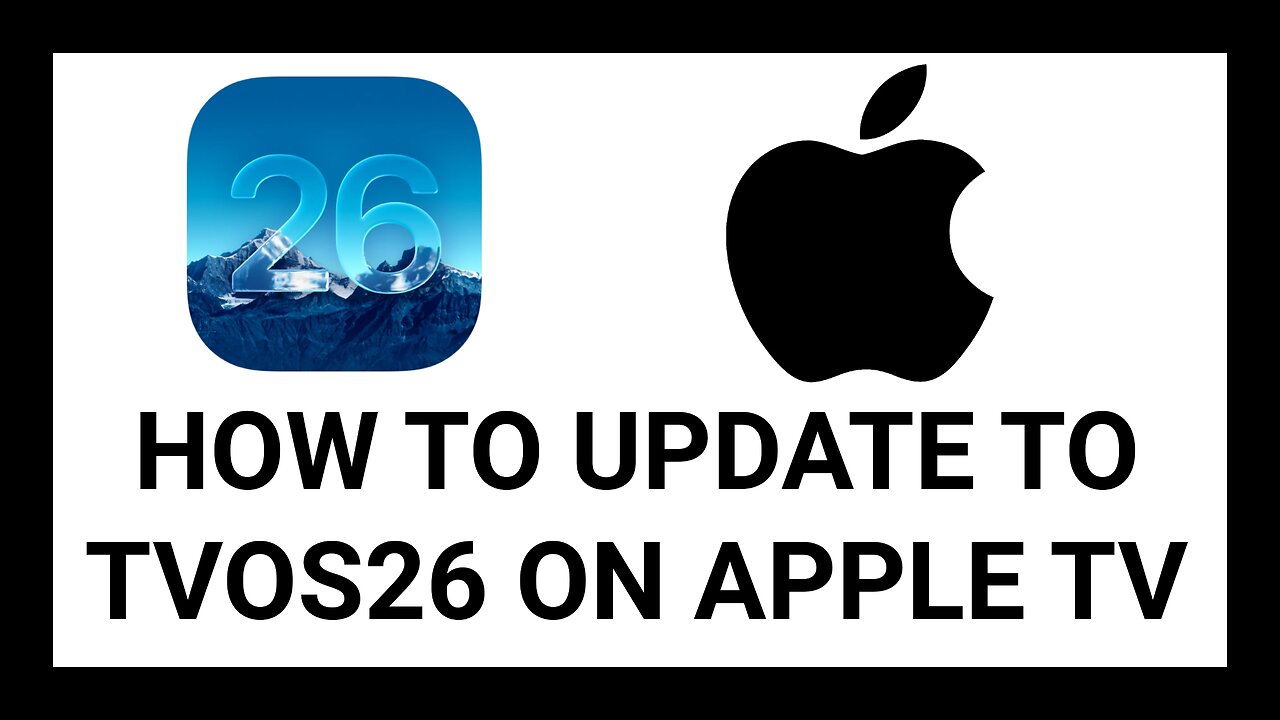
How to Update Apple TV to tvOS 26 – Step-by-Step Guide - Simple Device Advice
In this video, I’ll show you how to update your Apple TV to tvOS 26 — whether you’re using Apple TV HD or Apple TV 4K.
You’ll learn how to check for updates, download, and install the latest version so you can enjoy new features, improved performance, and bug fixes.
📺 What You’ll Learn:
✅ How to open Settings and find System → Software Updates
✅ How to download and install tvOS 26
✅ How to confirm your device is up to date
✅ What to do if your update fails or gets stuck
🛠 Troubleshooting Tips:
Restart your Apple TV and router
Check storage space
Try Ethernet for stable downloads
Reset your network settings
Use iTunes/Finder to restore if needed
💡 Need Help?
Donate or message via PayPal for one-on-one support:
👉 https://paypal.me/brentonchevin1
🛒 Shop for Guides & Support:
👉 https://simpledeviceadvice-shop.fourthwall.com
🤖 Use of AI in My Videos
AI is used to enhance video and audio quality only — no AI voices or fully generated videos.
It helps with transcripts, descriptions, and titles for better accuracy.
💬 Our Mission
At Simple Device Advice, we believe everyone — regardless of age, race, or location — deserves to understand the devices and services they’ve paid for.
We make tech education accessible, inclusive, and easy to follow, while defending the freedom of speech for those who teach and share knowledge — no matter what retail stores or manufacturers say.
#AppleTV #tvOS26 #AppleTVUpdate #TechTutorial #SimpleDeviceAdvice #StreamingGuide #HowToUpdate #tvOS #AppleTVTips #Accessibility #FreedomOfSpeech #DigitalEducation
-
 34:01
34:01
Stephen Gardner
19 hours ago🔥You won’t BELIEVE what just happened to Trump!
14.1K20 -
 1:36:51
1:36:51
The Quartering
3 hours agoThe End Of Trans Madness, Alex Jones Loses Final Plea, Rock Bottom For Star Trek & More
99.1K30 -
 36:53
36:53
Stephen Gardner
2 hours ago🔥LEAKED! Trump's Secret ANTIFA Takedown Plan EXPOSED!!
15.2K15 -
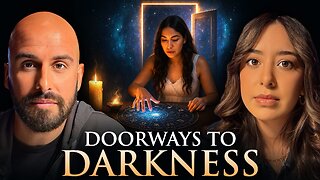 1:20:21
1:20:21
The Confessionals
4 hours agoInside the Invisible War (Demons Don't Fight Fair)
3.92K1 -
 1:07:45
1:07:45
The White House
4 hours agoPresident Trump Participates in a Bilateral Lunch with the President of the Argentine Republic
39.7K14 -
 2:13:35
2:13:35
Barry Cunningham
4 hours agoBREAKING NEWS: PRESIDENT TRUMP AND PRESIDENT OF ARGENTINA JAVIER MILEI MEET
28.8K9 -
 5:22
5:22
Michael Heaver
4 hours agoFarage Issues URGENT Warning To Britain
16.2K7 -
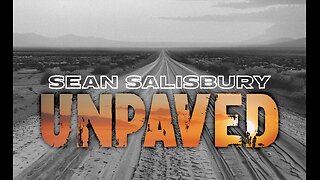 1:22:01
1:22:01
Sean Unpaved
6 hours agoMNF Madness, CFB Week 7 Rewind, & MLB's ALCS & NLCS Playoff Fire!
35.9K -
 1:02:05
1:02:05
DeVory Darkins
4 hours ago $34.91 earnedTrump drops NIGHTMARE News on Democrats as the Violent protestors gear up
123K60 -
 1:59:08
1:59:08
The Charlie Kirk Show
4 hours agoCharlie’s 32nd Birthday + Medal of Freedom | Sec. Bessent, Lavorgna, Zeldin, Sen. Lee | 10.14.25
112K103