Premium Only Content
This video is only available to Rumble Premium subscribers. Subscribe to
enjoy exclusive content and ad-free viewing.

Open Download File
4 days ago
144
Once your file has finished downloading, open up Photoshop. Go to File > Open and select the file you just downloaded. It might take a moment to load, depending on your computer. When it’s ready, you’ll see all the layers so you can start editing. If the layers panel isn’t showing, just press F7 (or F5 if that works better on your computer).
Loading comments...
-
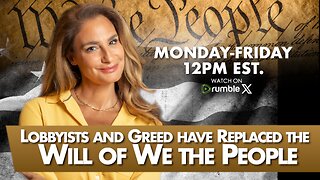 LIVE
LIVE
The Mel K Show
1 hour agoMORNINGS WITH MEL K -Lobbyists and Greed have Replaced the Will of We the People 10-8-25
501 watching -
 LIVE
LIVE
The Shannon Joy Show
35 minutes agoGold Surge Persists Signaling Recession, More Inflation & Potential War - Live W/ Peter Schiff!
158 watching -
 LIVE
LIVE
Grant Stinchfield
1 hour agoThe People Have Spoken: Trump Rising, Democrats Reeling
69 watching -
 LIVE
LIVE
Trumpet Daily
47 minutes agoTrumpet Daily LIVE | Oct 8, 2025
158 watching -
 LIVE
LIVE
Outspoken with Dr. Naomi Wolf
44 minutes ago"October 7: Israel, with all its Flaws, isn't Making me a Zionist. Anti-Semitism Is."
43 watching -
 1:56:24
1:56:24
Benny Johnson
2 hours ago🚨James Comey in Court LIVE Right Now on Criminal Charges | Portland Anarchy Against ICE EXPOSED
22.9K52 -
 1:01:01
1:01:01
VINCE
4 hours agoThe Next CA Governor May Be MUCH Worse Than Newsom | Episode 142 - 10/08/25
156K94 -
 LIVE
LIVE
Side Scrollers Podcast
2 hours agoTwitch CEO Testifies in Congress + Hasan Piker Accused of DOG Abuse + More | Side Scrollers
610 watching -
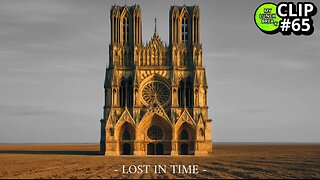 1:10:41
1:10:41
MYLUNCHBREAK CHANNEL PAGE
2 hours agoBuildings That Shouldn’t Be Here
4.88K6 -
 1:03:27
1:03:27
The Big Mig™
3 hours agoIs Pam Bondi The Hero We All Hoped For?
3.23K15
