Premium Only Content
This video is only available to Rumble Premium subscribers. Subscribe to
enjoy exclusive content and ad-free viewing.
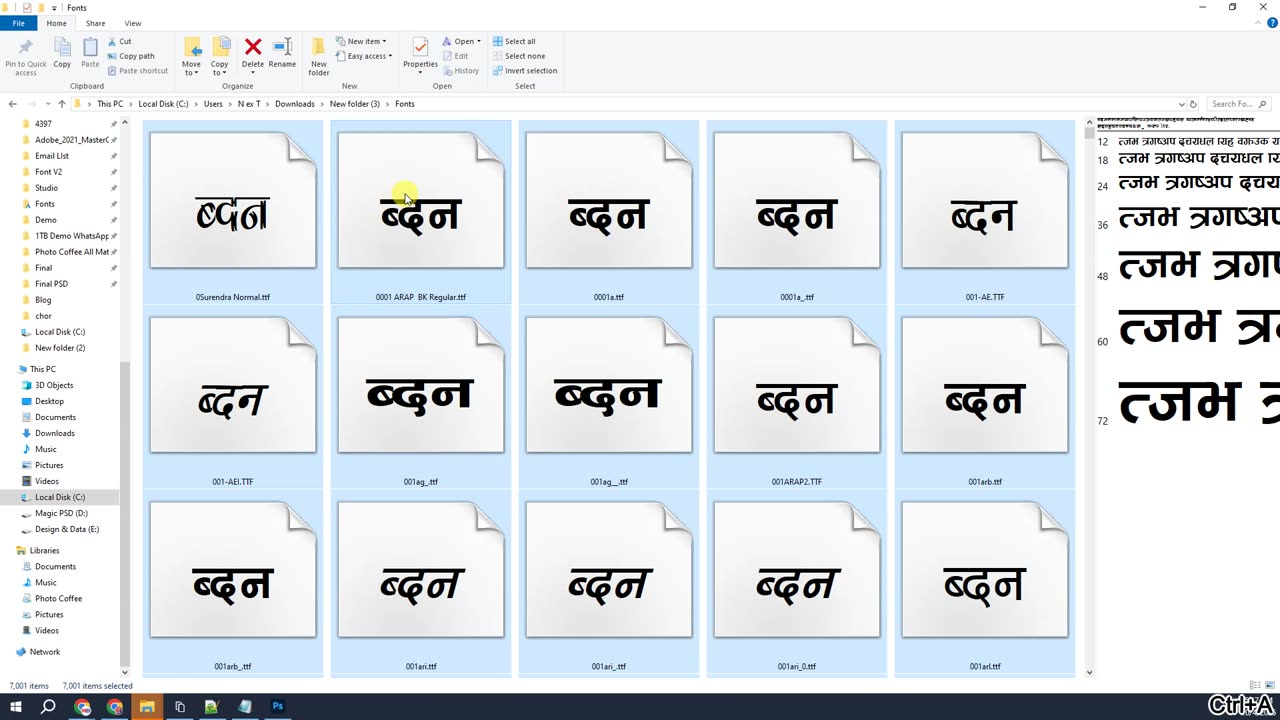
Install all
4 days ago
173
When you have finished unpacking the compressed RAR file, you will find a new folder with the actual font files, which are generally in the **.TTF** or **.OTF** extensions. To get them installed, just select all these font files, **right-click** on the respective selection, and choose ***Install*** from the context menu. In case your computer realizes that you already have one or two of these fonts installed, it will prompt you: just check the box that says "**Do this for all**," then click **Replace** to move forward swiftly. The big win here is that by the end of this quick procedure, the fonts are already installed on your computer's system and can be readily used in all your programs.
Loading comments...
-
 LIVE
LIVE
Side Scrollers Podcast
4 hours agoTwitch CEO Testifies in Congress + Hasan Piker Accused of DOG Abuse + More | Side Scrollers
1,292 watching -
 LIVE
LIVE
Reidboyy
2 hours agoTHEY GOT RID OF SBMM WTF!?!? (Go Phillies)
46 watching -
 32:40
32:40
ArynneWexler
4 hours agoNONNEGOTIABLE #3: Harvard Hires a Drag Queen Professor
572 -
 43:10
43:10
The Kevin Trudeau Show Limitless
4 hours agoWhy Most Online Businesses Fail (And How to Get Rich Anyway)
1641 -
 LIVE
LIVE
SternAmerican
1 day agoELECTION INTEGRITY CALL – WED, OCT 8 · 2 PM EST | FEATURING VIRGINIA
93 watching -
 1:00:28
1:00:28
Timcast
3 hours agoSupreme Court Justices TARGETED By Leftist In Foiled Terrorist ATTACK
124K53 -
 1:54:44
1:54:44
vivafrei
6 hours agoViva & Barnes Live with The Duran - World Politics, World News, & World War?
39.2K16 -
 LIVE
LIVE
Rebel News
1 hour agoConvoy punishments, Alberta vs BC Indigenous projects, Carney's body language | Buffalo Roundtable
311 watching -
 1:58:38
1:58:38
Steven Crowder
5 hours agoPillaging America: Lefty Celebs Prove Exactly Why Every Illegal Must Get Out
291K224 -
 LIVE
LIVE
Tim Young
2 hours agoShutdown Special LIVE w/ 19 members of Congress! Powered by @Kalshi
92 watching
