Premium Only Content
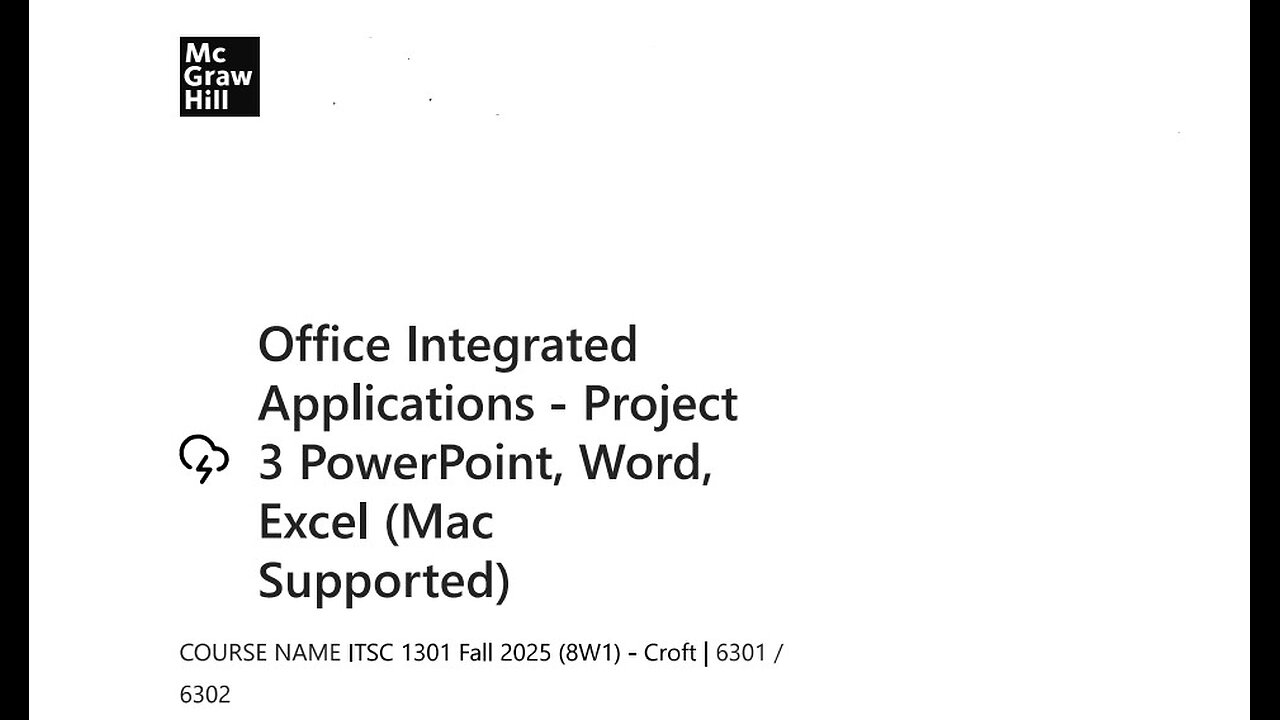
Office Integrated Applications - Project 3 PowerPoint, Word, Excel (Mac Supported) - SIMnet
Let me know if you also need solution for this project, and I will share it with you guys. You just need to send me a text on WhatsApp or you can email me. Other than that, if you need help with your academic work, which you won't be able to do because of any reason, you can share the task with me and I will do your task on your behalf.
I can handle any academic work and I accept all subjects. Also, Academic Helping Buddy takes full responsibility for your marks.
So relax, and assign me your academic task. Enjoy your academic Journey with Academic Helping Buddy.
Interested?
Email - [email protected]
Whatsapp - +91-7300163519
Steps to complete this project:
Mark the steps as checked when you complete them.
IMPORTANT: Download the resource file needed for this project from the Resources link. Be sure to extract the file after downloading the resources zipped folder. Please visit SlMnet Instant Help for step-by-step instructions.
1.0 Open the start file OF20J9-Integrated-Project3. If the document opens in Protected View, click the Enable Editing button in the Message Bar at the top of the document so you can modify it.
2.0 The file will be renamed automatically to include your name. Change the project file name if directed to do so by your instructor, and save it.
3. Open the Top't Corn Outline Word document from the location where you saved the data files
for this project. (Downloaded from the Resources link.)
a.0 Apply the Heading 1 style to numbered items in the list.
b.0 Apply the Heading 2 style to the lettered items in the list.
c.0 Change the color theme of the document to Red.
d.D Save the document with the name Top't Corn Outline for Import.
Close the document.
e.0 Return to the PowerPoint presentation you downloaded from
SlMnet.
4. Import the Top't Corn Outline for Import Word file into OF2019- Integrated-Project3 presentation.
a.D Use Slides from Outline... option to import the Top't Corn Outline for Import file.
Note: When you are finished with this step, your presentation should contain 10 slides. If it does not, your project will not grade properly
and you may lose a significant number of points. Check your work carefully.
b.0 Verify that the Heading 1 style items from the Word file appear as the titles, Heading 2 style items appear in the body.
c.0 Verify that the title font on the imported slides appears to be a Red color.
d.D Select the title placeholder on Slide 2 (the placeholder with the word Overview). Change the font to Calibri Light and left align the text.
e.D With the title placeholder still selected, use Format Painter to copy the formatting and paste the formatting each of the title placeholders on Slides 3 through 10.
5. Open the OnlineSales Excel file and create a table to copy into PowerPoint.
a.0 Go to the OldBaySales worksheet. In cell CI, type: TOta1
Sales
#Office_Integrated_Applications #Project
#quiz #cse #ASU #university #college #module3 #assignment #randomization #wasington #cs #toronto #metropolitan #university #lab #powerpoint #word #excel #simnet #pearson #mcgraw_hill #microsoft
-
 1:00:32
1:00:32
VINCE
5 hours agoNYC Has Been Seized By The Communists | Episode 162 - 11/05/25
202K321 -
 1:47:26
1:47:26
LadyDesireeMusic
3 hours agoLive Piano & Convo Rumble Rants/ Subs to Request
7.96K2 -
 LIVE
LIVE
SOLTEKGG
4 hours agoGOING FOR KILL RECORD - BF6 SKIN Giveaway
61 watching -
 1:04:48
1:04:48
The Rubin Report
3 hours agoCharlie Kirk’s Warning for MAGA if Mamdani Won
36.7K137 -
 1:33:32
1:33:32
Graham Allen
6 hours agoTold You The War Was FAR From Over… The Blue Wave Just Proved It! Evil Is Fighting Back!
121K108 -
 2:54:17
2:54:17
Badlands Media
12 hours agoBadlands Daily: November 5, 2025 – Election Illusions, Filibuster Fallout & The Deep State’s Next Move
109K16 -
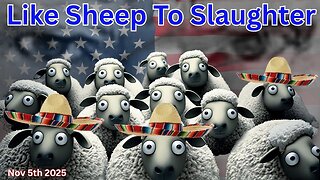 3:01:00
3:01:00
Wendy Bell Radio
9 hours agoLike Sheep To Slaughter
132K125 -
 1:13:30
1:13:30
DML
5 hours agoDML LIVE: NYC Goes Socialist: Mamdani’s Victory
83.6K34 -
 1:04:43
1:04:43
Chad Prather
18 hours agoTruth on Trial: When Fear Meets Faith
100K53 -
 LIVE
LIVE
LFA TV
17 hours agoLIVE & BREAKING NEWS! | WEDNESDAY 11/5/25
2,161 watching