Premium Only Content

How to Fix WARNING SIGN ⚠️ on ALL Games (Xbox Series X|S)
How to fix the Warning icon on Xbox Games, for the Xbox Series X or Series S.
The Warning symbol ⚠️ on your games could mean that you don't have a license for the game, that you need to insert a disc, or that your Game Pass has expired.
But, if none of those are true, then it's just a bug.
How to fix it: Restart your Xbox
That's it. Do a real full restart (not just turn off/on) and that should clear it up.
➡️SAVE ON GAMES at Eneba
https://www.eneba.com/?af_id=SQ3X&utm_medium=infl&utm_source=SQ3X
➡️BUY GAMING GEAR (Amazon affiliate links)
Xbox Game Pass ULTIMATE
https://amzn.to/3L7DGSw
Xbox Seagate Storage Expansion Card
https://amzn.to/43QH8rj
AVerMedia Live Gamer ULTRA 2.1
https://amzn.to/48wihMw
Xbox Elite Series 2 Core Controller
https://amzn.to/44Q4teI
Xbox Series X
https://amzn.to/3D9aZAl
ASUS ROG Strix G16 Gaming Laptop (for capturing gameplay)
https://amzn.to/3ZtVrBq
Gaming TV Stand and Entertainment Center
https://amzn.to/3F7WGwC
SUBSCRIBE 👍
-
 4:19
4:19
OFFICIAL SQ3X/Sasquatch3X Gaming Rumble Channel
1 month agoIs Eneba STILL LEGIT? Let's Buy an Xbox Gift Card!
62 -
 34:54
34:54
MattMorseTV
13 hours ago $26.01 earned🔴Trump just FIRED 154,000 FEDERAL WORKERS. 🔴
72.4K95 -
 2:03:32
2:03:32
Side Scrollers Podcast
21 hours agoMASSIVE Netflix Boycott + The TRUTH About Jimmy Kimmel’s Return + BIG Side Scrollers NEWS
35.6K16 -
 15:05
15:05
GritsGG
1 day agoFlawless Duos Victory w/ Most Winning Duo in Warzone History!
32.5K2 -
 1:53:52
1:53:52
FreshandFit
18 hours agoShe Was In 3 Domestic Violence Cases? Happy Birthday Fresh!!!
161K69 -
 2:03:22
2:03:22
Inverted World Live
10 hours agoThe Aliens Are Underwater | Ep. 117
78.8K31 -
 2:20:24
2:20:24
Badlands Media
18 hours agoDevolution Power Hour Ep. 394: The Long Game, Media Traps, and Military Signals
97.7K32 -
 2:08:38
2:08:38
TimcastIRL
12 hours agoNetflix Shares TANK, Elon Says BOYCOTT After Writer MOCKS Charlie Kirk Assassination
252K199 -
 8:48:01
8:48:01
SpartakusLIVE
14 hours agoI'M BACK || Quads w/ The Boys
95.4K9 -
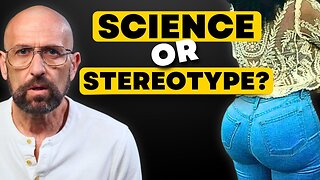 9:33
9:33
Ken LaCorte: Elephants in Rooms
17 hours ago $4.71 earnedWhy Do Black Men Love Big Butts?
41.3K26