Premium Only Content

How to Remote Desktop Ubuntu Server Console GUI
In this video tutorial, you will learn how to access Ubuntu Server GUI remotely using Remote Desktop (RDP). By default, Ubuntu Server runs in a console environment, but with a desktop environment installed, you can easily connect to it from Windows, Linux, or macOS using remote desktop tools.
🔹 What You’ll Learn:
✔️ Install GUI on Ubuntu Server (GNOME/XFCE)
✔️ Configure and enable Remote Desktop (RDP / XRDP)
✔️ Connect to Ubuntu Server from Windows Remote Desktop
✔️ Secure your remote desktop connection
✔️ Best practices for smooth performance
If you appreciate my efforts and want to support me
🌐 Website: https://zonatsolutions.com
🎥 Youtube: https://www.youtube.com/@zonatsolutions
📘 Facebook: facebook.com/zonatsolutions
📸 Instagram: instagram.com/zonatsolutions
☕ Buy Me a Coffee : donate.zonatsolutions.com
Thank you for watching! ❤️
ubuntu server remote desktop, ubuntu server gui remote access, ubuntu 24.04 remote desktop, ubuntu xrdp tutorial, remote desktop ubuntu server from windows, ubuntu server gui access, ubuntu server remote gui setup, linux remote desktop tutorial, connect to ubuntu server gui, ubuntu server beginners guide
-
 LIVE
LIVE
Graham Allen
1 hour agoErika Fights Back: Vows To EXPOSE TRUTH & DEMANDS Trial Goes Public!! Left Says Her Grief Is FAKE!
20,777 watching -
 UPCOMING
UPCOMING
Badlands Media
5 hours agoBadlands Daily: November 3, 2025
3.84K1 -
 LIVE
LIVE
Wendy Bell Radio
5 hours agoThings Will Get Worse Before They Get Better
8,014 watching -
 1:08:17
1:08:17
Chad Prather
8 hours agoHow to Get Along With People You Don’t Even Like (Most of the Time)
49.3K13 -
 1:45:29
1:45:29
MTNTOUGH Podcast w/ Dustin Diefenderfer
7 hours agoTaya + Colton Kyle: Can American Marriages Survive 2025? | MTNPOD #140
95 -
 1:12:23
1:12:23
The Bold Lib
15 hours agoSay Something Beyond W/MikeMac: JOKER - Ep.12
50 -
 LIVE
LIVE
LFA TV
16 hours agoLIVE & BREAKING NEWS! | MONDAY 11/3/25
3,318 watching -
 1:30:13
1:30:13
Game On!
13 hours ago $6.64 earnedChiefs Dynasty OVER, New Longest FG RECORD, and Patriots Are Winning The Super Bowl!
18.1K2 -
 LIVE
LIVE
The Bubba Army
3 days agoIS AMERICA OVER TRUMP? - Bubba the Love Sponge® Show | 11/03/25
1,486 watching -
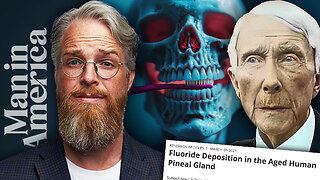 48:57
48:57
Man in America
18 hours agoThe Sinister Reason They Put Fluoride in Everything w/ Larry Oberheu
362K100