Premium Only Content
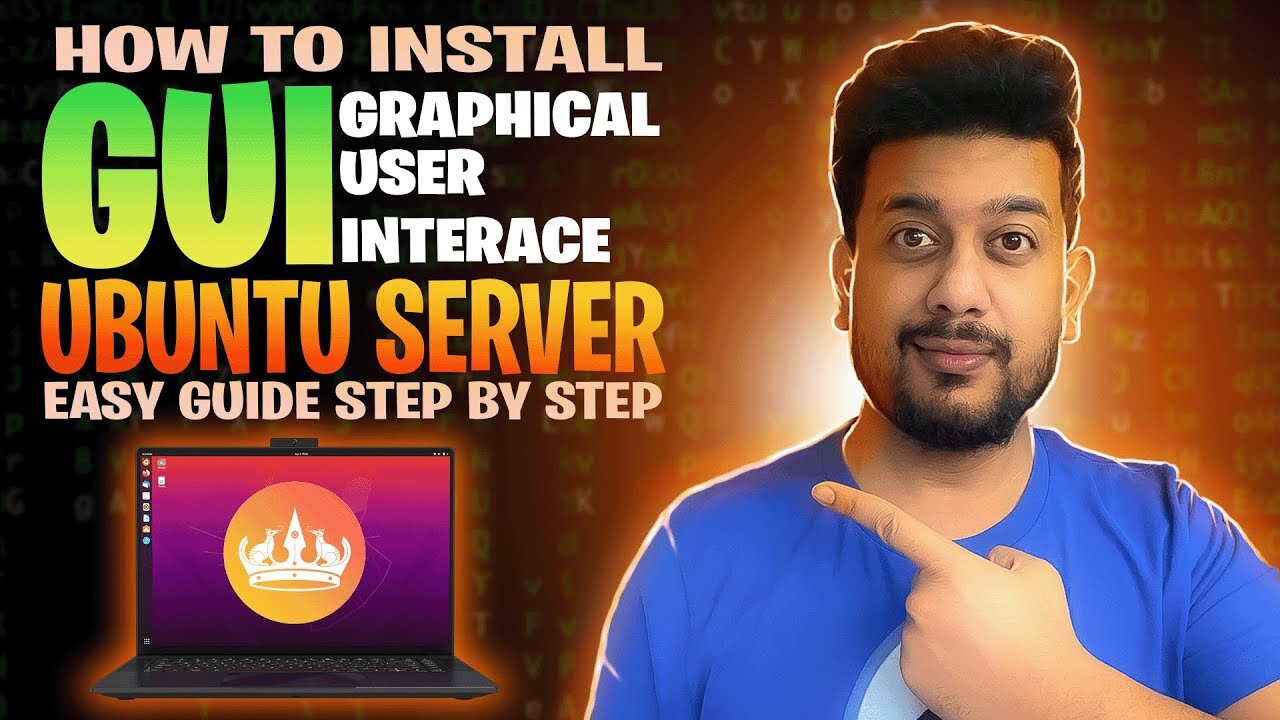
Install GUI on Ubuntu server 24.04
In this video tutorial, you will learn how to install a GUI (Graphical User Interface) on Ubuntu Server 24.04 LTS step by step. By default, Ubuntu Server comes without a desktop environment, but with just a few commands, you can enable a user-friendly interface for easier management.
🔹 What You’ll Learn:
✔️ Install popular desktop environments (GNOME, XFCE, KDE, etc.)
✔️ Enable GUI login on Ubuntu Server 24.04
✔️ Manage and switch between desktop environments
✔️ Best practices for running GUI on servers
If you appreciate my efforts and want to support me
🌐 Website: https://zonatsolutions.com
🎥 Youtube: https://www.youtube.com/@zonatsolutions
📘 Facebook: facebook.com/zonatsolutions
📸 Instagram: instagram.com/zonatsolutions
☕ Buy Me a Coffee : donate.zonatsolutions.com
Thank you for watching! ❤️
install gui ubuntu server 24.04, ubuntu 24.04 desktop environment, ubuntu server install gnome, ubuntu server xfce gui, linux server gui tutorial, ubuntu 24.04 lts gui setup, ubuntu server beginner tutorial, ubuntu gui installation, ubuntu server with desktop, linux sysadmin guide
-
 2:11:41
2:11:41
Badlands Media
12 hours agoDEFCON ZERQ Ep. 016: Shadow Governments, Ancient Tech & the Spiritual War for Humanity
81.9K58 -
 2:09:24
2:09:24
Inverted World Live
7 hours agoRats Have Learned to Hunt Bats | Ep. 135
31.2K13 -
 2:48:01
2:48:01
TimcastIRL
7 hours agoLIVE Election Coverage: Polling Stations SWATTED, Bomb Threats Called In | Timcast IRL
254K175 -
 3:30:07
3:30:07
Barry Cunningham
8 hours agoBREAKING NEWS: COUNTDOWN TO COMMUNISM! ELECTION RESULTS SHOW!
59.5K46 -
 2:11:28
2:11:28
DeVory Darkins
7 hours agoLIVE NOW: 2025 Election results and Exit Polls AMA
70K44 -
 2:34:04
2:34:04
DLDAfterDark
6 hours ago $0.08 earnedJust Another Tuesday - In Virginia - The Governor's Race & Glock Talk
29.3K6 -
 3:21:38
3:21:38
The Charlie Kirk Show
9 hours agoJUDGMENT DAY 2025: The Election Results Stream
200K81 -
 3:51:07
3:51:07
MattMorseTV
10 hours ago $0.82 earned🔴Election Day LIVE COVERAGE.🔴
99.2K49 -
 1:16:51
1:16:51
Flyover Conservatives
1 day agoSHOCKING DATA REVEALS: Young Voters Are Done With the Old GOP - Mark Mitchell, Rasmussen Reports | FOC Show
42.8K17 -
 1:15:28
1:15:28
Sarah Westall
9 hours agoGrooming is Protected and Encouraged by the System – Michelle Peterson and Mike Adamovich
35.9K10