Premium Only Content

Ohanashi AI Gen Review: AI story book creator for passive royalties
👉 https://warriorplus.com/o2/a/tp10kd3/0
In this video, I demo Ohanashi AI — an end-to-end storybook creator for Amazon KDP. You’ll see me go from niche idea → consistent characters → finished interior → front/back covers → export-ready files, plus options for read-along audio/video, mockups for Etsy, and Kindle-friendly trims. I also show a quick niche check with my KDP keyword helper (optional upgrade) and how to add a QR code/copyright page for a clean, professional book.
You’ll see:
Using presets (storybook) with subject + audience to generate a plot automatically
Picking an art style (e.g., kawaii) and auto-suggested character names
Generating a consistent, page-by-page illustrated story (no manual prompting)
Auto-building front/back covers with title text, then revising as needed
Exporting the full book at 8.5×8.5 (print) or 6×9 (Kindle) with proper font sizes
Adding QR codes, copyright, large-print body text, and simple formatting choices
Creating read-along audio & video for YouTube/Shorts to drive traffic
Mockups for Etsy and other marketplaces
💡 What You’ll Learn:
✅ How to go from idea to a finished KDP kids’ book in one workflow
✅ How to keep character art consistent across all pages
✅ How to choose trims, fonts, and large-print text for better readability
✅ How to create marketing assets (audio, video, mockups) from the same project
✅ How to repurpose for Kindle (6×9) while keeping a print-ready square version
✅ (Optional) Where ChatGPT-5 prompts can help with alternative plot lines or back-matter
📌 Timestamps:
00:00 What Ohanashi AI Does (end-to-end storybook creation)
00:12 Quick niche check → subject “lion” + audience “kids”
00:45 Auto plot idea + age range selection (3–5)
01:20 Art style (kawaii) + auto character names (Leo & Tiger)
02:05 Generate consistent characters and full story pages
03:05 Review pages: text flow, visuals, and consistency
03:40 Auto cover: add title text, tweak fonts, and layout
04:25 Export options: print 8.5×8.5, Kindle 6×9, large-print sizing
05:05 Extras: QR code, copyright page, no page numbers for kids’ books
05:40 Read-along audio/video and mockups for Etsy & YouTube
06:20 Next steps & how to use assets for traffic
Thank you for watching my Ohanashi AI walkthrough. If you publish on Amazon KDP or sell children’s printables, this tool streamlines everything from story to marketing assets. Drop questions in the comments and I’ll help you get set up.
#OhanashiAIreview #OhanashiAI #OhanashiAIGenReview #OhanashiAIGen
Ohanashi AI review,Ohanashi storybook generator,Amazon KDP kids book,KDP children’s book software,AI children’s book creator,consistent character AI,read-along story video,read-along story audio,KDP cover generator,Kindle 6x9 children’s book,square 8.5x8.5 kids book,Etsy kids book mockups,AI picture book workflow,children’s book QR code,large print children’s book,KDP marketing assets,YouTube kids story video,Amazon KDP 2025 kids books,Ike Paz
-
 7:57
7:57
Blackstone Griddles
1 day agoDouble Barrel Sausage Sandwich | Blackstone Griddles
7031 -
 32:24
32:24
Forrest Galante
9 hours agoHunting and Eating The World's WORST Fish (Everglades At Night)
58.9K4 -
 32:10
32:10
Nikko Ortiz
14 hours agoSecret Agent Infiltrates Neo-Nazis...
6.79K12 -
 15:04
15:04
MetatronGaming
1 day agoOriginal Commodore 64 VS C64 Maxi - Review and Comparison
18.2K7 -
 9:46
9:46
MattMorseTV
13 hours ago $12.99 earnedTrump just SHUT DOWN a $287,000,000 FRAUD RING.
17.9K75 -
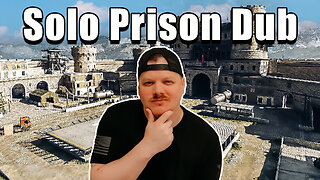 15:48
15:48
GritsGG
15 hours agoWinning a Rare Solos Prison End Game on Warzone!
13.3K1 -
 11:37
11:37
The Pascal Show
15 hours ago $2.19 earnedTHEY WANT TO END HER?! Candace Owens Claims French President & First Lady Put A H*t Out On Her?!
11.7K7 -
 LIVE
LIVE
Lofi Girl
2 years agoSynthwave Radio 🌌 - beats to chill/game to
444 watching -
 24:30
24:30
DeVory Darkins
16 hours agoMarjorie Taylor Greene RESIGNS as Minnesota dealt MAJOR BLOW after fraud scheme exposed
78.7K124 -
 2:19:48
2:19:48
Badlands Media
1 day agoDevolution Power Hour Ep. 409: Panic in the Narrative — Epstein, Israel, and the Manufactured Meltdowns
172K59