Premium Only Content

Disable Gemini AI on Android — Full Privacy Control Guide
Is Gemini taking over your Android Phone ????? AND.....
was your Android Phone taken over without your consent ?????
Here is a step by step removal process that will help you to disable Gemini AI on your Android Phone....
***Just disabling Gemini Ai App alone is not enough....
***There are 6 switch back to help you navigate back to
Google Assistant....as the default Assistant rather than
Gemini AI !!!!
Did you know most Android phones now come with Google’s Gemini AI already installed?
Some people find it useful, but if you prefer more control over your privacy, you might want to turn it off.
In this video, I’ll show you exactly how to disable Gemini AI completely—step by step, using only the official settings on your phone. No third-party apps,
no tricks, just clear instructions.
👉 Here’s what you’ll learn:
✅ How to disable or uninstall the Gemini app
✅ Stop Gemini from launching with the power button
✅ Turn off Screen Context so Gemini can’t scan your screen
✅ Block Gemini from the lock screen
✅ Remove Gemini’s integration with Google Assistant
✅ Set Google Assistant as your default again
📌 This video is for educational purposes only. Its goal is to help users understand their device settings and adjust them according to their needs.
It does not contain any accusations or attacks against any entity.
If this video helps you, don’t forget to:
👍 Like the video
💬 Share your experience in the comments
🔔 Subscribe and turn on notifications so you won’t miss future videos
-
 15:45
15:45
JellyfishTruNews
21 days agoEurope takes a shocking turn. Everything changed overnight
32 -
 LIVE
LIVE
Dr Disrespect
2 hours ago🔴LIVE - DR DISRESPECT - WARZONE x BLACK OPS 7 - SEASON 1 INTEGRATION
1,507 watching -
 34:26
34:26
Misfits Mania
3 hours ago $4.79 earnedMISFITS MANIA: Launch Press Conference
46.2K6 -
 LIVE
LIVE
Sean Unpaved
2 hours agoPlayoff Implications On The Line For Cowboys vs. Lions NFC SHOWDOWN! | UNPAVED
226 watching -
 59:30
59:30
Simply Bitcoin
20 hours ago $0.09 earnedThe Bitcoin Crucible w/ Alex Stanczyk & Daniel Batten - Episode 11
4713 -
 8:44
8:44
Jamesons Travels
16 hours ago $0.05 earnedCongress Created This Mess…Now Troops Pay the Price
2043 -
 1:00:13
1:00:13
Timcast
2 hours agoTrump DUNKS On Somalis, Calls For Ilhan Omar To Be DEPORTED
120K20 -
 2:30:27
2:30:27
Steven Crowder
4 hours agoNick Fuentes Sits Down with Crowder
412K845 -
 1:07:12
1:07:12
The Rubin Report
3 hours agoHost Gets Visibly Angry as Scott Bessent Rips Him to Shreds in Front of NY Times Crowd
46.9K15 -
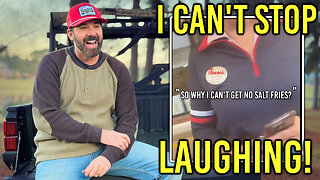 4:42
4:42
Buddy Brown
3 hours agoThe Most GHETTO Chick-fil-A Customer EVER! | Buddy Brown
5.07K7