Premium Only Content

In-dept review of a Dell 13tn Gen Bios Settings (R630/R730/R930)
Title:
In-dept review of a Dell 13tn Gen Bios Settings (R630/R730/R930)
Tags:
samayas,stef,dell,bios,13th,DellPowerEdge,BIOSSetup,ServerOptimization,R630,R730,R930,Homelab,SystemAdmin,DellServer,EnterpriseHardware,iDRAC,PERC,13thGenServers,TechDeepDive
Description:
Unlocking the Secrets of Dell PowerEdge 13th Gen BIOS! (R630, R730, R930 Deep Dive)
If you've ever wanted to truly understand what makes Dell PowerEdge servers tick, this is the ultimate BIOS walkthrough you don’t want to miss. In this video, I take a deep dive into the 13th Generation PowerEdge series — including the R630, R730, and the beastly R930 — and explore every BIOS setting that matters to system admins, homelabbers, and IT enthusiasts alike.
What’s Inside?
We explore every corner of the BIOS interface, explaining what each setting does, how it impacts performance, and which options you might want to tweak for your use case. Whether you're optimizing for performance, stability, virtualization, or power efficiency — this video has you covered.
Covered in Detail:
Boot Sequence & POST Behavior: Shaving precious seconds off boot time.
Memory Settings: Speed, performance modes, and NUMA configuration.
Processor Options: Turbo, C-states, virtualization, and core configuration.
SATA Settings: AHCI vs RAID, hot-swap, and onboard controller tuning.
Boot Options: Legacy vs UEFI, boot override, and secure boot.
Networking Configuration: PXE boot, NIC ordering, and BIOS-level networking features.
Serial Communication: Console redirection and serial-over-LAN.
Integrated Devices: USB, SD card, TPM, and embedded peripherals.
System Security: Passwords, secure boot, and intrusion detection.
iDRAC BIOS Settings: Remote management fine-tuning and out-of-band control.
PERC RAID Settings: Adapter visibility, boot volume, and BIOS-level RAID tweaks.
Network Device Configuration: MAC settings, failover modes, and more.
Perfect for:
Dell server owners (R630, R730, R930)
Homelab builders
System administrators
Data center engineers
Anyone curious about BIOS-level performance optimization
Whether you're installing a new OS, setting up virtualization, or maximizing uptime and performance, knowing how to navigate and tune your BIOS settings properly can make a world of difference.
#DellPowerEdge #BIOSSetup #ServerOptimization #R630 #R730 #R930 #Homelab #SystemAdmin #DellServer #EnterpriseHardware #iDRAC #PERC #13thGenServers #TechDeepDive
Don't forget to like, subscribe, and hit the bell icon if you want more deep dives into enterprise hardware, homelab gear, and server performance tuning!
Subscribe to my X account https://l.samayas.eu/jo3eaYEf3E?P=RB&V=7
Buy me a Coffee : https://l.samayas.eu/jX6xL7EWhd?P=RB&V=7
Studio Equipment
Camera Sony Alpha ZV-E10 II : https://l.samayas.eu/k7y90TREl0?P=RB&V=7
Secondary Camera Obsbot Tail Air : https://l.samayas.eu/iFQu9WfmCw?P=RB&V=7
Elgato Prompter : https://l.samayas.eu/fHVrqqXtSc?P=RB&V=7
Microphone Rode Wireless GO II : https://l.samayas.eu/afBINjiBXN?P=RB&V=7
Contents
0:00 - Introduction
0:10 - Description
0:26 - Boot sequence
1:36 - Text Mode Bios
2:19 - System Information
2:31 - Memory
6:39 - Processor
11:38 - SATA
13:12 - Boot
14:05 - Networking
15:24 - Integrated Devices
21:53 - Serial Communication
22:38 - System Profiles
23:51 - System Security
26:35 - iDRAC
31:26 - Device Settings
39:24 - Conclusion
-
 LIVE
LIVE
MattMorseTV
2 hours ago $53.68 earned🔴Trump's MAJOR ANNOUNCEMENT.🔴
5,257 watching -
 1:14:12
1:14:12
Sports Wars
3 hours agoMark Sanchez STABBED And Arrested, Bill Belichick DISASTER, MLB Playoffs, NFL Week 5
19.7K1 -
 LIVE
LIVE
ttvglamourx
3 hours ago $8.95 earnedSUSSY SUNDAY !DISCORD
289 watching -
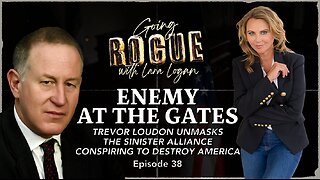 1:30:58
1:30:58
Lara Logan
2 days agoENEMY AT THE GATES: Trevor Loudon Unmasks the Sinister Alliance Working to Destroy America | Ep 38
24.2K46 -
 LIVE
LIVE
TheItalianCEO
3 hours agoBest VIDEO GAMES on a Sunday
100 watching -
 17:14
17:14
Mrgunsngear
21 hours ago $9.62 earnedDerya DY9 Review - The Best Budget Glock Clone?
30.4K12 -
 8:46
8:46
It’s the Final Round
1 day ago $1.27 earned💰NFL Week 5 Best Bets🔥Player Prop Picks, Parlays, Predictions FREE Today October 5th
23.6K -
 LIVE
LIVE
Amish Zaku
4 hours agoMaking Music & Thumbnails Then War Thunder - Hanging out with Chat
114 watching -
 LIVE
LIVE
Barneyjack
4 hours agoWarframe LR5/MR35 Gaming, Mayhem & Fashion!! Get in here :) :)
105 watching -
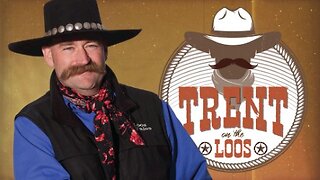 30:00
30:00
BEK TV
4 days agoGUT HEALTH AND THE POWER OF KIMCHI WITH KIM BRIGHT ON TRENT ON THE LOOS
86.1K7
