Premium Only Content
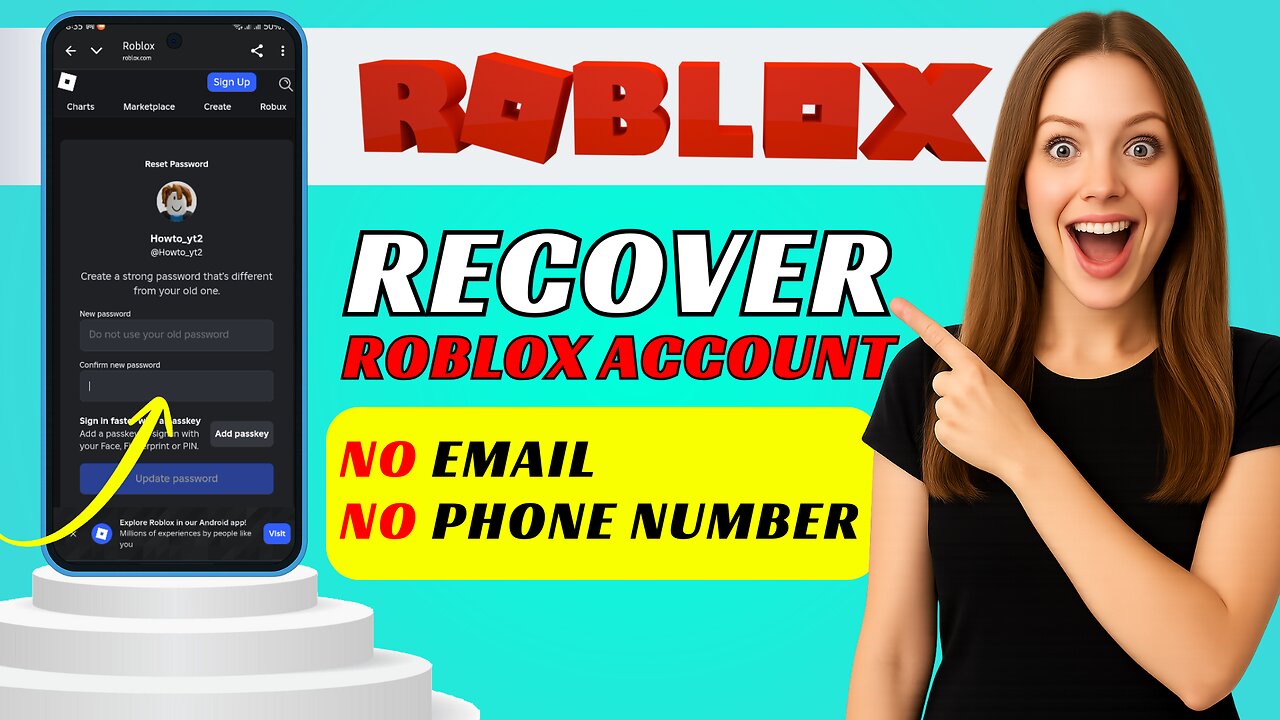
How to Recover a Roblox Account Without Email or Phone Number
How to Recover a Roblox Account Without Email or Phone Number
Recover a locked Roblox account with no email or phone — easy step-by-step methods using device verification, Chrome Password Manager, and Roblox Support.
Step-by-step settings👇
Quick method — device recognition
Connect to the same Wi-Fi and use the same device you normally use for Roblox.
Open the Roblox app and tap Sign In.
If your account box appears automatically, tap it.
Tap Start puzzle and complete the verification.
If it signs you in, make sure to add or update your email and phone in Settings.
Chrome — check saved password
Open Chrome on your phone.
Tap the three-dot menu, then go to Settings then Passwords (or Google Password Manager).
Search for Roblox in the list.
Tap the entry and use the eye icon to view the saved email and password (may ask for device unlock).
Roblox Support form — full settings to submit
Open Chrome and search for the official Roblox Support page.
Fill the top fields:
First name: optional (you can leave blank).
Username: type your full Roblox username (required).
Email address: type an email you can access now (Roblox will reply here).
Confirm email: retype the same email.
Add your Date of birth exactly as when the account was created.
Which device are you using? — choose the main device (e.g., Android, iPhone, Windows PC).
What kind of help do you need? — choose Account hacked or can’t login.
Describe your problem: paste this simple message and edit the brackets:
I cannot sign in to my Roblox account. I don’t have access to the email or phone on the account.
Username: [your username]
Date of birth: [your DOB]
Last known login: [date or device you last used]
I think the account was hacked or I forgot the password. Please help me recover it. I can verify ownership with purchase receipts or other details.
Complete any captcha or puzzle verification and press Submit.
Wait for Roblox to email the address you provided, then follow their password reset steps. If they send a reset link, click it and follow the on-screen instructions.
Like and subscribe for more easy Roblox recovery tips — comment which method worked for you!
#Hashtags
#RobloxRecovery #AccountHelp #NoEmailNoPhone
🛑This Channel never support or suggests any illegal actions. Everything shared here is only for learning and educational purpose
#SearchableBox #tutorial #techtutorial
-
 49:45
49:45
Liberty Hangout
1 day agoThe Left HATES America and Can't Change My Mind!
2.22K15 -
 1:01:18
1:01:18
DeVory Darkins
2 hours agoBREAKING: Trump issues fatal update to National Guard shooting
85.1K42 -
 49:57
49:57
The Quartering
1 hour agoTrump UNLOADS, Walmart Black Friday Madness & Trans Taco Bell Attack
1.66K10 -
 39:51
39:51
Tucker Carlson
1 hour agoGeorge Galloway Speaks Out on Being Forced Into Exile After Criticizing Ukraine War
15.6K48 -
 21:23
21:23
Neil McCoy-Ward
28 minutes ago🔥 While You're Working Hard... They're Planning To Take EVERYTHING From You!!!
19 -
 2:13:37
2:13:37
Side Scrollers Podcast
4 hours agoTwitch CONTROVERSY Hit New Low + Reddit Mods QUIT + FireMAN is Now Sexist + More | Side Scrollers
59.3K4 -
 10:18
10:18
Colion Noir
2 hours agoViral TikTok Proves Gun Owners Wrong?
12.7K18 -
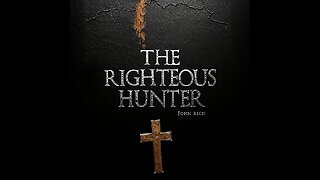 5:31
5:31
John Rich Official
13 days agoThe Righteous Hunter by John Rich
16.9K7 -
 59:51
59:51
Rebel News
2 hours agoEby threatens to block pipeline, Guilbeault out of cabinet, Land disputes continue | Rebel Roundup
15.1K2 -
 1:45:59
1:45:59
Robert Gouveia
4 hours agoAmerican Soldier DEAD! Trump Furious! Afghan 'Vetted by CIA'! Third World FREEZE!
41.7K27