Premium Only Content
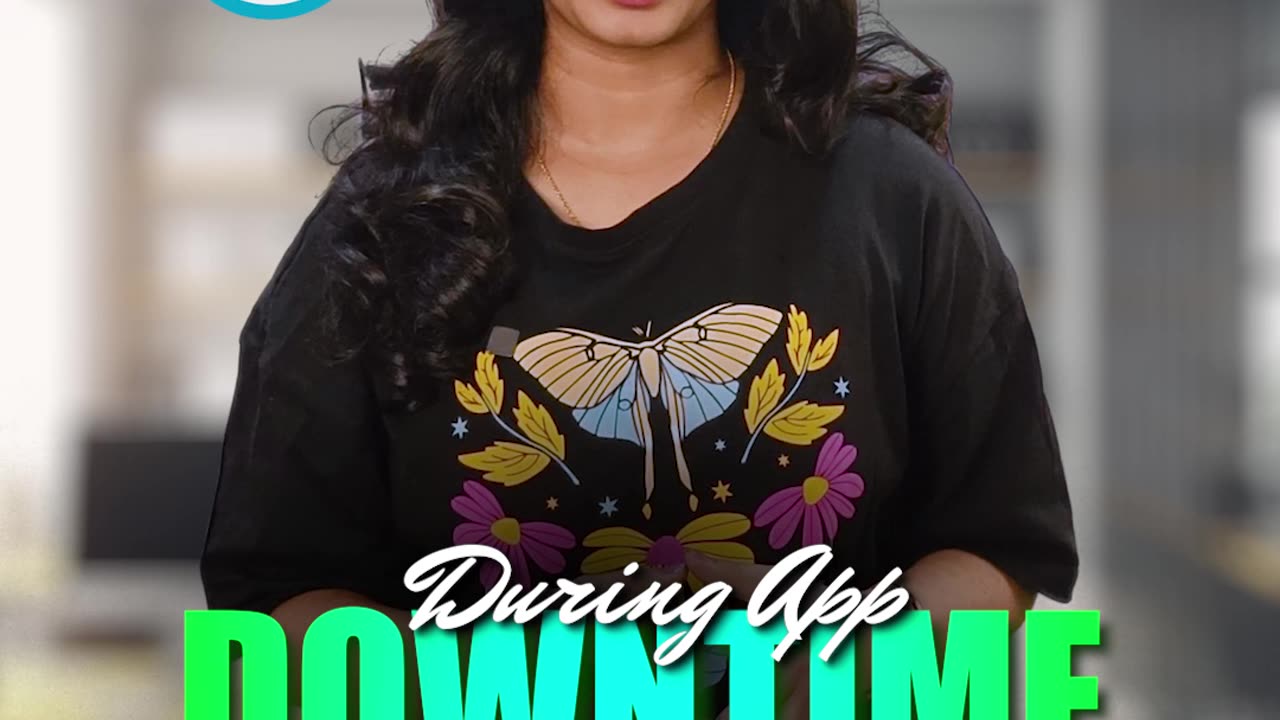
How to Check Your Trade Status During App Downtime?
Experiencing downtime on the Navia Trading App? Here’s a simple guide to checking the status of your trades even when the app is down:
Steps to Check Trade Status During Downtime
1. Open the app and tap the Account section at the bottom.
2. Select Reports and go to Live Trades.
3. View the status of your buy or sell orders placed that day.
For any help, reach out to:
Email - [email protected]
Call - +91 70100 75500
Don’t forget to Like, Share & Subscribe for more trading tutorials!
#navia #naviaapp #tradingapp #tradingstatus #checktrades #appdowntime #liveorders #stocktradingindia #tradinghelp #zerobrokerage #indiastockmarket #naviamarkets #appguide #tradecheck #naviahelp #tradingtutorial #naviaappguide #downtimeissues #stocktradingtips #brokeragefree #apptroubleshooting
-
 2:08:00
2:08:00
The Charlie Kirk Show
2 hours agoIslam vs. America + The Future of Florida + Chaper Leaders Report | Enjeti, Rep. Donalds | 11.19.25
28.9K8 -
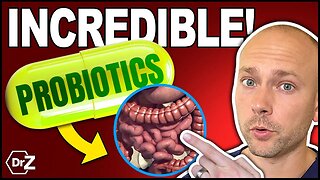 12:32
12:32
Dr. Nick Zyrowski
16 days agoProbiotic Benefits - INCREDIBLE Ways Probiotics Will Transform Your Health
1.29K1 -
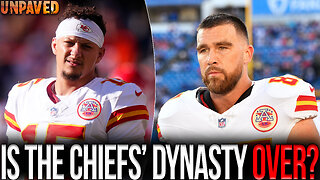
Sean Unpaved
2 hours agoIs The Chiefs' Dynasty OVER? | UNPAVED
4.43K1 -
 2:26:40
2:26:40
Nikko Ortiz
4 hours agoRage Baiting Is Real... | Rumble LIVE
32.2K1 -
 1:57:07
1:57:07
Steven Crowder
4 hours agoEpstein Release Watch: What Happens When Trump Signs
401K265 -
 56:05
56:05
The Rubin Report
3 hours agoDems Regret Epstein Files Release as Major Dem Names Come Out
34.2K107 -
 LIVE
LIVE
LFA TV
17 hours agoLIVE & BREAKING NEWS! | WEDNESDAY 11/19/25
2,226 watching -
 LIVE
LIVE
The Shannon Joy Show
3 hours ago“Quiet Piggy!” Trump Lashes Out At Reporter After Epstein Bill Passes Overwhelmingly In House!
181 watching -
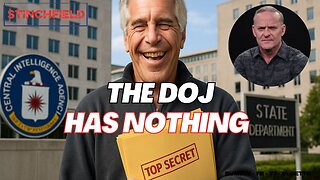 53:56
53:56
Grant Stinchfield
2 hours ago $1.05 earnedDOJ’s Salacious Distraction: The REAL Epstein Intel Is Locked in Langley!
10K4 -
 3:18:33
3:18:33
LadyDesireeMusic
4 hours ago $1.32 earnedLive Piano Music & Convo & Requests
13.7K1