Premium Only Content
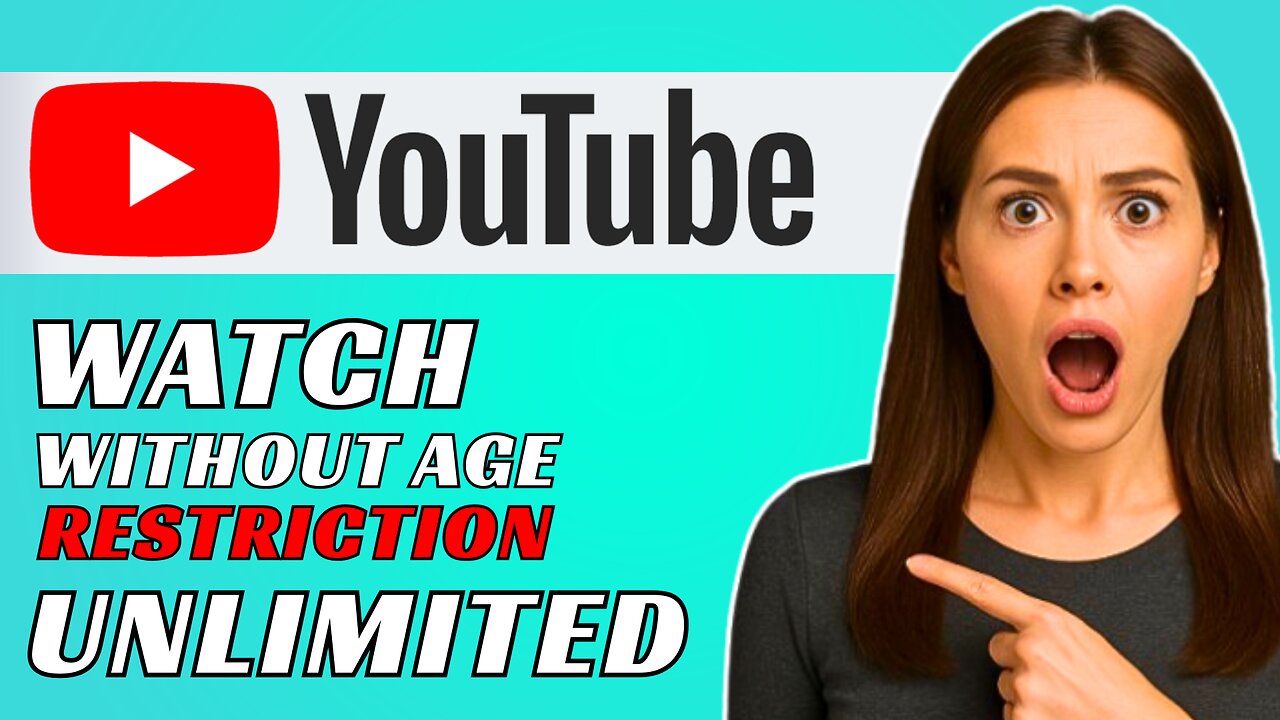
How to watch youtube videos without age restriction (2026)
How to watch youtube videos without age restriction (2026)
Turn Off YouTube Restricted Mode (Android, iPhone, PC) — simple steps to fix “video not available” and see more results fast.
Step-by-Step Settings:
Open YouTube.
Tap your profile picture.
Go to Settings → General.
Find Restricted Mode and turn it Off.
Close and reopen YouTube.
On Computer:
Open YouTube and click your profile picture (top right).
Click Restricted Mode and toggle Off.
Important Note: Turning off Restricted Mode only reduces filtering; it does not remove YouTube’s official age checks—you still need an eligible account for age-restricted videos.
If this helped, please like, share, and subscribe—and comment “Done!” after you turn it off.
#YouTubeTips #RestrictedMode #YouTubeSettings
🛑This Channel never support or suggests any illegal actions. Everything shared here is only for learning and educational purpose
#SearchableBox #tutorial #techtutorial
-
 LIVE
LIVE
Nikko Ortiz
1 hour agoVR Ghost Of Tabor... | Rumble LIVE
310 watching -
 19:08
19:08
ThinkStory
2 hours agoSTRANGER THINGS SEASON 5 Volume 1 Ending Explained, Theories, & Details You Missed!
1.76K1 -
 LIVE
LIVE
Viss
36 minutes ago🔴LIVE - Pushing Every Raid To It's Absolute Limit! - Arc Raiders
149 watching -
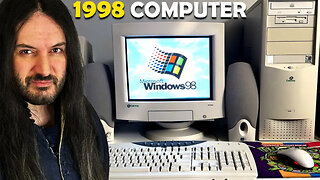 16:48
16:48
MetatronGaming
5 days agoI bought a 1998 Vintage Computer and turned it on after 27 years!
2584 -
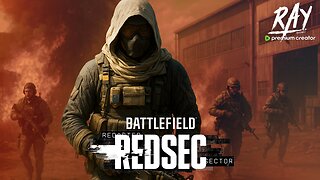 LIVE
LIVE
This is the Ray Gaming
25 minutes agoHappy Black Fri-RAY | Rumble Premium Creator
115 watching -

The Mike Schwartz Show
14 hours agoTHE MIKE SCHWARTZ SHOW with DR. MICHAEL J SCHWARTZ 11-28-2025
4.01K4 -
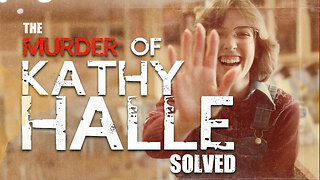 7:02
7:02
DEADBUGsays
4 hours agoThe Murder of Kathy Halle | Solved #19
1.79K2 -
 56:09
56:09
A Cigar Hustlers Podcast Every Day
6 hours agoCigar Hustlers Podcast Every Week Day "Holiday Travel, Black Friday"
4.04K -
 24:56
24:56
Jasmin Laine
19 hours agoOttawa Uses CHILDREN to Push Censorship—Carney Tears Up His Own Climate Agenda
32.1K41 -
 12:45
12:45
MudandMunitions
17 hours agoSupercharged Silverado Trail Boss Lifted 35s & Steelcraft Bumper
22.8K6