Premium Only Content

Como instalar ComfyUI Zluda en Windows 10 con una AMD RX 5700 XT
Pasos (0:00):
1. Descargar 7-Zip (1:20)
a. https://www.7-zip.org/download.html
2. Verificar si el driver AMD es el v25.4.1 (3:06)
a. Si es una version mayor, descargar la version 25.4.1
i. https://www.amd.com/en/resources/support-articles/release-notes/RN-RAD-WIN-25-4-1.html#Downloads
b. Si es una version mas antigua, descargar la version 25.4.1
i. https://www.amd.com/en/resources/support-articles/release-notes/RN-RAD-WIN-25-4-1.html#Downloads
c. Si es la misma version no hacer nada y continuar al siguiente paso
3. Descargar GIT (6:20)
a. https://git-scm.com/downloads/win
4. Descargar Python 3.11 (10:00)
a. https://www.python.org/downloads/windows/
5. Descargar Visual C++ redistributable 14.44.35211.0 (12:20)
a. https://learn.microsoft.com/es-es/cpp/windows/latest-supported-vc-redist?view=msvc-170
6. Descargar HIP v6.2.4 (14:13)
a. https://www.amd.com/es/developer/resources/rocm-hub/hip-sdk.html
7. Descargar las librerias correctas de HIP v6.2.4 para la RX 5700 XT (17:29)
a. https://github.com/likelovewant/ROCmLibs-for-gfx1103-AMD780M-APU/releases
8. Agregar la ruta de instalacion de HIP al path de Windows (22:34)
9. Descargar Visual Studio Build Tools 2022 (23:29)
a. https://visualstudio.microsoft.com/es/downloads/?q=build+tools
10. Hacer una excepcion en el antivirus (27:52)
11. Clonar el repositorio de ComfyUI-Zluda (29:23)
a. git clone https://github.com/patientx/ComfyUI-Zluda
12. Instalar ComfyUI-Zluda (30:18)
a. La primera generacion con un modelo SIEMPRE va a tardar un poco ya que Zluda tiene que compilar las llamadas a CUDA, y eso toma tiempo. Las generaciones posteriores de images o videos, CON ESE MODELO, tenderan a ser mas cortas ya que las llamadas fueron compiladas previamente; pero al cambiar el modelo, se tiene que volver a compilar.
13. Esta instalacion por defecto ya instala el ComfyUI Manager (33:08)
14. Si tienen una tarjeta de la serie 6000 o superior, en lugar de instalar ComfyUI-Zluda escribiendo "install", deben escribir "install-n", para instalar la version con triton (33:20)
15. Para terminar la sesion de trabajo en ComfyUI-Zluda, ir a la consola y en el teclado hacer la combinacion de teclas "Ctrl+C", y cuando se pregunte oprimir "S" (33:32)
-
 2:14:13
2:14:13
FreshandFit
11 hours agoShe Was Given Extravagant Gifts And STILL Friendzoned Him +EXPOSED
129K27 -
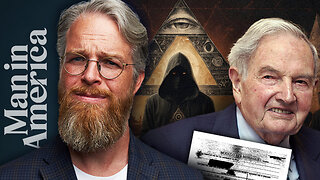 1:16:07
1:16:07
Man in America
9 hours agoOperation Gladio: The CIA, Mossad & City of London’s Plan for a New World Order
18.6K13 -
 2:11:41
2:11:41
Badlands Media
10 hours agoDEFCON ZERQ Ep. 016
68.9K50 -
 2:09:24
2:09:24
Inverted World Live
5 hours agoRats Have Learned to Hunt Bats | Ep. 135
25.2K5 -
 2:48:01
2:48:01
TimcastIRL
6 hours agoLIVE Election Coverage: Polling Stations SWATTED, Bomb Threats Called In | Timcast IRL
232K164 -
 3:30:07
3:30:07
Barry Cunningham
6 hours agoBREAKING NEWS: COUNTDOWN TO COMMUNISM! ELECTION RESULTS SHOW!
48.1K40 -
 2:11:28
2:11:28
DeVory Darkins
5 hours agoLIVE NOW: 2025 Election results and Exit Polls AMA
57.9K42 -
 2:34:04
2:34:04
DLDAfterDark
4 hours ago $0.05 earnedJust Another Tuesday - In Virginia - The Governor's Race & Glock Talk
21.6K1 -
 3:21:38
3:21:38
The Charlie Kirk Show
7 hours agoJUDGMENT DAY 2025: The Election Results Stream
186K78 -
 3:51:07
3:51:07
MattMorseTV
8 hours ago $0.77 earned🔴Election Day LIVE COVERAGE.🔴
91.2K47