Premium Only Content
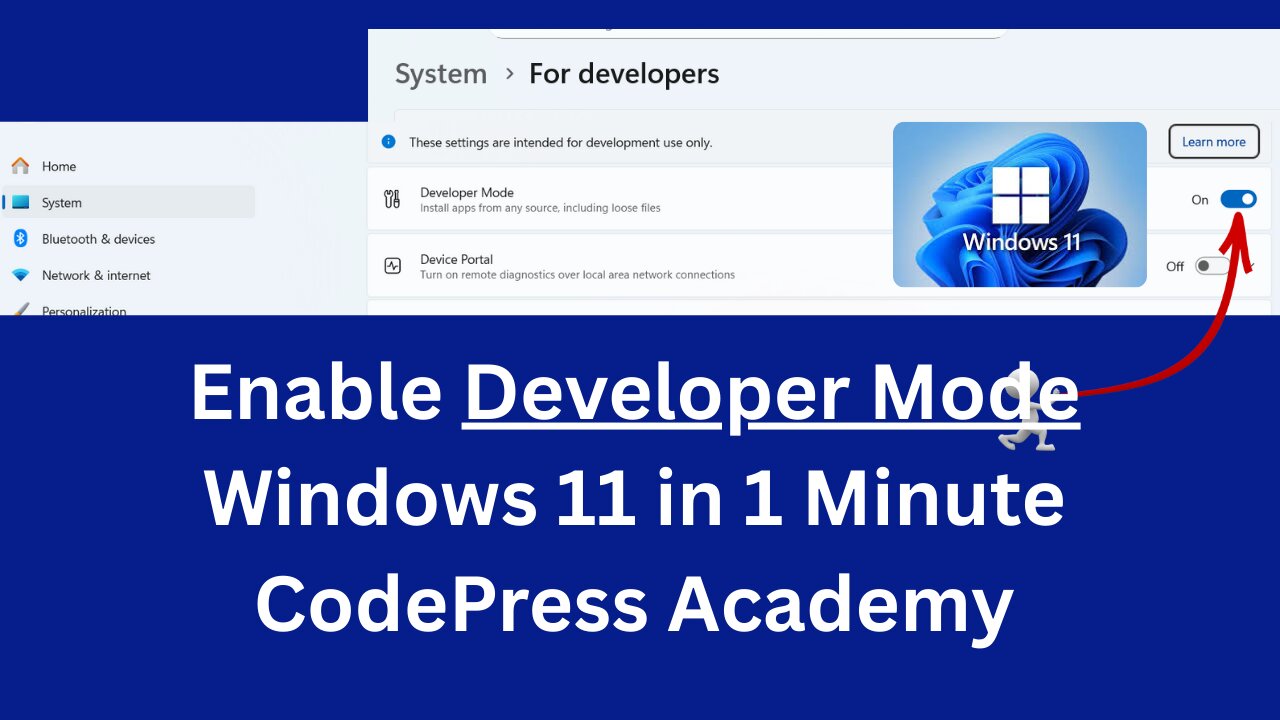
How To ENABLE Developer Mode in Windows 11 (1-Minute Guide)
How to enable Developer Mode in Windows 11 quickly and safely. This tutorial from CodePress Academy shows you the step-by-step process in just over 1 minute.
Unlock the ability to sideload apps, use developer features, and set up programming environments like the Windows Subsystem for Linux (WSL).
Steps:
1. Open Windows Settings.
2. Go to "Privacy & security" > "For developers".
3. Toggle ON "Developer Mode".
4. Accept the security dialog.
Enable Developer Mode to start coding and developing on your Windows 11 PC today!
For more tech tutorials and quick tips, follow CodePress Academy on Rumble.
#Windows11 #DeveloperMode #HowTo #Programming #Windows #Coding #PC #Tech #Tutorial #CodePressAcademy
Disclaimer: Enabling Developer Mode can expose your system to potential security risks by allowing apps from outside the secured Microsoft Store. Enable at your own risk if needed for development.
-
 15:51
15:51
Demons Row
11 hours ago $0.07 earnedOutlaw Motorcycle Clubs You Were NEVER Supposed to Know About 💀🏍️
7K2 -
 15:17
15:17
World2Briggs
11 hours ago $0.42 earnedTop 10 States Where Crime Is Getting Worse Fast!
5.12K7 -
 1:32:38
1:32:38
DML
16 hours agoDML LIVE: The United States of Fraud
14.2K -
 1:10:03
1:10:03
Chad Prather
15 hours agoHoliness, Power, and the Fire of a Fearless People
61.3K30 -
 LIVE
LIVE
LFA TV
13 hours agoLIVE & BREAKING NEWS! | MONDAY 11/24/25
2,895 watching -
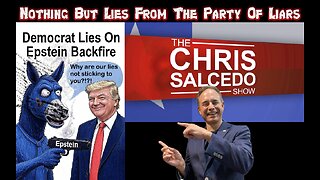 1:57:19
1:57:19
The Chris Salcedo Show
19 hours ago $9.70 earnedDemocrat's House Of Cards Continues Historic Collapse
25.1K1 -
 1:07:18
1:07:18
Julie Green Ministries
4 hours agoLIVE WITH JULIE
93.4K150 -
 1:31:26
1:31:26
Game On!
17 hours ago $2.47 earnedIt Was ALWAYS A Shedeur Thing! NFL Week 12 RECAP!
24.4K4 -
 11:55
11:55
Upper Echelon Gamers
15 hours ago $7.58 earnedThe Malware Disaster on STEAM
29K2 -
 25:35
25:35
Athlete & Artist Show
18 hours ago $3.14 earnedYOU WON'T FINISH THE GAME!
21.7K