Premium Only Content
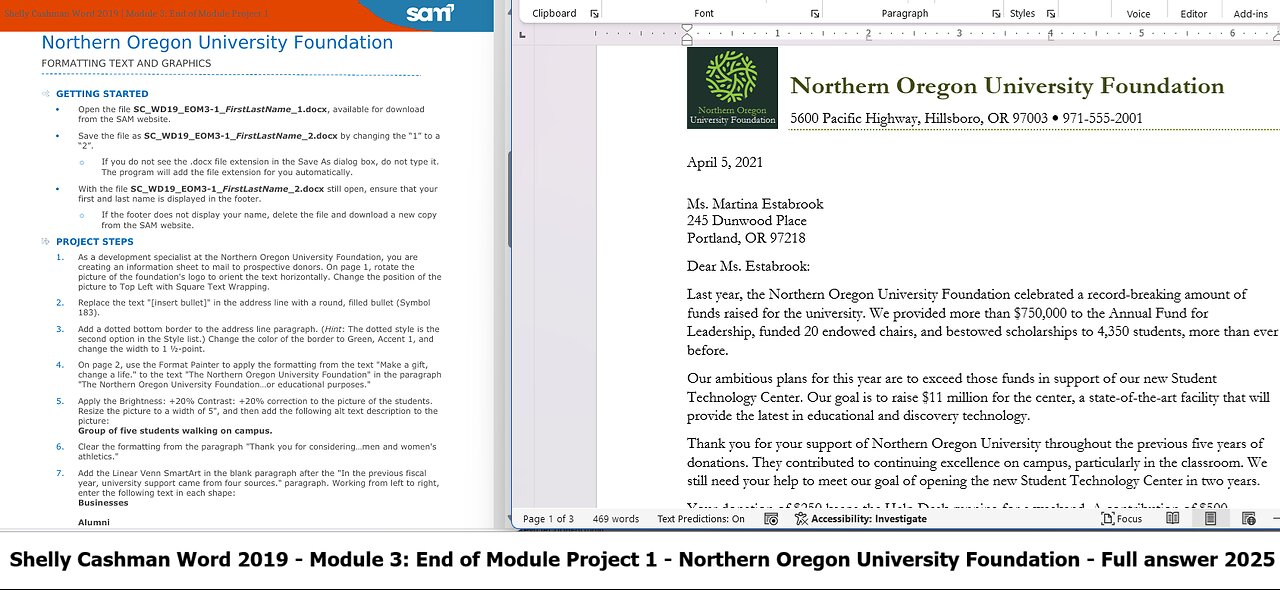
Shelly Cashman Word 2019 Module 3: End of Module Project 1 Northern Oregon University Foundation
Northern Oregon University Foundation
FORMATTING TEXT AND GRAPHICS
GETTING STARTED
Open the file SC_WD19_EOM3-1_FirstLastName_1.docx, available for download
from the SAM website.
Save the file as SC_WD19_EOM3-1_FirstLastName_2.docx by changing the “1” to a
“2”.
o If you do not see the .docx file extension in the Save As dialog box, do not type it.
The program will add the file extension for you automatically.
With the file SC_WD19_EOM3-1_FirstLastName_2.docx still open, ensure that your
first and last name is displayed in the footer.
o If the footer does not display your name, delete the file and download a new copy
from the SAM website.
PROJECT STEPS
1. As a development specialist at the Northern Oregon University Foundation, you are
creating an information sheet to mail to prospective donors. On page 1, rotate the
picture of the foundation's logo to orient the text horizontally. Change the position of the
picture to Top Left with Square Text Wrapping.
2. Replace the text "[insert bullet]" in the address line with a round, filled bullet (Symbol
183).
3. Add a dotted bottom border to the address line paragraph. (Hint: The dotted style is the
second option in the Style list.) Change the color of the border to Green, Accent 1, and
change the width to 1 ½-point.
4. On page 2, use the Format Painter to apply the formatting from the text "Make a gift,
change a life." to the text "The Northern Oregon University Foundation" in the paragraph
"The Northern Oregon University Foundation…or educational purposes."
5. Apply the Brightness: +20% Contrast: +20% correction to the picture of the students.
Resize the picture to a width of 5", and then add the following alt text description to the
picture:
Group of five students walking on campus.
6. Clear the formatting from the paragraph "Thank you for considering…men and women's
athletics."
7. Add the Linear Venn SmartArt in the blank paragraph after the "In the previous fiscal
year, university support came from four sources." paragraph. Working from left to right,
enter the following text in each shape:
Businesses
Alumni
Friends
Foundations
8. Resize the SmartArt to a height of 2.3". Change the colors to Transparent Gradient
Range—Accent 1, and then change the SmartArt style to Intense Effect.
9. On page 3, set a right-aligned tab stop with a dotted leader at 5.25" for the paragraph
"Gift Designations 2020".
10. Insert a row at the end of Gift Designations table containing the data shown in Figure 1.
Apply the List Table 3—Accent 5 table style to the table.
Figure 1: Row to Insert
11. Flip the Donate picture in the "Your Gifts Change Lives" section to orient the text
horizontally. Change the text wrapping to Square. Recolor the picture to Green, Accent
color 1 Light.
12. Change the shape style of the "President's Club" shape to Moderate Effect—Gold, Accent
6. Apply the Shadow Offset: Center shape effect from the Shadow gallery.
13. Use the Format Painter to apply the formatting of the "Scholarships" shape to the
"Fellowships" shape.
Your document should look like the Final Figure on the following pages. Save your changes, close
the document, and then exit Word. Follow the directions on the SAM website to submit your
completed project.
#MicrosoftWord
#Microsoft
#MicrosoftOffice
#ShellyCashmanWord
#ShellyCashman
#SAMProject
-
 1:29:08
1:29:08
Kim Iversen
4 hours agoNick Fuentes & Tucker Carlson SQUASH Their ‘Fed’ Beef!
55.9K87 -
 LIVE
LIVE
SpartakusLIVE
11 hours agoREDSEC BATTLE ROYALE || Battlefield 6 w/ The Boys
168 watching -
 1:03:22
1:03:22
TheCrucible
3 hours agoThe Extravaganza! EP: 61 with Guest Co-Host: Rob Noerr (10/28/25)
61.3K6 -
 LIVE
LIVE
LFA TV
23 hours agoLIVE & BREAKING NEWS! | TUESDAY 10/28/25
688 watching -
 3:11:15
3:11:15
Nikko Ortiz
4 hours agoBATTLEFIELD 6 NEW BATTLE ROYAL REDSEC... |Rumble Live
2.92K2 -
 DVR
DVR
StoneMountain64
10 hours agoBattlefield REDSEC Battle Royale GAMEPLAY & 1st Impressions (Free to Play LAUNCH DAY)
52.6K -
 1:33:39
1:33:39
Michael Franzese
3 hours agoThe Real Donnie Brasco: REVEALS Why Joe Pistone Stole His Name
22.1K1 -
 1:12:46
1:12:46
Candace Show Podcast
3 hours agoCharlie Ripped A Hole In Reality | Candace Ep 253
63.8K129 -
 LIVE
LIVE
Tundra Tactical
4 hours agoProfessional Gun Nerd Plays Battlefield 6
34 watching -
 LIVE
LIVE
NAG Daily
1 hour agoBOLDCHAT: with ANGELA BELCAMINO
18 watching