Premium Only Content
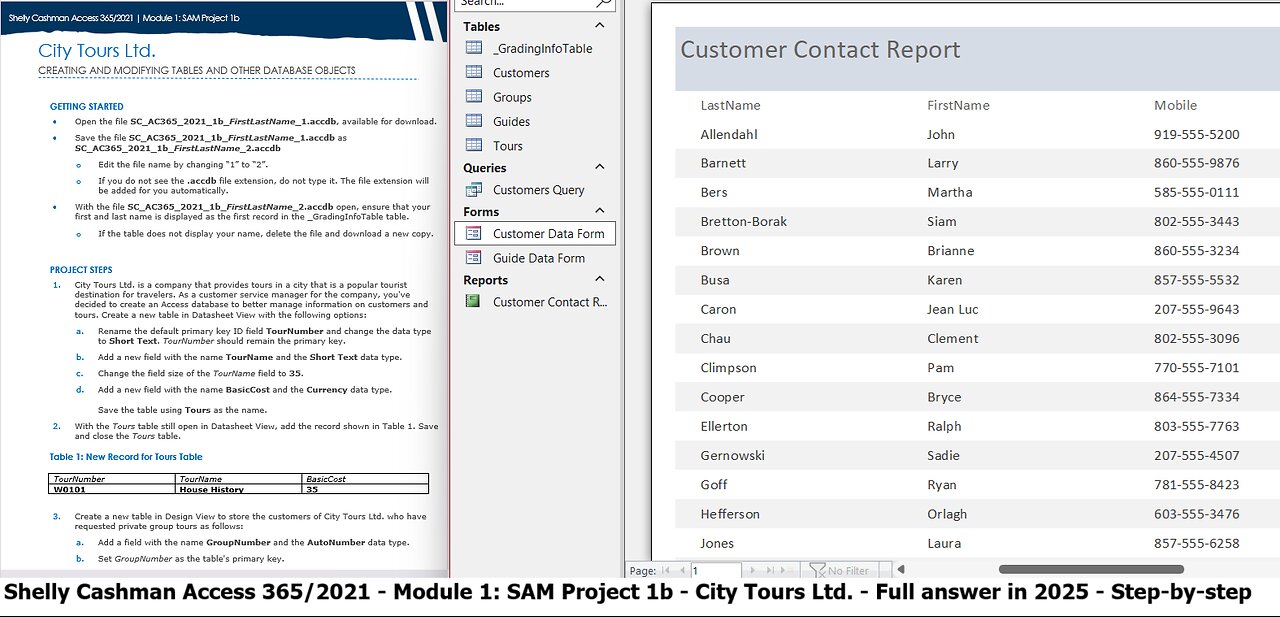
Shelly Cashman Access 365/2021 | Module 1: SAM Project 1b | City Tours Ltd. (2025)
Shelly Cashman Access 365/2021 | Module 1: SAM Project 1b
City Tours Ltd.
CREATING AND MODIFYING TABLES AND OTHER DATABASE OBJECTS
GETTING STARTED
• Open the file SC_AC365_2021_1b_FirstLastName_1.accdb, available for download.
• Save the file SC_AC365_2021_1b_FirstLastName_1.accdb as SC_AC365_2021_1b_FirstLastName_2.accdb
o Edit the file name by changing “1” to “2”.
o If you do not see the .accdb file extension, do not type it. The file extension will be added for you automatically.
• With the file SC_AC365_2021_1b_FirstLastName_2.accdb open, ensure that your first and last name is displayed as the first record in the _GradingInfoTable table.
o If the table does not display your name, delete the file and download a new copy.
PROJECT STEPS
1. City Tours Ltd. is a company that provides tours in a city that is a popular tourist destination for travelers. As a customer service manager for the company, you've decided to create an Access database to better manage information on customers and tours. Create a new table in Datasheet View with the following options:
a. Rename the default primary key ID field TourNumber and change the data type to Short Text. TourNumber should remain the primary key.
b. Add a new field with the name TourName and the Short Text data type.
c. Change the field size of the TourName field to 35.
d. Add a new field with the name BasicCost and the Currency data type.
Save the table using Tours as the name.
2. With the Tours table still open in Datasheet View, add the record shown in Table 1. Save and close the Tours table.
Table 1: New Record for Tours Table
TourNumber TourName BasicCost
W0101 House History 35
3. Create a new table in Design View to store the customers of City Tours Ltd. who have requested private group tours as follows:
a. Add a field with the name GroupNumber and the AutoNumber data type.
b. Set GroupNumber as the table's primary key.
Save the table with the name Groups but do not close it.
4. With the Groups table still open in Design View, add a second field to the table with the field name CustomerID and the Short Text data type. Save the table and then close it.
5. Open the Guides table in Design View and change the name of the field named FName to FirstName and use LastName to change the name of the field named LName.
6. With the Guides table still open in Design View, change the data type property for the GuideID field from Number to Short Text.
7. In Design View, add a new field to the Guides table after the Phone field. The field should be named StartDate and have the Date/Time data type. Save the Guides table and do not close it.
8. Switch the Guides table to Datasheet View, navigate to the fifth record (which has a GuideID field value of 108), and delete the record.
9. With the Guides table still open in Datasheet View, navigate to the third record (which has a GuideID field value of 104) and change the value to Devlin for the LastName field. Close the Guides table.
10. You also need to view individual guide records. Use the Form tool to create a form for the Guides table. Save the form with the name Guide Data Form and confirm that the form matches Figure 1. Close the form.
Figure 1: Guide Data Form in Form View
11. Use the Simple Query Wizard to create a query based on the Customers table with the following options:
a. Include all fields from the Customers table in the query.
Save the query with the name Customers Query (which is the default name) and then close the query.
12. You need to refer to a printed copy of the Customers table when reconfirming tour reservations. Use the Report Wizard to create a report based on the Customers table with the following options:
a. Include the LastName, FirstName, and Mobile fields from the Customers table in the report.
b. Do not include any grouping levels.
c. Sort the report by LastName in Ascending order.
d. Select Tabular as the layout of the report and Portrait as the orientation of the report.
Save the report using Customer Contact Report as the name. Confirm that the report matches Figure 2 and then close the report.
Figure 2: Customer Contact Report in Print Preview
13. In the Navigation Pane, use Customer Data Form to rename the Customers Form.
Save and close any open objects in your database. Compact and repair your database, close it, and then exit Access. Follow the directions on the website to submit your completed project.
#MicrosoftAccess
#Access
#ShellyCashman
#Techniques
#Solutions
#CityToursLtd
#ShellyCashmanAccess
-
 LIVE
LIVE
The HotSeat
3 hours agoTrump "The Peacemaker", Unless You're Antifa!!! Part II
351 watching -
 LIVE
LIVE
Film Threat
1 day agoVERSUS: TRON: ARES VS. TRON LEGACY VS. TRON! BATTLE ON THE GRID! | Film Threat Versus
30 watching -
![[Ep 768] Trump: The President of Peace | Schumer Looking Worse by the Day | Columbus Day](https://1a-1791.com/video/fwe2/d0/s8/1/g/Q/s/q/gQsqz.0kob-small-Ep-768-Trump-The-President-.jpg) LIVE
LIVE
The Nunn Report - w/ Dan Nunn
1 hour ago[Ep 768] Trump: The President of Peace | Schumer Looking Worse by the Day | Columbus Day
76 watching -
 LIVE
LIVE
Owen Shroyer
24 minutes agoOwen Report - 10-13-2025 - Senate Town Hall with Lindsey Graham Opponent Mark Lynch
288 watching -
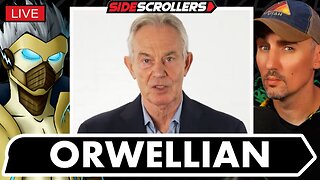 2:50:34
2:50:34
Side Scrollers Podcast
4 hours agoTony Blair SHILLS For Digital ID + UK BLOCKS 4Chan + Hasan DogGate ESCALATES + More | Side Scrollers
24K7 -
 1:01:37
1:01:37
DeVory Darkins
3 hours ago $26.37 earnedHostages released as Trump delivers historic speech... Portland descends into bizarre protest
94.4K74 -
 LIVE
LIVE
Jeff Ahern
1 hour agoMonday Madness with Jeff Ahern
181 watching -
 7:23
7:23
Michael Heaver
4 hours agoThis Scandal Could FINISH Starmer
4.43K3 -
 1:06:45
1:06:45
Timcast
4 hours agoTrump WINS, Will Federalize IL Guard, Billionaire Warns CIVIL WAR Has Begun
154K180 -
 1:58:38
1:58:38
The Charlie Kirk Show
4 hours agoPeace! + SLC Armed Queers | Kassam, Wheeler | 10.13.2025
78.6K50