Premium Only Content

How to Share Live Location on WhatsApp (in 1 minute)
How to Share Live Location on WhatsApp (in 1 minute)
Use these short lines for your video narration or YouTube description.
Open WhatsApp on your phone.
Open the chat of the person or group you want to send your location to.
Tap the attachment icon in the message box (paperclip or plus).
Tap Location from the menu.
Tap Share live location.
Choose how long to share: 15 minutes, 1 hour, or 8 hours.
Add a short note or comment if you want (optional).
Tap Share or Send to start sharing your live location.
To stop early: open the chat, tap the live location, then tap Stop sharing.
Like, Share & Subscribe
#beneficialthings #howto
⚠ This channel NEVER SUPPORTS OR PROMOTES any illegal actions. All videos are only made to teach and share knowledge for learning purposes.
✅ Help support the channel and get extra perks! https://www.youtube.com/channel/UCbj1VlKgCI5JrQiYcja5-Bg
-

Grant Stinchfield
3 hours agoThe Medical Deep State Exposed — And McCullough Has the Receipts!
546 -
 LIVE
LIVE
Trumpet Daily
59 minutes agoTrumpet Daily LIVE | Nov. 28, 2025
437 watching -
 LIVE
LIVE
LFA TV
15 hours agoLIVE & BREAKING NEWS! | FRIDAY 11/28/25
6,827 watching -
 2:00:18
2:00:18
Badlands Media
11 hours agoBadlands Daily – Nov. 28, 2025
90.1K13 -
 2:18:44
2:18:44
Nikko Ortiz
3 hours agoVR Ghost Of Tabor... | Rumble LIVE
4.55K2 -
 19:08
19:08
ThinkStory
4 hours agoSTRANGER THINGS SEASON 5 Volume 1 Ending Explained, Theories, & Details You Missed!
12.2K1 -
 LIVE
LIVE
Viss
2 hours ago🔴LIVE - Pushing Every Raid To It's Absolute Limit! - Arc Raiders
150 watching -
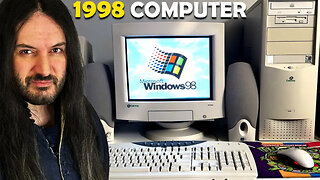 16:48
16:48
MetatronGaming
5 days agoI bought a 1998 Vintage Computer and turned it on after 27 years!
3.87K7 -
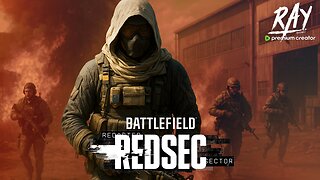 LIVE
LIVE
This is the Ray Gaming
1 hour ago $0.34 earnedHappy Black Fri-RAY | Rumble Premium Creator
68 watching -
 1:03:47
1:03:47
The Mike Schwartz Show
15 hours agoTHE MIKE SCHWARTZ SHOW with DR. MICHAEL J SCHWARTZ 11-28-2025
17.3K6