Premium Only Content

How to Delete "Other" Storage on Samsung Phones or Tablets (in 1 Minutes)
How to Delete "Other" Storage on Samsung Phones or Tablets (in 1 Minutes)
Is your Samsung phone feeling slow and running out of space? A big culprit is often the mysterious "Other Storage." In this video, I'll show you a safe and effective way to analyze and clean it up to make your phone faster!
Step-by-Step Guide
Part 1: Find Which Apps Use the Most Space
Open your phone's Settings.
Scroll down and tap on Apps.
Tap on the Filter or Sort icon (usually three lines or dots).
Select Size from the list. This will sort your apps from the largest to the smallest.
Now you can see which apps are taking up the most space. Tap on a large app.
Inside the app info, tap on Storage.
Here, you can Clear Cache to remove temporary files safely. (Note: This will not delete your personal data in the app).
Part 2: Safely Analyze and Clean "Other Storage"
Important Note: "Other Storage" contains important system files, app data, and saved documents. Do not delete files from it randomly, as it can cause apps to crash.
The safe way is to use an app to see what's inside it first.
Open the Google Play Store.
Search for and install an app called Storage Analyzer (or any trusted file analyzer app).
Open the Storage Analyzer app.
Grant Permission when it asks to access your files.
Wait for the app to Scan your phone's storage.
Once done, go to File Categories.
Tap on the Others category.
You can now browse the files inside. This helps you understand what is using the space.
Be very careful. Only delete files you are sure you don't need, like old downloaded documents or temporary folders you recognize. Avoid deleting anything from system folders.
Warning: Never use the "Select All" option inside the "Other" folder, as it will delete critical files required for your phone to work properly.
By managing your storage wisely, you can free up space without risking your phone's stability.
Thank you for watching!
LIKE this video if it helped you.
SHARE it with a friend who needs it.
SUBSCRIBE for more easy tech guides!
#Samsung #Storage #CleanUp #PhoneSlow #OtherStorage #TechTips #HowTo #Android
#beneficialthings #howto
⚠ This channel NEVER SUPPORTS OR PROMOTES any illegal actions. All videos are only made to teach and share knowledge for learning purposes.
✅ Help support the channel and get extra perks! https://www.youtube.com/channel/UCbj1VlKgCI5JrQiYcja5-Bg
-
 LIVE
LIVE
Dr Disrespect
3 hours ago🔴LIVE - DR DISRESPECT - BATTLEFIELD 6 - CHASING 100 KILLS
1,684 watching -
 LIVE
LIVE
Professor Nez
4 minutes ago🚨BUSTED! JB Pritzker Just Got EXPOSED in MASSIVE Police Scandal!
217 watching -
 1:02:07
1:02:07
DeVory Darkins
2 hours ago $13.82 earnedDemocrats suffer MAJOR SETBACK as CNN forced to admit Trump is WINNING
96.4K32 -
 1:57:10
1:57:10
The Charlie Kirk Show
2 hours agoBoomer No Kings Commies Dream of Violence | Sav Hernandez, Cernovic, Gov. Youngkin | 10.20.2025
74.9K16 -
 LIVE
LIVE
StoneMountain64
7 minutes agoBattlefield 6 is ALREADY getting BETTER
25 watching -
 7:42
7:42
Dr. Nick Zyrowski
5 hours agoNAC ( N-Acetyl Cysteine) - The Supplement the FDA Tried to Ban (Here’s Why)
4463 -
 2:03:34
2:03:34
Tucker Carlson
1 hour agoCovid Whistleblower: Predicting Pandemics & Exposing the CIA and Peter Daszak’s Alliance With China
9016 -
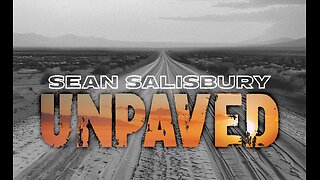 35:26
35:26
Sean Unpaved
3 hours agoMLB Meets CFB Chaos: Ohtani's Unicorn Night, Napier's Swamp Exit, & Bama's Rivalry Roll!
13.8K -
 LIVE
LIVE
Nerdrotic
5 hours agoOne Woke After Another Isn't WOKE According to Woke People? - Nerdrotic Nooner 527
423 watching -
 1:03:26
1:03:26
Timcast
2 hours agoSecret Service Discovers HUNTING STAND Aimed At Trump, No Kings Protests FLOP
107K97