Premium Only Content

How to Connect Your Android Phone to 5GHz Wi-Fi | Full Step-by-Step Guide
In this detailed tutorial, you’ll learn exactly how to connect your Android smartphone to a 5GHz Wi-Fi network for faster internet speeds and more stable connections. Whether you’re trying to improve streaming quality, reduce buffering, boost download speeds, or simply take full advantage of your modern router, this guide will walk you through each step clearly.
Many Android users unknowingly stay connected to the slower 2.4GHz Wi-Fi band, which is more crowded and prone to interference. By switching to 5GHz, you can enjoy:
Faster speeds for watching videos, gaming, and large file downloads
Lower latency for smoother online experiences
Less interference from microwaves, cordless phones, and neighboring networks
Better performance when you’re close to your router
Before you start:
Make sure you log in to your modem or router’s settings. You can usually do this by opening your web browser and entering your modem or router’s local IP address — normally 192.168.1.1 or 192.168.0.1, though it may sometimes be different. Once you’re logged in, turn off band steering (sometimes called Smart Connect) or enable Wi-Fi splitting. This ensures that your 5GHz and 2.4GHz networks appear separately so you can choose the faster one.
In this video, you’ll learn:
1️⃣ How to locate the Settings app on your Android phone (whether it’s on your home screen, app tray, or quick settings menu).
2️⃣ How to open Network & Internet settings and check which Wi-Fi band you’re currently using.
3️⃣ How to disconnect from 2.4GHz and reconnect to the 5GHz network name.
4️⃣ How to enter your Wi-Fi password correctly and confirm the connection.
💡 Tip: In this tutorial, I use “password1” as an example, but you should always use a strong, unique password for your Wi-Fi to keep your network secure.
By the end of this video, you’ll be confidently connected to the 5GHz band on your Android device, getting the most out of your internet service. This tutorial is beginner-friendly and perfect for anyone who’s never changed their Wi-Fi band before.
🔍 You can also find more tutorials by searching for Simple Device Advice Android on Rumble, Bing, or Yahoo.
📣 If you have questions or run into problems, feel free to reach out in the on paypal
— or search for my other videos on Android tips, router setup, and home networking.
-
 10:11
10:11
Dr. Nick Zyrowski
8 days agoDoes Creatine CAUSE Hair Loss? (We All Got This Wrong)
6.85K2 -
 1:09:24
1:09:24
Timcast
4 hours agoZohran Mamdani BLAMES Trump Over Bomb Threats At Polling Locations
149K87 -
 3:09:52
3:09:52
Right Side Broadcasting Network
5 hours agoLIVE REPLAY: White House Press Secretary Karoline Leavitt Holds a Press Briefing - 11/4/25
69.8K14 -
 1:58:04
1:58:04
The Charlie Kirk Show
3 hours agoGo Vote! + Healthcare and the Shutdown | Dr. Oz, Baris | 11.4.2025
79.1K9 -
 58:49
58:49
The White House
4 hours agoPress Secretary Karoline Leavitt Briefs Members of the Media, Nov. 4, 2025
32.4K16 -
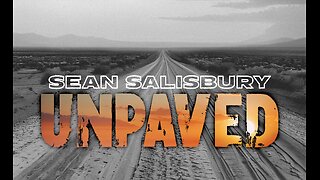 1:00:22
1:00:22
Sean Unpaved
3 hours agoCarousel Chaos: CFB Week 10 Shocks & Drops, Cardinals Stun MNF, & CBB's Opening Tip-Off Frenzy
28.9K1 -
 1:57:43
1:57:43
Steven Crowder
6 hours agoFailed Hit Job: Another Trump Media Hoax Exposed
377K328 -
 56:36
56:36
The Rubin Report
5 hours agoFox Hosts Stunned by Piers Morgan’s Dark Prediction for NYC Under Zohran Mamdan
49.2K48 -
![GRAY ZONE DEVLOG FOR .3.5 UPDATE!!! [RGMT CONTENT Mgr. | RGMT GL | GZW CL]](https://1a-1791.com/video/fww1/c0/s8/1/y/7/B/w/y7Bwz.0kob-small-GRAY-ZONE-DEVLOG-FOR-.3.5-U.jpg) 2:11:58
2:11:58
XDDX_HiTower
3 hours ago $1.75 earnedGRAY ZONE DEVLOG FOR .3.5 UPDATE!!! [RGMT CONTENT Mgr. | RGMT GL | GZW CL]
27K1 -
 LIVE
LIVE
LFA TV
18 hours agoLIVE & BREAKING NEWS! | TUESDAY 11/4/25
1,810 watching