Premium Only Content

How to Change Boot Logo in Windows 10/11 (2025)
How to Change Boot Logo in Windows 10/11 (2025)
Make your PC start screen look unique! Learn how to create a proper splash.bmp and use HackBGRT to install a custom boot logo on UEFI systems. Simple steps, no confusing words.
What this video shows
How to check if your PC supports UEFI.
How to create and resize a BMP boot image (1920 x 1080).
How to replace splash.bmp and apply it with HackBGRT.
Quick safety tips and restart to see the new logo.
Keywords (for SEO): change boot logo, HackBGRT tutorial, UEFI boot logo, splash.bmp, customize boot screen, Windows boot logo, how to change boot logo
Requirements (what you need)
A PC with UEFI (not Legacy BIOS).
Windows desktop access and admin rights.
Paint or any image editor that can save BMP.
HackBGRT downloaded from its GitHub releases.
Backup of important files (always recommended).
Full settings — Step by step (easy words)
Step 1 — Check UEFI mode
Press Windows + R.
Type msinfo32 and press Enter.
In System Information find BIOS Mode and confirm it says UEFI.
If not UEFI, this method will not work.
Step 2 — Create a 1920 x 1080 BMP background (Paint)
Open Paint (search Paint from taskbar).
Click Resize. Choose Pixels and uncheck Maintain aspect ratio.
Set Horizontal = 1920 and Vertical = 1080. Press OK.
Set background color to black (use Color , choose black). Save this file as a workspace.
Step 3 — Add and resize your logo image
File , Open and choose your logo image.
Select the logo area. Click Resize. Choose Pixels and uncheck Maintain aspect ratio.
Set Horizontal and Vertical to around 300 (use 500 if you prefer bigger in the example). Press OK.
Place the logo where you want it on the black background.
Step 4 — Save as splash.bmp
File , Save As , BMP picture.
Name the file splash.bmp and save it.
Step 5 — Prepare HackBGRT files
Download HackBGRT from GitHub releases (choose the latest release zip).
Extract the zip to a folder. Uncheck “show extracted files when complete” if asked.
Open the extracted HackBGRT folder. You will see an existing splash.bmp file.
Step 6 — Replace splash.bmp
Copy your new splash.bmp.
Paste it into the HackBGRT folder and choose Replace the file in the destination.
Double-check by opening splash.bmp to make sure it’s correct.
Step 7 — Install HackBGRT (apply the logo)
Right-click setup.exe in the HackBGRT folder. Choose Run as administrator.
A command window will open. Type I and press Enter to install.
If the tool warns about Secure Boot, follow on-screen notes. Some systems may require disabling Secure Boot in BIOS to allow installation (only if prompted).
After install, restart your PC to see the new boot logo.
Important safety notes
Always back up important data before changing boot settings.
This method works on UEFI systems. If your PC uses Legacy BIOS, do not proceed.
If something goes wrong, follow HackBGRT uninstall instructions or restore your original files.
How to reverse (quick)
Run setup.exe again as administrator and choose uninstall or follow HackBGRT instructions to restore original boot files.
#beneficialthings #howto
⚠ This channel NEVER SUPPORTS OR PROMOTES any illegal actions. All videos are only made to teach and share knowledge for learning purposes.
✅ Help support the channel and get extra perks!
-
 LIVE
LIVE
The Bubba Army
21 hours agoIs Killing The New Trend??! - Bubba the Love Sponge® Show | 10/31/25
2,615 watching -
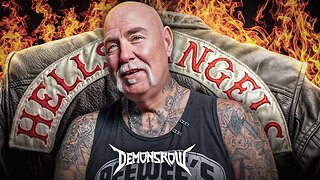 2:25:16
2:25:16
Demons Row
12 hours ago $1.47 earnedEx Hells Angels MC President: Charles “Peewee”Goldsmith (Full Interview)
5.07K3 -
 3:35
3:35
Gamazda
10 hours ago $2.22 earnedThe Darkest Piano Theme?
6.83K16 -
 13:42
13:42
Nate The Lawyer
18 hours ago $2.36 earnedINSANE Judge REMOVED For Lying Under Oath, Insurance Fraud & Stolen Valor
6.53K14 -
 38:32
38:32
Code Blue Cam
1 day agoHow Police Stopped a Potential Church Massacre...
35.1K12 -
 24:26
24:26
Actual Justice Warrior
1 day agoWelfare Queens RAGE OUT Over Food Stamp Cuts
11.6K43 -
 3:05:11
3:05:11
Inverted World Live
10 hours agoThe Halloween Special with Drea De Matteo and Sam Tripoli | Ep. 133
358K16 -
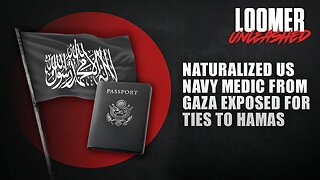 2:57:52
2:57:52
Laura Loomer
13 hours agoEP154: Naturalized US Navy Medic From GAZA Exposed For Ties To Hamas
45.9K29 -
 35:45
35:45
Stephen Gardner
16 hours ago🔴BREAKING: Election Auditor EXPOSES Democrat Election Fraud Evidence!
49.8K73 -
 15:48
15:48
Sponsored By Jesus Podcast
20 hours agoHow to Stop Being JEALOUS | When Comparison Steals Your Joy
20.5K13