Premium Only Content
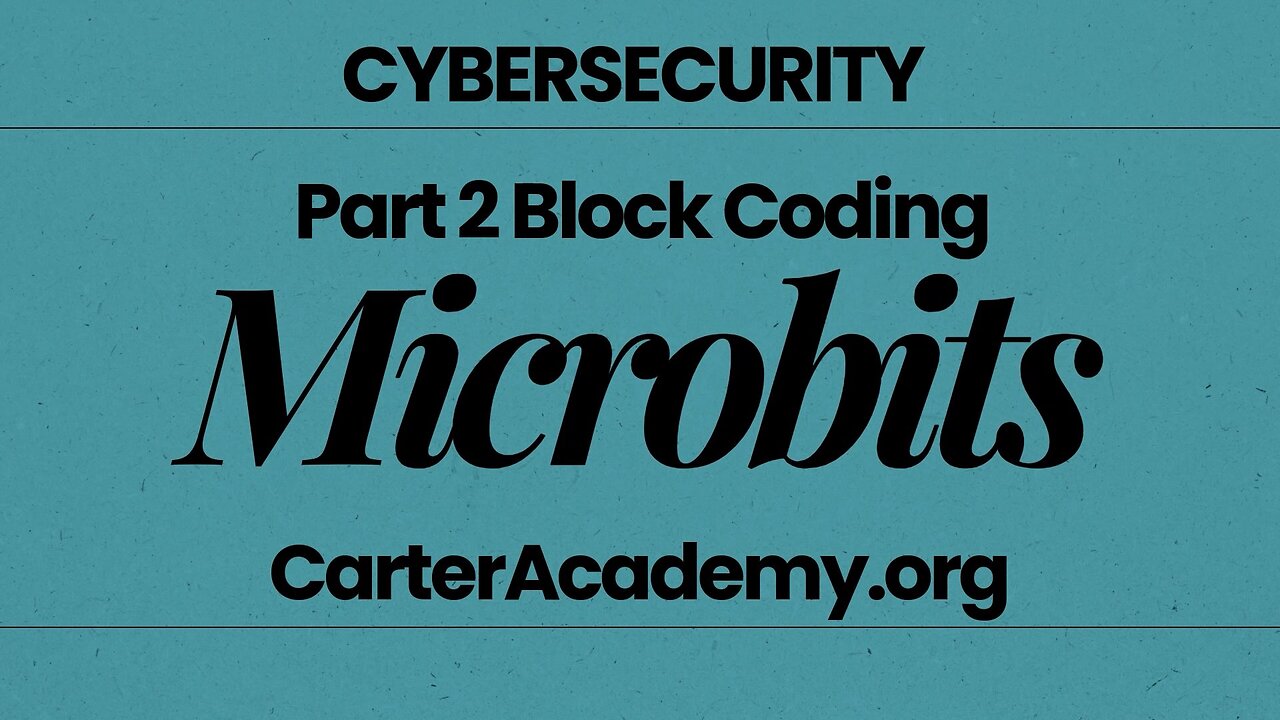
micro:bit + MakeCode Made Easy | Quick Start for Educators
on’t forget to like and subscribe for more classroom tech tips!Ready to start coding with micro:bits? In this video, I walk you through how to use Microsoft MakeCode, a free and beginner-friendly platform for programming micro:bit devices using block-based coding.
Whether you're a teacher looking for classroom integration ideas or a student new to programming, this guide will help you feel confident using the micro:bit and creating your first interactive project. I’ll show you how the MakeCode editor works, how to use the simulator, and how to upload your code to a real micro:bit.
🛠 Explore further: https://carteracademy.org/teaching-cyber-at-k12-microbits/
🎓 Video Summary: Interactive Projects with micro:bit
This video continues exploring the BBC micro:bit, focusing on creating interactive games and projects using Microsoft MakeCode's block-based interface. It walks through building simulations like coin flip, rock-paper-scissors, drawing with the turtle, simple animations, and using external inputs and sensors. Ideal for teachers or hobbyists teaching coding basics.
🕐 Time-Stamped Navigation
00:00 – Introduction
Goal: Learn more ways to use micro:bit interactively in classrooms
00:30 – 🪙 Coin Flipper Game
Uses A button to flip a virtual coin
Randomizes between smiley (heads) and frown (tails) icons
Adds animation for realism
Tips: Use light bulb icon for example suggestions
03:10 – ✊✋✌️ Rock Paper Scissors Game
Create variable hand
Use on shake input to trigger a random number (1–3)
Icons: small square = rock, large square = paper, scissors = scissors
Learn logic branching (if, else if) for result display
06:00 – 🐢 Turtle Drawing (Basic Geometry)
Use "Turtle" extension to draw shapes (like a square)
Commands: forward, turn right
Use loops to avoid repeating blocks
Add pin down to leave a trail
08:45 – 🧪 Making a Basic Program from Scratch
Use on start and forever blocks
Create sequences: display giraffe icon, loop squares
Add delays (pause) and screen-clearing for transitions
10:20 – ⬅️ Button and Input Interactions
Add on button A/B/AB blocks
Display icons on press
Use on shake for more interactivity
Implement a "clear screen" to reset display
12:00 – 🧩 Pin Inputs and Sensors
Use physical pins (0,1,2,GND) for hardware interaction
Examples: soil moisture sensor, temperature, compass
Connect speakers or headphones (v2 includes onboard speaker)
13:20 – 🎵 Using Sound and Music
Add melodies or tone effects on startup
Play preset songs
Headphone connection tips for v1 micro:bit
14:45 – 🔁 Loops, Variables, and Math
Explore control blocks like for loops
Use variables to store and compare values
Math blocks with dropdowns for all operations
15:30 – 🔌 Using Add-On Kits
Mention of breakout kits with sensors, wires, etc.
Many external components include their own tutorials
Check the bottom of MakeCode site for device-specific guides
-
 21:06
21:06
Nikko Ortiz
13 hours agoBodycam's Zombie Update Is Crazy...
9.25K2 -
 42:52
42:52
Code Blue Cam
1 day agoDrunk Teacher's First and Last Day at Elementary School
2023 -
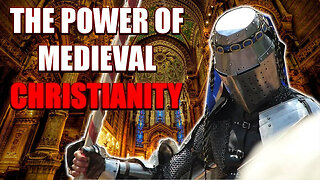 17:11
17:11
MetatronHistory
1 day agoMedieval Christianity in the Historical Context of Power
8.03K4 -
 4:25
4:25
Paul Joseph Watson
1 day agoHe Let Slip More Than Intended
3.67K33 -
 1:34:32
1:34:32
MattMorseTV
1 day ago $30.31 earned🔴Trump's MASSIVE UPDATE.🔴
69.5K94 -
 2:16:21
2:16:21
Side Scrollers Podcast
18 hours agoTwitch has a SERIOUS Problem + Leaflit’s VIRAL Interview + More | Side Scrollers
47K13 -
 21:55
21:55
GritsGG
14 hours agoMega Win Streak On Warzone! Over 4100 Wins on BO6 WZ!
9.33K1 -
 20:22
20:22
The Pascal Show
1 day ago $3.00 earnedARE THEY IGNORING HER?! Is The White House & FBI Ignoring Candace Owens' A**assination Claims?!
29.2K16 -
 1:00:45
1:00:45
TruthStream with Joe and Scott
1 day agoMondays with Matt Geiger from Verity Metals: Gold, Silver, The Housing Market and more. Live 12/1 6pm pacific #519
9.6K1 -
 2:17:46
2:17:46
The Connect: With Johnny Mitchell
3 days ago $14.79 earnedA Sitdown With The Real Walter White: How An Honest Citizen Became A Synthetic Drug Kingpin
81K2