Premium Only Content
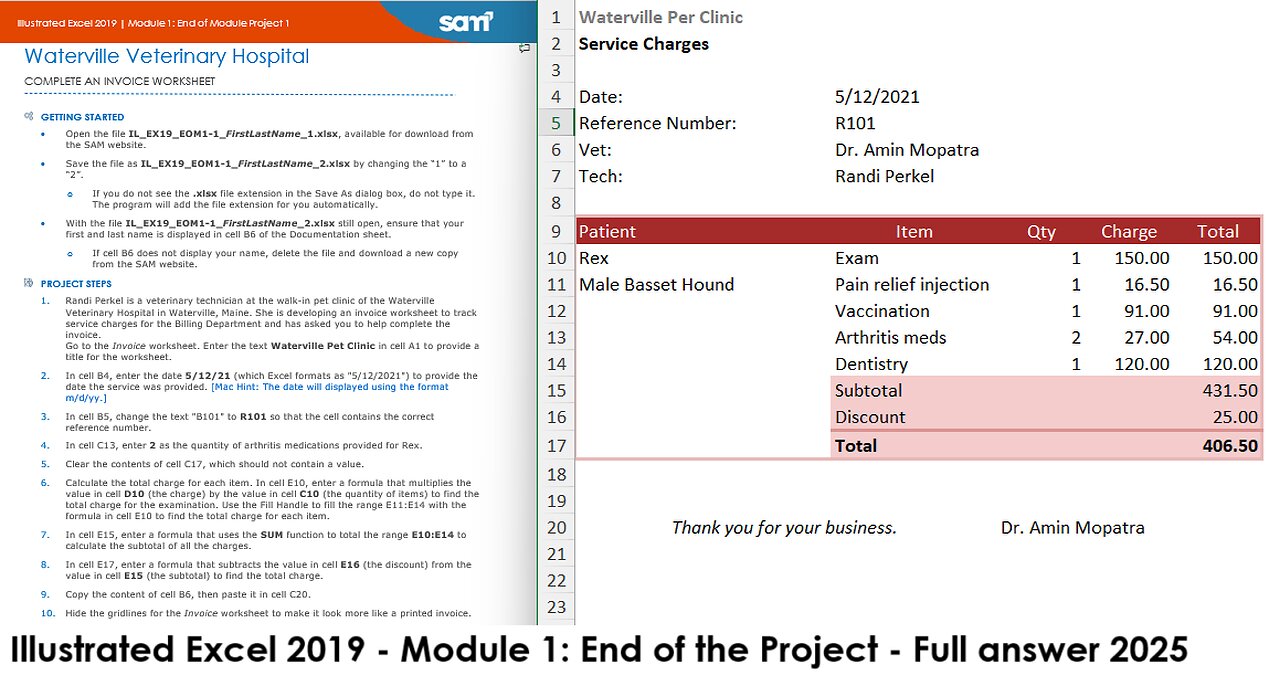
Illustrated Excel 2019 | Module 1: End of Module Project 1 | Waterville Veterinary Hospital (2025)
Waterville Veterinary Hospital
COMPLETE AN INVOICE WORKSHEET
GETTING STARTED
• Open the file IL_EX19_EOM1-1_FirstLastName_1.xlsx, available for download from the SAM website.
• Save the file as IL_EX19_EOM1-1_FirstLastName_2.xlsx by changing the “1” to a “2”.
o If you do not see the .xlsx file extension in the Save As dialog box, do not type it. The program will add the file extension for you automatically.
• With the file IL_EX19_EOM1-1_FirstLastName_2.xlsx still open, ensure that your first and last name is displayed in cell B6 of the Documentation sheet.
o If cell B6 does not display your name, delete the file and download a new copy from the SAM website.
PROJECT STEPS
1. Randi Perkel is a veterinary technician at the walk-in pet clinic of the Waterville Veterinary Hospital in Waterville, Maine. She is developing an invoice worksheet to track service charges for the Billing Department and has asked you to help complete the invoice.
Go to the Invoice worksheet. Enter the text Waterville Pet Clinic in cell A1 to provide a title for the worksheet.
2. In cell B4, enter the date 5/12/21 (which Excel formats as "5/12/2021") to provide the date the service was provided. [Mac Hint: The date will displayed using the format m/d/yy.]
3. In cell B5, change the text "B101" to R101 so that the cell contains the correct reference number.
4. In cell C13, enter 2 as the quantity of arthritis medications provided for Rex.
5. Clear the contents of cell C17, which should not contain a value.
6. Calculate the total charge for each item. In cell E10, enter a formula that multiplies the value in cell D10 (the charge) by the value in cell C10 (the quantity of items) to find the total charge for the examination. Use the Fill Handle to fill the range E11:E14 with the formula in cell E10 to find the total charge for each item.
7. In cell E15, enter a formula that uses the SUM function to total the range E10:E14 to calculate the subtotal of all the charges.
8. In cell E17, enter a formula that subtracts the value in cell E16 (the discount) from the value in cell E15 (the subtotal) to find the total charge.
9. Copy the content of cell B6, then paste it in cell C20.
10. Hide the gridlines for the Invoice worksheet to make it look more like a printed invoice.
Your workbook should look like the Final Figures on the following pages. Save your changes, close the workbook, and then exit Excel. Follow the directions on the SAM website to submit your completed project.
Final Figure 1: Invoice Worksheet
-
 1:38:13
1:38:13
Brandon Gentile
6 days agoTOP Bitcoin CEO: This Is the Final Shakeout Before BTC Explodes
92 -
 13:21
13:21
Dr. Nick Zyrowski
5 days ago10 Dangerous Foods RFK Jr Just BANNED
1.43K9 -
 5:05
5:05
Legal Money Moves
9 days agoAI Is Making Rich People Richer (And Everyone Else Poorer)
131 -
 19:23
19:23
Nikko Ortiz
1 day agoRealistic Halloween Horror Movie Deaths
3.17K6 -
 1:01:27
1:01:27
VapinGamers
16 hours agoTools of the Trade - EP09 The One About Comedy with Lou Perez - !rumbot !music
15.5K1 -
 2:10:06
2:10:06
The Michelle Moore Show
1 day ago'Capitol Tunnels, DC Doctored Crimes Scandal, Jesus In History Books, Pinktober Darkside & more' Guest, Lt. Mark Taylor: The Michelle Moore Show (Oct 27, 2025)
20.3K89 -
 LIVE
LIVE
Lofi Girl
2 years agoSynthwave Radio 🌌 - beats to chill/game to
200 watching -
 3:05:31
3:05:31
Price of Reason
11 hours agoTrump DHS Shakeup? Sydney Sweeney Christy Movie EARLY Review! Disney JUMP Ship After Doctor Who FAIL
179K6 -
 2:44:01
2:44:01
Badlands Media
10 hours agoDEFCON ZERQ Ep. 015: The Hidden Hand, UFOs, and the Global Awakening
132K64 -
 2:03:09
2:03:09
Inverted World Live
10 hours agoLoeb Talks Probe with Joe | Ep. 131
75.8K8