Premium Only Content
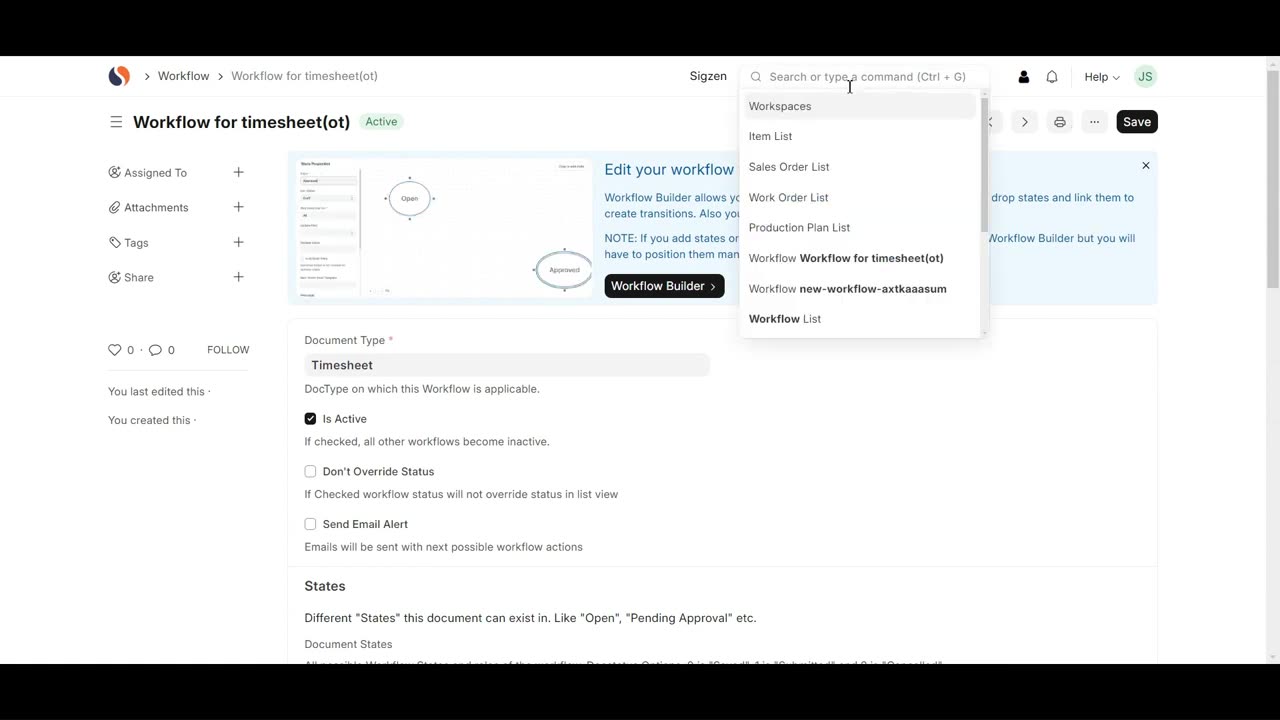
SigzenERP - Unlock the Secrets to Mastering Workflows
Welcome to the Sigzen ERP Tutorial on Creating Workflows in ERP Next! Whether you're new to ERP Next or looking to refine your process automation, this video is your go-to guide for setting up effective workflows within the ERP system. Learn how to automate and streamline your business processes to enhance efficiency and ensure compliance with your organization’s standards.
In This Tutorial, You'll Learn:
Accessing the Workflow List:
Discover how to navigate to the Workflow List by searching “Workflow List” in the awesome bar.
Creating a New Workflow:
Follow step-by-step instructions on how to add a new workflow, including setting the Workflow Name, Document Type, and activating it.
Configuring States:
Learn how to define different states within your workflow. We’ll guide you through setting the State, Doc Status, Update Field, Update Value, and Allowed Edit Permissions.
Setting Up Transition Rules:
Understand how to configure transition rules by specifying the State, Action, Next State, and Allowed Actions to define the workflow’s progression.
Creating a Timesheet:
Get a detailed walkthrough on navigating to the Timesheet List, adding a new timesheet, and filling in essential details such as Company, Customer, Project, Employee Name, and Activity Details.
Saving Your Workflow and Timesheet:
Complete the process by saving both your workflow and timesheet entries to ensure all changes are properly recorded.
Key Features Highlighted:
Streamlined Workflow Automation: Efficiently set up workflows to automate business processes and approvals.
Enhanced Compliance and Standardization: Ensure adherence to business rules and standardize processes across departments.
Comprehensive Workflow Configuration: Detailed instructions on defining states and transition rules for accurate workflow management.
Efficient Timesheet Management: Easy steps to add and manage timesheets to track employee activities and project progress.
Why Watch?
This tutorial is crafted to help you master workflow creation in ERP Next, improving your business process automation and operational efficiency. By following our detailed guide, you’ll be equipped to set up workflows and manage timesheets effectively, ensuring streamlined operations and accurate data handling.
If you have any questions, feel free to leave them in the comments below. Don’t forget to like, share, and subscribe for more ERP Next tutorials tailored to your business needs. Happy automating!
-
 15:04
15:04
MetatronGaming
1 day agoOriginal Commodore 64 VS C64 Maxi - Review and Comparison
22.5K7 -
 9:46
9:46
MattMorseTV
15 hours ago $18.80 earnedTrump just SHUT DOWN a $287,000,000 FRAUD RING.
23.2K82 -
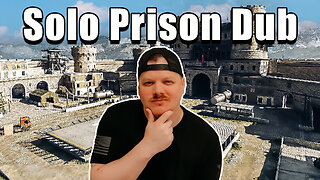 15:48
15:48
GritsGG
17 hours agoWinning a Rare Solos Prison End Game on Warzone!
17.8K1 -
 11:37
11:37
The Pascal Show
17 hours ago $5.48 earnedTHEY WANT TO END HER?! Candace Owens Claims French President & First Lady Put A H*t Out On Her?!
17.4K21 -
 LIVE
LIVE
Lofi Girl
2 years agoSynthwave Radio 🌌 - beats to chill/game to
506 watching -
 24:30
24:30
DeVory Darkins
18 hours agoMarjorie Taylor Greene RESIGNS as Minnesota dealt MAJOR BLOW after fraud scheme exposed
82.6K129 -
 2:19:48
2:19:48
Badlands Media
1 day agoDevolution Power Hour Ep. 409: Panic in the Narrative — Epstein, Israel, and the Manufactured Meltdowns
177K64 -
 1:52:38
1:52:38
Man in America
15 hours agoCommunists VS Zionists & the Collapse of the American Empire w/ Michael Yon
82.3K74 -
 4:09:34
4:09:34
Akademiks
10 hours agoSheck Wes exposes Fake Industry. Future Not supportin his mans? D4VD had help w disposing his ex?
48.7K3 -
 6:43:43
6:43:43
SpartakusLIVE
14 hours agoTeam BUNGULATORS || From HUGE WZ DUBS to TOXIC ARC BETRAYALS
121K3