Premium Only Content
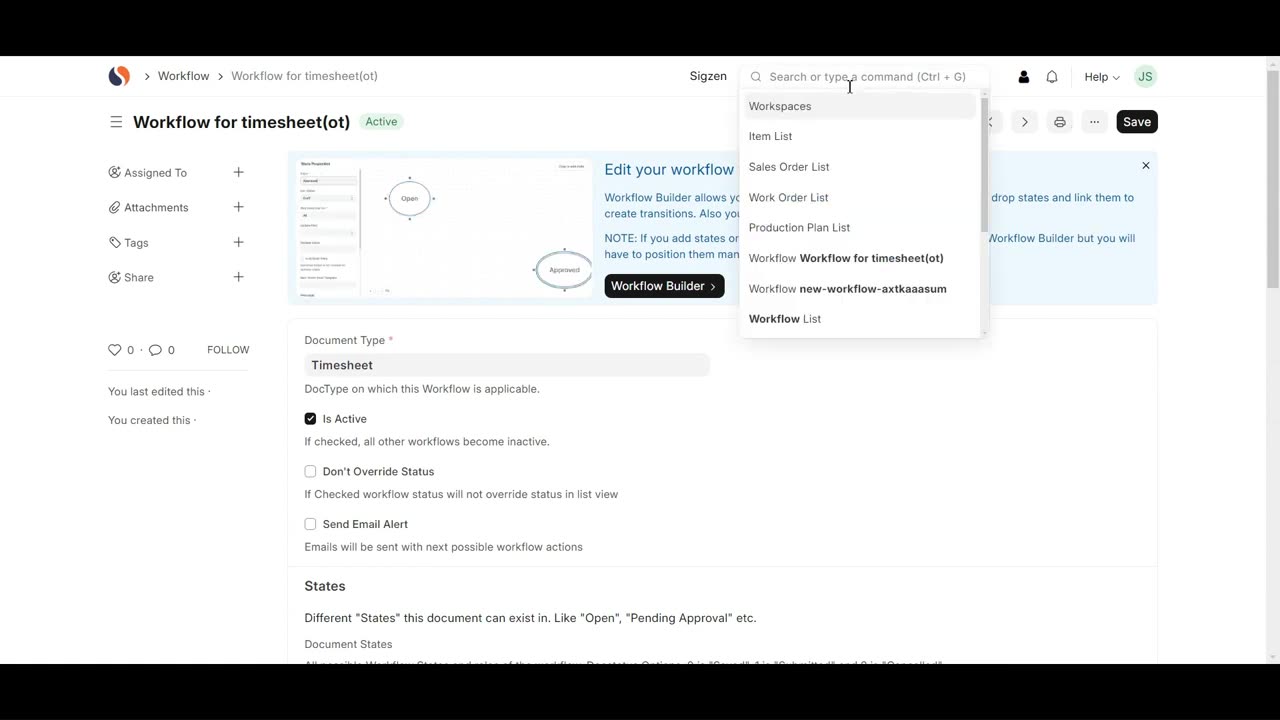
SigzenERP - Unlock the Secrets to Mastering Workflows
Welcome to the Sigzen ERP Tutorial on Creating Workflows in ERP Next! Whether you're new to ERP Next or looking to refine your process automation, this video is your go-to guide for setting up effective workflows within the ERP system. Learn how to automate and streamline your business processes to enhance efficiency and ensure compliance with your organization’s standards.
In This Tutorial, You'll Learn:
Accessing the Workflow List:
Discover how to navigate to the Workflow List by searching “Workflow List” in the awesome bar.
Creating a New Workflow:
Follow step-by-step instructions on how to add a new workflow, including setting the Workflow Name, Document Type, and activating it.
Configuring States:
Learn how to define different states within your workflow. We’ll guide you through setting the State, Doc Status, Update Field, Update Value, and Allowed Edit Permissions.
Setting Up Transition Rules:
Understand how to configure transition rules by specifying the State, Action, Next State, and Allowed Actions to define the workflow’s progression.
Creating a Timesheet:
Get a detailed walkthrough on navigating to the Timesheet List, adding a new timesheet, and filling in essential details such as Company, Customer, Project, Employee Name, and Activity Details.
Saving Your Workflow and Timesheet:
Complete the process by saving both your workflow and timesheet entries to ensure all changes are properly recorded.
Key Features Highlighted:
Streamlined Workflow Automation: Efficiently set up workflows to automate business processes and approvals.
Enhanced Compliance and Standardization: Ensure adherence to business rules and standardize processes across departments.
Comprehensive Workflow Configuration: Detailed instructions on defining states and transition rules for accurate workflow management.
Efficient Timesheet Management: Easy steps to add and manage timesheets to track employee activities and project progress.
Why Watch?
This tutorial is crafted to help you master workflow creation in ERP Next, improving your business process automation and operational efficiency. By following our detailed guide, you’ll be equipped to set up workflows and manage timesheets effectively, ensuring streamlined operations and accurate data handling.
If you have any questions, feel free to leave them in the comments below. Don’t forget to like, share, and subscribe for more ERP Next tutorials tailored to your business needs. Happy automating!
-
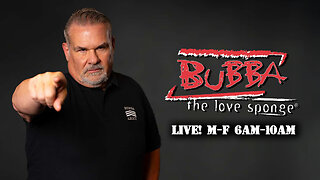 LIVE
LIVE
The Bubba Army
21 hours agoPeace In The Middle East? - Bubba the Love Sponge® Show | 10/09/25
3,557 watching -
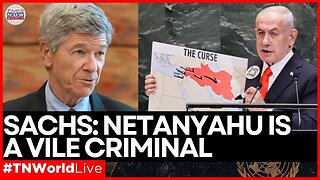 LIVE
LIVE
Times Now World
10 days agoLIVE Jeffrey Sachs | Netanyahu Turned U.S. Military Into His Own War Machine | Times Now World
104 watching -
 LIVE
LIVE
PudgeTV
8 hours ago🔵 God of War: Ragnarok - Gaming on Rumble | Rage Inducing Gifted Games End of Week 1
249 watching -
 LIVE
LIVE
SynsFPS
3 hours ago|🔴COD Plays/Fails🔴|
46 watching -
 14:15
14:15
Actual Justice Warrior
1 day agoDemocrat Says Republican Kids Should BE KILLED
33.2K38 -
 10:20
10:20
Zoufry
7 days agoThe Hunt for The Real Life Walter White
13K2 -
 15:10
15:10
Dr Disrespect
1 day agoI FINALLY Beat Baby Steps
105K15 -
 2:38:29
2:38:29
MattMorseTV
17 hours ago $14.21 earned🔴Trump's Counter-Antifa CONFERENCE.🔴
19.4K96 -
 4:34:25
4:34:25
Side Scrollers Podcast
20 hours agoTwitch CEO Testifies in Congress + Hasan Piker Accused of DOG Abuse + More | Side Scrollers
66.3K27 -
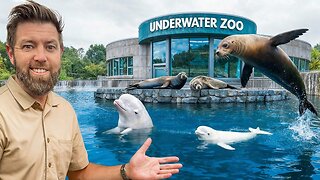 19:54
19:54
Forrest Galante
3 days agoPrivate Tour Of America's Best Marine Animal Facility
93.2K11
