Premium Only Content
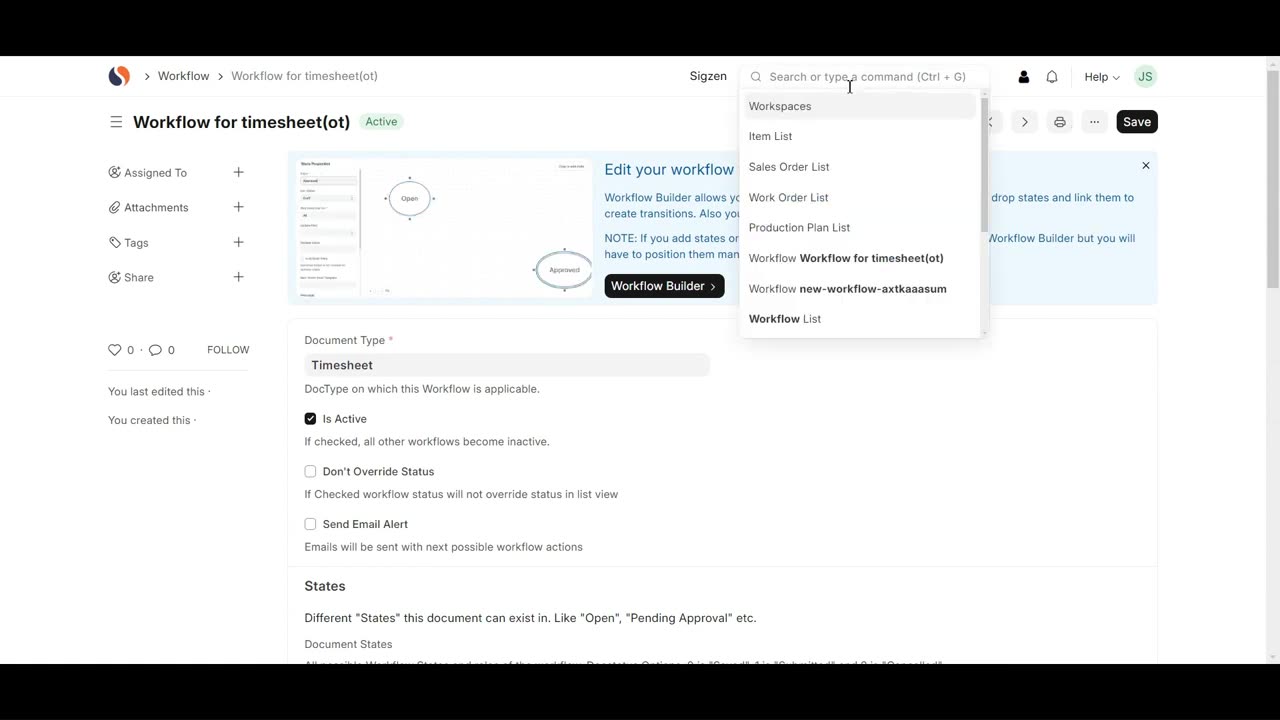
SigzenERP - Unlock the Secrets to Mastering Workflows
Welcome to the Sigzen ERP Tutorial on Creating Workflows in ERP Next! Whether you're new to ERP Next or looking to refine your process automation, this video is your go-to guide for setting up effective workflows within the ERP system. Learn how to automate and streamline your business processes to enhance efficiency and ensure compliance with your organization’s standards.
In This Tutorial, You'll Learn:
Accessing the Workflow List:
Discover how to navigate to the Workflow List by searching “Workflow List” in the awesome bar.
Creating a New Workflow:
Follow step-by-step instructions on how to add a new workflow, including setting the Workflow Name, Document Type, and activating it.
Configuring States:
Learn how to define different states within your workflow. We’ll guide you through setting the State, Doc Status, Update Field, Update Value, and Allowed Edit Permissions.
Setting Up Transition Rules:
Understand how to configure transition rules by specifying the State, Action, Next State, and Allowed Actions to define the workflow’s progression.
Creating a Timesheet:
Get a detailed walkthrough on navigating to the Timesheet List, adding a new timesheet, and filling in essential details such as Company, Customer, Project, Employee Name, and Activity Details.
Saving Your Workflow and Timesheet:
Complete the process by saving both your workflow and timesheet entries to ensure all changes are properly recorded.
Key Features Highlighted:
Streamlined Workflow Automation: Efficiently set up workflows to automate business processes and approvals.
Enhanced Compliance and Standardization: Ensure adherence to business rules and standardize processes across departments.
Comprehensive Workflow Configuration: Detailed instructions on defining states and transition rules for accurate workflow management.
Efficient Timesheet Management: Easy steps to add and manage timesheets to track employee activities and project progress.
Why Watch?
This tutorial is crafted to help you master workflow creation in ERP Next, improving your business process automation and operational efficiency. By following our detailed guide, you’ll be equipped to set up workflows and manage timesheets effectively, ensuring streamlined operations and accurate data handling.
If you have any questions, feel free to leave them in the comments below. Don’t forget to like, share, and subscribe for more ERP Next tutorials tailored to your business needs. Happy automating!
-
 10:28
10:28
BlabberingCollector
13 hours agoAsk Blabs, Episode 5 | Answering Your Wizarding World Related Questions
7.93K1 -
 18:09
18:09
Forrest Galante
5 days agoI Survived 24 Hours In The World's Deadliest Jungle
187K30 -
 LIVE
LIVE
Lofi Girl
2 years agoSynthwave Radio 🌌 - beats to chill/game to
328 watching -
 2:15:09
2:15:09
Badlands Media
17 hours agoOnlyLands Ep. 27: Power Hour Hangover, Trump’s Wartime Shift, and Portland in Flames
113K26 -
 22:21
22:21
DeVory Darkins
7 hours ago $17.63 earnedRioters attack Portland ICE Facility as Democrats make shocking admission
22.8K89 -
 2:06:06
2:06:06
TimcastIRL
10 hours agoTrump DOJ Announces INTERVENTION In Portland Over Nick Sortor Arrest | Timcast IRL
238K389 -
 6:53:58
6:53:58
SpartakusLIVE
11 hours ago#1 All-American HERO with LUSCIOUS hair and AVERAGE forehead brings Friday Night HYPE
68.9K7 -
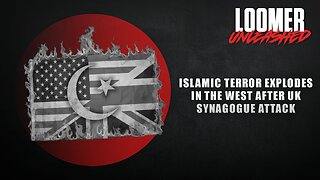 3:06:43
3:06:43
Laura Loomer
9 hours agoEP147: Islamic Terror EXPLODES In The West After UK Synagogue Attack
52.9K43 -
 1:02:50
1:02:50
Flyover Conservatives
15 hours agoEric Trump: America’s Most Subpoenaed Man SPEAKS OUT! | FOC Show
45.8K14 -
 3:36:44
3:36:44
PandaSub2000
1 day agoSuper Mario Galaxy 1 & 2 | ULTRA BEST AT GAMES (Original Live Version)
35K3
