Premium Only Content
This video is only available to Rumble Premium subscribers. Subscribe to
enjoy exclusive content and ad-free viewing.

How to Smooth Skin in Photoshop by Hacky Way
4 months ago
29
Smoothing skin in Photoshop enhances the overall look of portrait photos by removing imperfections and creating a more polished appearance. It's a key step in retouching, allowing for the removal of blemishes, acne, and softening skin texture while maintaining a natural look. Photoshop's skin smoothing tools can effectively remove blemishes, acne, scars, and other imperfections that might detract from the overall beauty of a portrait.
Break down every option and secret of tool has to offer so that you can choose the one that works best for you. Make sure to subscribe my channel for more tutorials.
Thanks for watching PS Tutelar.
Loading 1 comment...
-

Robert Gouveia
1 hour agoLetitia James EXPOSED!! Jim Jordan SPIED ON!! Kirk Assassin OBJECTS!! Kash Patel SUED!
4 -
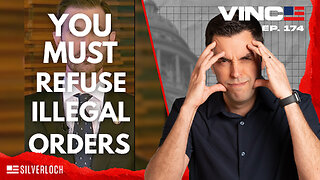 1:02:43
1:02:43
VINCE
2 hours agoDid The Democrats Really Just Commit Treason? | Episode 174 - 11/21/25 VINCE
58.5K102 -
 DVR
DVR
Benny Johnson
2 hours agoHow To Fix The Biggest Crisis In America: Housing | Saving The American Dream for Young People 🇺🇸
7.05K27 -
 LIVE
LIVE
LFA TV
13 hours agoLIVE & BREAKING NEWS! | FRIDAY 11/21/25
2,511 watching -
 LIVE
LIVE
Matt Kohrs
11 hours agoMarkets Tilted, OPEX Chaos & Payday Friday || Live Trading
612 watching -
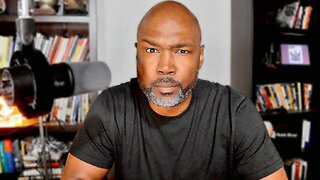
Rethinking the Dollar
43 minutes agoFed Signals Liquidity To the Rescue! | Friday News Update: Let's Talk...
-
 1:41:58
1:41:58
Graham Allen
3 hours agoTrump: “SEDITIOUS BEHAVIOR, punishable by DEATH!” Dems LOSING It!
107K838 -
 LIVE
LIVE
Badlands Media
10 hours agoBadlands Daily Nov. 21, 2025
3,801 watching -
 LIVE
LIVE
Wendy Bell Radio
6 hours agoOh HELL NO
7,154 watching -
 LIVE
LIVE
Major League Fishing
8 days agoLIVE! - Fishing Clash Team Series: Summit Cup - Day 6
173 watching