Premium Only Content
This video is only available to Rumble Premium subscribers. Subscribe to
enjoy exclusive content and ad-free viewing.

How to Smooth Skin in Photoshop by Hacky Way
4 months ago
32
Smoothing skin in Photoshop enhances the overall look of portrait photos by removing imperfections and creating a more polished appearance. It's a key step in retouching, allowing for the removal of blemishes, acne, and softening skin texture while maintaining a natural look. Photoshop's skin smoothing tools can effectively remove blemishes, acne, scars, and other imperfections that might detract from the overall beauty of a portrait.
Break down every option and secret of tool has to offer so that you can choose the one that works best for you. Make sure to subscribe my channel for more tutorials.
Thanks for watching PS Tutelar.
Loading 1 comment...
-
 DVR
DVR
Barry Cunningham
1 hour agoMUST SEE: PAM BONDI AND KAROLINE LEAVITT MAKE REMARKS! | AND MORE NEWS!
41.4K3 -
 41:11
41:11
Donald Trump Jr.
20 hours agoMaking America Affordable Again, Interview with Economist Steve Moore | TRIGGERED Ep.294
98.7K90 -
 1:02:43
1:02:43
BonginoReport
3 hours agoThe Insane Proposal That Will Ruin Elections FOREVER - Nightly Scroll w/ Hayley Caronia (Ep.184)
24.7K27 -
 16:56
16:56
T-SPLY
4 hours agoTennessee Lawmaker Running For Congress Admits To "Bullying" ICE Vehicles
1955 -
 LIVE
LIVE
LFA TV
23 hours agoLIVE & BREAKING NEWS! | MONDAY 11/24/25
546 watching -
 1:44:50
1:44:50
Mike Mac - Say Something
1 day agoSay Something Beyond W/MikeMac: DR. HEATH - Ep.15
2.09K -
 LIVE
LIVE
Quite Frankly
5 hours agoGrief & Gratitude, Pyretta Blaze, Crazy News | Megan Daubert 11/24/25
383 watching -
 LIVE
LIVE
The Mike Schwartz Show
7 hours agoTHE MIKE SCHWARTZ SHOW Evening Edtion 11-24-2025
3,120 watching -
 1:04:03
1:04:03
TheCrucible
4 hours agoThe Extravaganza! EP: 64 (11/24/25)
87.5K12 -
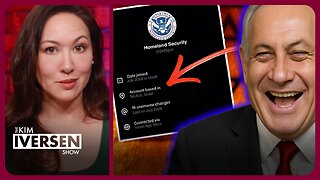 1:19:32
1:19:32
Kim Iversen
3 hours agoIsrael Running The Dept Of Homeland Security Social?!?
29.9K65