Premium Only Content
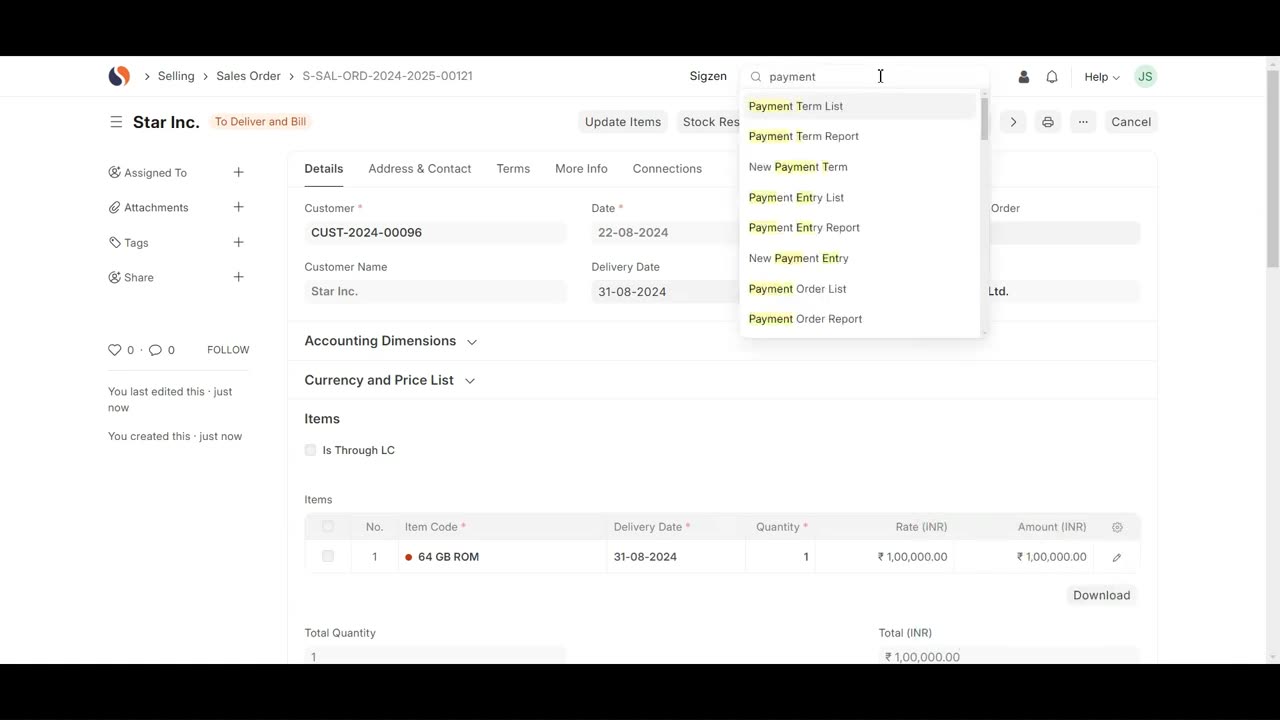
SigzenERP - Master ERP Next: Unveil the Secrets of Payment Terms Setup
Welcome to the Sigzen ERP Tutorial on Creating Payment Terms in ERP Next! This video is perfect for both new and experienced users looking to streamline their payment process within the ERP system. Follow along as we guide you through every step needed to set up Payment Terms effectively in ERP Next.
In This Tutorial, You'll Learn:
Navigating to Payment Terms:
Understand how to access and create Payment Terms from the Payment Terms List.
Setting Up Payment Terms:
Learn how to set the Payment Term Name, Invoice Portion, Mode of Payment, and Credit Days. Explore the Discount Settings section to configure the Discount Type, Discount Amount, and Validity.
Creating Payment Terms Template:
Find out how to create and configure a Payment Terms Template, including setting the Payment Term, Description, Invoice Portion, Due Date, and Credit Days.
Connecting Payment Terms with Customers:
Learn how to link Payment Terms with a customer by configuring Customer Details, including Customer Name, Type, Group, and Territory.
Applying Payment Terms to Sales Orders:
See how Payment Terms are automatically fetched into Sales Orders and learn the steps to create a Sales Order, set the Price List, and add items.
Reviewing the Payment Terms Status Report:
Get an overview of how the Payment Terms Status Report is generated and reflects the data from Sales Orders.
Key Features Highlighted:
Efficient Payment Management: Seamlessly manage and apply payment terms within the ERP system.
Automatic Data Fetching: Experience the ease of automatic population of Payment Terms in Sales Orders.
Comprehensive Configuration: Detailed instructions on setting up Payment Terms and connecting them with customers for streamlined sales operations.
Why Watch?
This step-by-step guide is designed to help you optimize the payment term functionality in Sigzen ERP. By following these detailed instructions and practical examples, you’ll enhance your financial and sales operations, ensuring accurate and efficient payment processes.
If you have any questions, leave them in the comments below. Don’t forget to like, share, and subscribe for more ERP tutorials tailored to your business needs. Happy managing!
-
 22:42
22:42
Benjamin Sahlstrom
1 day ago $0.01 earnedHow To Refill 1lb Portable Propane Tanks!
21 -
 46:39
46:39
The Bold Lib
1 day agoOwen Shroyer: BOLDTALK W/Angela Belcamino
53310 -
 7:57
7:57
Blackstone Griddles
1 day agoDouble Barrel Sausage Sandwich | Blackstone Griddles
7031 -
 32:24
32:24
Forrest Galante
10 hours agoHunting and Eating The World's WORST Fish (Everglades At Night)
88.5K4 -
 32:10
32:10
Nikko Ortiz
15 hours agoSecret Agent Infiltrates Neo-Nazis...
9.05K12 -
 15:04
15:04
MetatronGaming
1 day agoOriginal Commodore 64 VS C64 Maxi - Review and Comparison
18.2K7 -
 9:46
9:46
MattMorseTV
14 hours ago $16.18 earnedTrump just SHUT DOWN a $287,000,000 FRAUD RING.
17.9K78 -
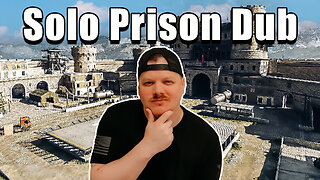 15:48
15:48
GritsGG
16 hours agoWinning a Rare Solos Prison End Game on Warzone!
13.3K1 -
 11:37
11:37
The Pascal Show
15 hours ago $3.68 earnedTHEY WANT TO END HER?! Candace Owens Claims French President & First Lady Put A H*t Out On Her?!
11.7K13 -
 LIVE
LIVE
Lofi Girl
2 years agoSynthwave Radio 🌌 - beats to chill/game to
515 watching