Premium Only Content
This video is only available to Rumble Premium subscribers. Subscribe to
enjoy exclusive content and ad-free viewing.
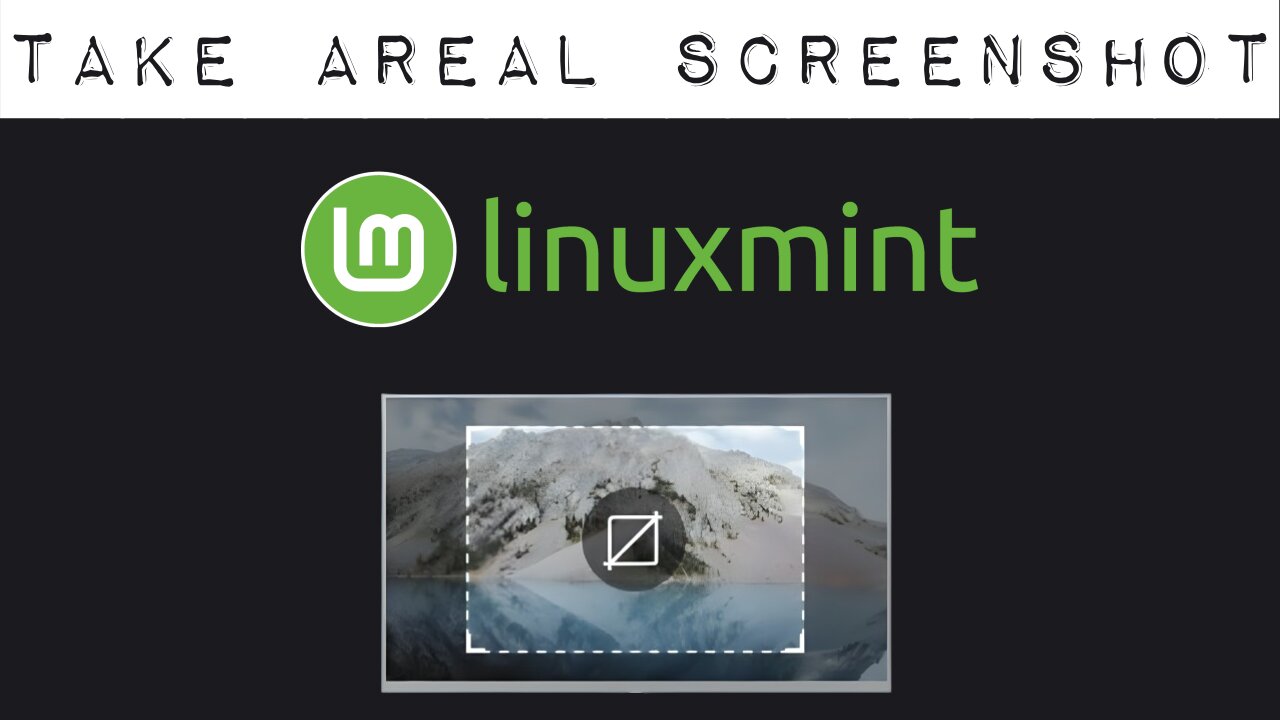
How to Take a Screenshot of a Selected Area in Linux Mint by Default
4 months ago
23
HowTo
Education
inux mint
linux mint screenshot
area screenshot linux mint
how to take screenshot linux mint
linux mint region screenshot
linux screenshot tool
take screenshot linux
take area screenshot linux
screenshot shortcut linux mint
In this quick tutorial, I show you how to take an area (selected region) screenshot in Linux Mint, instead of the default fullscreen screenshot.
By default, Linux Mint takes fullscreen screenshots when using the Print Screen key. But if you want to capture just a specific area of your screen, there’s a simple way to do it.
Loading 1 comment...
-
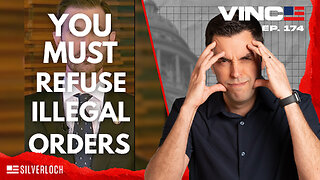 LIVE
LIVE
VINCE
2 hours agoDid The Democrats Really Just Commit Treason? | Episode 174 - 11/21/25 VINCE
27,847 watching -
 LIVE
LIVE
Benny Johnson
1 hour agoHow To Fix The Biggest Crisis In America: Housing | Saving The American Dream for Young People 🇺🇸
2,511 watching -
 LIVE
LIVE
Graham Allen
2 hours agoTrump: “SEDITIOUS BEHAVIOR, punishable by DEATH!” Dems LOSING It! + Candace Owens PRANKED Live!!
2,020 watching -
 LIVE
LIVE
Matt Kohrs
10 hours agoMarkets Tilted, OPEX Chaos & Payday Friday || Live Trading
643 watching -
 LIVE
LIVE
Badlands Media
9 hours agoBadlands Daily Nov. 21, 2025
3,055 watching -
 LIVE
LIVE
Wendy Bell Radio
5 hours agoOh HELL NO
7,290 watching -
 LIVE
LIVE
Major League Fishing
8 days agoLIVE! - Fishing Clash Team Series: Summit Cup - Day 6
164 watching -
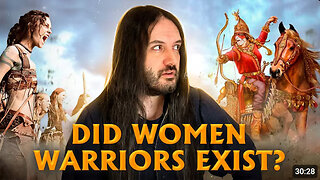 30:49
30:49
MetatronHistory
16 hours agoThe Truth about Women Warriors Based on Facts, Evidence and Sources
5K3 -
 15:17
15:17
IsaacButterfield
6 hours ago $0.22 earnedAustralia’s Most Hated Politician
4.62K2 -
 4:28
4:28
MudandMunitions
12 hours agoSHOT Show 2026 Is Locked In and I’m a Gundie Nominee!
31