Premium Only Content
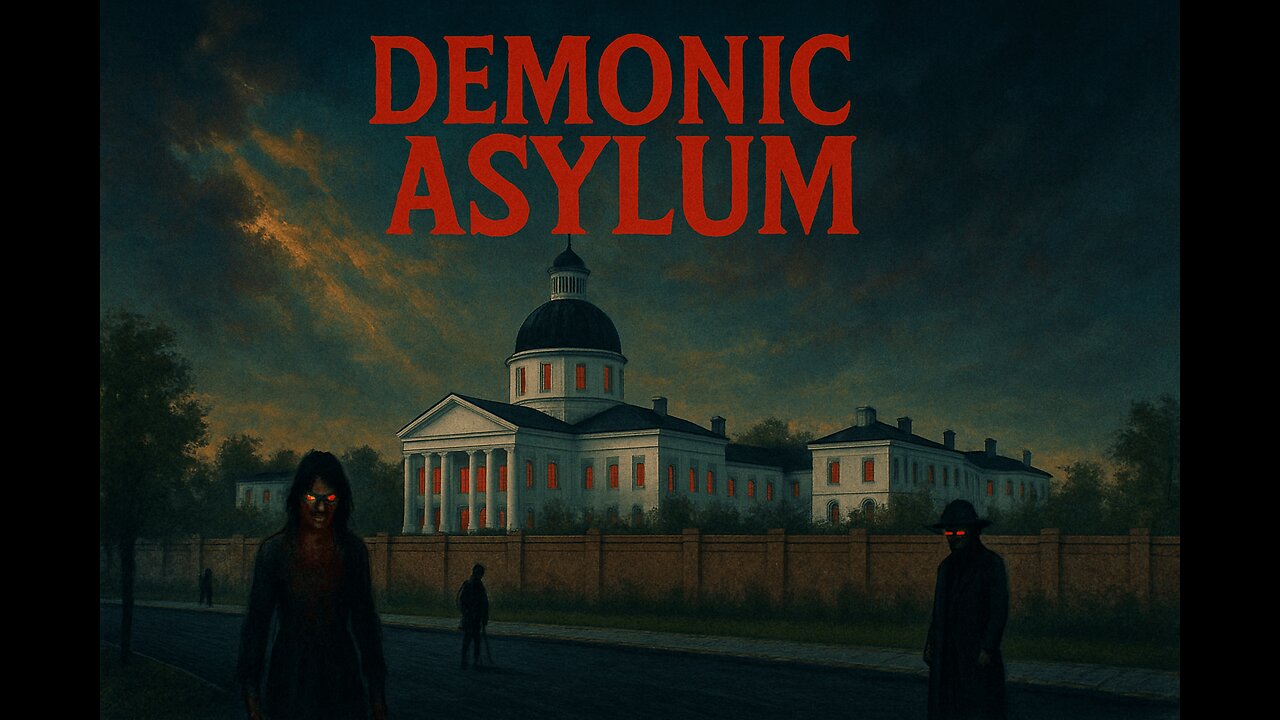
Any1 Know All The Files Connected To The System Taskbar Settings so i can try to modify The Fixes Into 25H2
Windows File Explorer Cant Double Mount An Iso Image Windows File Explorer Cant Mount an Iso image More Then Once So it Mounts an Iso image but it cant mount an iso image thats inside An Iso Image install explorer++ to mount more then 1 iso image An Image In An Image
open with it .. Fix It Developers i recorded the issue and sent it to the microsoft feed back
The Windows 11 Developer Edition Has All The Taskbar Settings To Fix The Taskbar... so take the the code is there in the .dll files transfer them into windows 11 Pro 25H2 fix it
I Dont Know Where All The Dll Files Connected To The System Taskbar Settings Are To Modify The dll
Files Fixes Into It Windows 11 25H2 Pro Taskbar Settings Its Probably In System 32 Folder just what are all files Connected To The Taskbar someone at microsoft can fix this so i don't have to
I Told Them To Fix The Taskbar Settings icons/turn on/Turn off Icons remove hide them I Added The Fixes Into It Already
startallback fixes the start menu and file explorer patcher fixes the taskbar settings
I Modified Them Into My Custom Windows 11
I Recorded This Issue And Sent It To Microsoft Feed Back
Its 2 Issues I Found The Fixes For Already
-
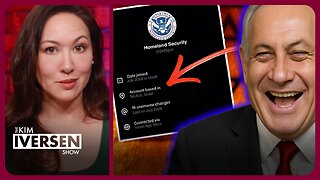 1:19:32
1:19:32
Kim Iversen
2 hours agoIsrael Running The Dept Of Homeland Security Social?!?
16.2K49 -
 LIVE
LIVE
Akademiks
1 hour agoSheck Wes exposes Fake Industry. Future Not supportin his mans? D4VD had help w disposing his ex?
958 watching -
 DVR
DVR
The Trish Regan Show
2 hours agoJUST IN: ABC HIRES Marjorie Taylor Greene for ‘The View’?! Hosts FREAKING OUT Over Being REPLACED!
14.1K5 -
 22:02
22:02
We Got Receipts
6 hours agoIt just got WORSE for Democrats…
6.58K7 -
 4:15
4:15
Captain Peach
10 days ago $0.53 earned5 Ways Games Trick You Into Buying
6.72K2 -
 1:00:30
1:00:30
Based Campwith Simone and Malcolm
4 days agoYou Think You Hate The Media ... You Don't Hate Them Enough
6.79K1 -
 1:03:11
1:03:11
The Amber May Show
5 hours agoAmerica’s Spiritual Shake-Up: From Pews to Paganism?
2.34K2 -
 1:16:27
1:16:27
Redacted News
3 hours agoYou Won't BELIEVE what is happening in America right now... It's SHOCKING
113K109 -
 1:38:07
1:38:07
vivafrei
4 hours agoLive with Ivan Raiklin! Jan. 6 Pipe Bomber~! Comey & Letitia James Charges Dropped! AND MORE!
78.9K51 -
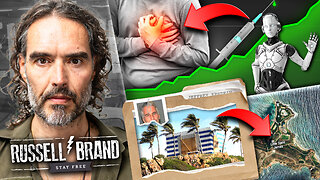 1:22:52
1:22:52
Russell Brand
5 hours agoThey’re Running Out of Road — The Scandals, Experiments & Numbers They Can’t Hide - SF654
105K6