Premium Only Content

Control Your Android with a 17.3” Video Magnifier? Meet the MirrorPad Pro!
Welcome everyone to another fantastic episode of Vision Forward's Tech Connect! This week, the dream team is back in action! As both of our Assistive Technology Specialists: Cory and Luke, are excited to showcase the Mirror Pad Pro by Irie AT!
This exciting CCTV tabletop magnifier sports two powerful cameras for distance and close up magnification. The massive 16 inch display can be split so as to display both camera feeds simultaneously. You can even plug in any HDMI compatible device, such as a Fire TV or Roku for direct display. Or better yet, use your Android smartphone as an input to control your phone using the Mirror Pad's 16 inch touchscreen! Although an iPhone will display when plugged in, unfortunately you cannot yet control your iPhone using the Mirror Pad's touchscreen.
The Mirror Pad Pro has a plethora of useful Low Vision features including: Full page OCR, loads of Color Modes and various visual adjustments via sliders for settings like Saturation, Contrast and Brightness. Join us and learn everything you need to know about the exciting features of this CCTV!
Special thanks to Jeff Gardner, CEO at Irie AT, for providing additional footage used in today's video!
0:00 Start
0:40 Hardware, Build Quality, Dual Camera, Stability, Rotating 16 inch Touchscreen Display
2:10 Controls: Close-Up and Distance Magnification, Full Page OCR, Color Modes, Contrast
2:45 Connect and Control your Android phone, or Plug in any HDMI input like a Fire TV or tablet
4:12 Close-Up Magnification via downward facing camera, Zoom, Color Modes, Freeze Image,
6:16 Live Panning, Also included in the Cloverbook Pro and Explore 12
8:20 Home Button for touchscreen controls: LED Lighting, Brightness, Battery, Contrast, Saturation
10:02 Distance Magnification, Multi-directional articulation, Zoom, Contrast,
12:25 Split Screen Mode, Independent color and magnification,
13:55 Portrait vs Landscape while in Split Screen Mode
15:00 Self View Mode using Distance Camera, Freeze Frame and Saving an Image,
16:30 OCR via quick power button press, Customize the Display via Font size and color
18:45 Segmenting Mode, Touchscreen Controls like Section Select,
20:05 Voice Speed and Volume Controls
20:20 Full Page OCR via holding down Home button to open Menu, A4 is default size
22:00 Portrait View does not fill the screen for Near Magnification, but Distance View does!
23:25 Connect your Android phone to control it with the Mirror Pad Touchscreen Display
26:00 Split the display between both your phone display and the Distance Camera View
26:55 Wrap Up Review of the Mirror Pad Pro!
29:45 Upcoming Topics, Livestreams every other Thursday, and free on-demand ACVREP Credits!
We at Vision Forward would be happy to answer any questions that you still have about the Mirror Pad Pro or other electronic magnifiers smart home devices down in the comments.
CloverBook Pro: https://www.youtube.com/watch?v=hKmOWgcR9eg
Explore 12: https://www.youtube.com/watch?v=9XBXYN6gwok
Contact Vision Forward Association:
Call us: (414-615-0103)
Email us: [email protected]
Visit us online: https://www.vision-forward.org
Online Store: https://www.vision-forward.org/store
Vision Forward's Tech Connect continues to bring you the information you need to make the most out of your devices. Our experts know there are many factors to consider, so if you have any follow up questions please post them in the comments and we will help you find the assistive tech that's best for you.
Want more Tech Connect in your life? Try us Live! Be sure to join us for the upcoming YouTube Live! show on June 19th at 11am CST.
Looking for the full playlist?
https://www.youtube.com/playlist?list=PLdZ61dAGaL_k3I-_LcTPozan9upCqY8Yc
Catch-up with our most recent Tech Connect Livestreams!
Odyssey By HumanWare with Rachel Ramos!
https://www.youtube.com/watch?v=-pnnkDtGWTY
Hable Easy with Freek van Welsenis!
https://www.youtube.com/watch?v=NIUdBKLg2mU
Sign up for free on our LMS and you'll get access to full webinars eligible for free on demand ACVREP credits! https://techconnect.vision-forward.org/login/index.php
Webinar Teaser: "Dictation And Screen Reader use in Windows 11"
https://www.youtube.com/watch?v=ad9_4pCvYYs
#assistivetechnology #lowvision #OpticalCharacterRecognition #apple #technology #blindness #blindtech #lowvision #vision #sightloss #blind #smartwatch #accessibility #tipsandtricks #blindtech #lowvision #iphone #applevisionpro #apple #magnifier #assistivetechnology #CCTV #free #audiodescription #accesible #accessibility #magnifcation #Blind #iphone #ios #bluetooth #mobility #eyesight #wearable #technology #maculardegeneration #lowvision #visuallyimpaired #glaucoma #legallyblind #blind #technology #assistivetechnology #sight #vision #funny #disability #scanner #ocr #howto #technews #accessibility #accesible #AI #eye #App #free #SeeingAI #handsfree #Wearable #EcoBee #thermostat #smarthome #MirrorPadPro #ErieAT
-
 2:01:08
2:01:08
LFA TV
23 hours agoTHE RUMBLE RUNDOWN LIVE @9AM EST
71.5K5 -
 57:26
57:26
X22 Report
2 hours agoMr & Mrs X - The Food Industry Is Trying To Pull A Fast One On RFK Jr (MAHA), This Will Fail - EP 14
47K21 -
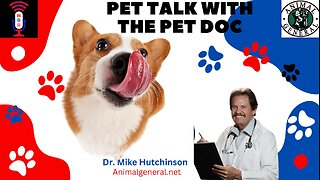 1:06:36
1:06:36
Wendy Bell Radio
6 hours agoPet Talk With The Pet Doc
15.8K18 -
 30:58
30:58
SouthernbelleReacts
2 days ago $4.33 earnedWe Didn’t Expect That Ending… ‘Welcome to Derry’ S1 E1 Reaction
6.26K5 -
 13:51
13:51
True Crime | Unsolved Cases | Mysterious Stories
5 days ago $9.46 earned7 Real Life Heroes Caught on Camera (Remastered Audio)
13.8K1 -
 LIVE
LIVE
Total Horse Channel
12 hours ago2025 IRCHA Derby & Horse Show - November 1st
66 watching -
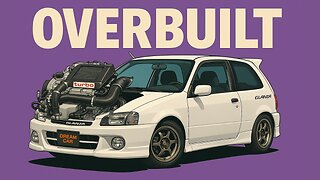 4:19
4:19
PistonPop-TV
6 days ago $2.34 earnedThe 4E-FTE: Toyota’s Smallest Turbo Monster
11.2K -
 43:07
43:07
WanderingWithWine
6 days ago $1.29 earned5 Dreamy Italian Houses You Can Own Now! Homes for Sale in Italy
9.84K2 -
 LIVE
LIVE
Spartan
20 hours agoFirst playthrough of First Berserker Khazan
313 watching -
 28:01
28:01
Living Your Wellness Life
2 days agoTrain Your Hormones
12.5K