Premium Only Content

SigzenERP - Sales Taxes and Charges Account Setup
Welcome to the Sigzen ERP Tutorial on Sales Taxes and Charges Account Setup!
This video is perfect for both new and experienced users aiming to streamline their financial management within the ERP system. This tutorial will guide you through each step of configuring sales taxes and charges accounts to ensure accurate financial reporting and tax compliance.
In This Tutorial, You'll Learn:
Navigating to Sales Invoice List:
Understand how to access the Sales Invoice List by searching “Sales Invoice List” in the awesome bar.
Creating a Sales Invoice:
Learn the steps to create a new sales invoice by setting the series name and entering customer details.
Adding Items to the Invoice:
Explore how to add items to the sales invoice, including setting the serial number, item name, quantity, rate, and amount.
Configuring Taxes and Charges:
Learn how to add and configure various taxes and charges, such as Freight and Forwarding charges, Packing Charges, Cess, Transportation Charges, and Output Tax IGST.
Editing Tax Details:
Discover how to edit the tax details by providing reference row numbers and updating the total of invoices.
Including Taxes in Basic Rate:
Understand the process to include taxes in the basic rate without adding them to the net total.
Key Features Highlighted:
Efficient Tax Management:
Seamlessly navigate and manage sales taxes and charges within the ERP system.
Detailed Item Configuration:
Comprehensive guidance on setting up item details accurately for financial reporting.
Automated Calculations:
Simplified automatic calculations for various taxes and charges.
Flexible Tax Setup:
Ability to edit and customize tax details for each sales transaction.
Why Watch?
This step-by-step guide is designed to help you optimize the sales taxes and charges account setup in Sigzen ERP. By following detailed instructions and practical examples, you'll enhance your financial management and ensure tax compliance, contributing to accurate financial reporting.
If you have any questions, leave them in the comments below. Don't forget to like, share, and subscribe for more ERP tutorials tailored to your business needs. Happy accounting!
-
 15:48
15:48
Sponsored By Jesus Podcast
14 hours agoHow to Stop Being JEALOUS | When Comparison Steals Your Joy
2.44K8 -
 LIVE
LIVE
DLDAfterDark
4 hours agoDon't Worry - Things Will Get SO Much Worse! Sometimes It Be Like That
446 watching -
 25:41
25:41
Robbi On The Record
10 hours agoThe Billion-Dollar Lie Behind OnlyFans “Empowerment” (Her Testimony Will Shock You) | part II
3.71K5 -
 12:22
12:22
Cash Jordan
2 hours ago"CHICAGO MOB" Fights Back... "ZERO MERCY" Marines DEFY Judge, SMASH ILLEGALS
7.98K23 -
 46:58
46:58
Brad Owen Poker
14 hours agoI Make QUAD ACES!!! BIGGEST Bounty Of My Life! Turning $0 Into $10,000+! Must See! Poker Vlog Ep 323
4.28K3 -
 2:52:28
2:52:28
TimcastIRL
5 hours agoSTATE OF EMERGENCY Declared Over Food Stamp CRISIS, Judge Says Trump MUST FUND SNAP | Timcast IRL
207K116 -
 3:22:45
3:22:45
Tundra Tactical
12 hours ago $14.22 earned🚨Gun News and Game Night🚨 ATF Form 1 Changes, BRN-180 Gen 3 Issues??, and Battlefield 6 Tonight!
27.8K2 -
 1:45:13
1:45:13
Glenn Greenwald
8 hours agoJD Vance Confronted at Turning Point about Israel and Massie; Stephen Miller’s Wife Screams “Racist” and Threatens Cenk Uygur with Deportation; Rio's Police Massacre: 120 Dead | SYSTEM UPDATE #540
106K141 -
 LIVE
LIVE
SpartakusLIVE
5 hours agoSpart Flintstone brings PREHISTORIC DOMINION to REDSEC
249 watching -
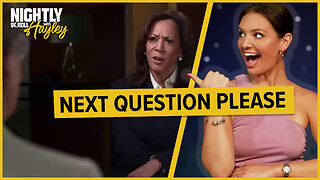 1:05:02
1:05:02
BonginoReport
8 hours agoKamala CALLED OUT for “World Class” Deflection - Nightly Scroll w/ Hayley Caronia (Ep.167)
127K73