Premium Only Content
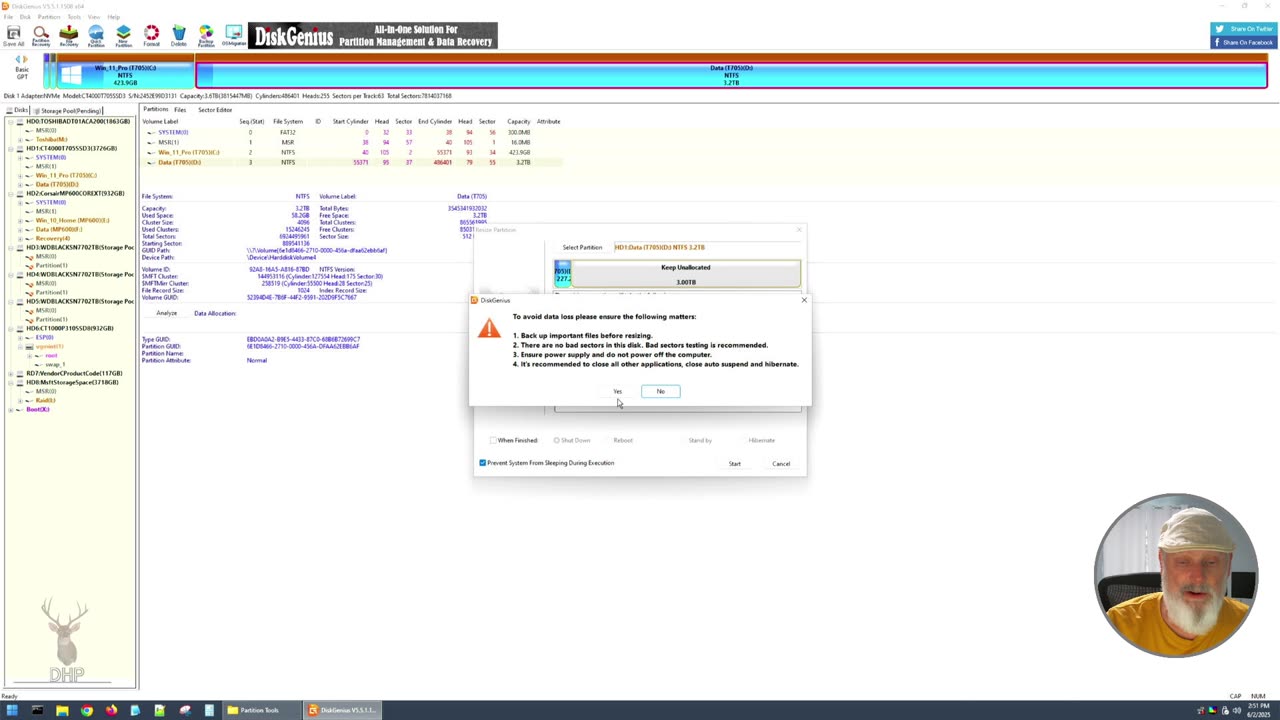
S15E41 - Feelin' Cute, Maybe I Totally Reconfigure Linux and Windows, Maybe I do Irreparable Damage
Well, there are things which are not as difficult as they are procedural. In this video I reconfigure several hard drives. ©2025 Del Hollow Productions
23H2, 24H2, 22H2, core ultra, ultra 9, ultra 7, ultra 5, ultra 3, overclock, ratio, SATA, Gaming, RGB, Alphacool, not impressed, Cyberlink, Power Director, XTU, Custom Loop, copper rads, NVMe, Crucial, Unsupported hardware, Windows 11, BIOS Recording, card reader, crucial, SODIMM, Z790, m.2, 2280, Intel, WiFi, DDR5, DDR4, BIOS, PCIe 4.0, PCIe 5.0, I/O, What you need to know before buying,is it worth it, CPU, GPU, PSU, installation, PC, Gamer, L2 cache, L3 cache, how to overclock, undervolting, under-volting, T705, T700, Intel, XTU
00:00 Intro
00:12 Title
00:31 Drink Coffee
02:24 Discussion on the USB Boot utility image
05:04 Task 1: Data Protection
07:40 Task 2: Win boot from USB Boot utility image
09:17 F11 on ASRock for Boot Menu
11:48 DiskGenius - partition shrinking
16:24 Cloning software options
21:46 Task 3: Test the interim Win 11 clone
23:23 Is the clone successful
25:27 Using Windows Disk Management to correct disk labels
27:23 Task 4: Clone Linux Mint Cinnamon
32:52 Looking at block devices
36:00 Drink good coffee
39:53 Use the terminal to enter the clone sequence
40:48 One space out of place
42:57 Linux Mint Cinnamon - Preferences, Disks
44:30 Return Win 11 from the interim disk to the NVMe
44:51 Will Win 11 boot from the Boot Menu
45:52 Drive structures
46:59 Is the Soft Raid / MS Storage Space functioning
47:41 From Linux Mint Cinnamon, is the 3TB shared drive visible
49:20 Summary and closing thoughts
== This output for YouTube chapters was converted from srt file. ==
== ©2025 Del Hollow Enterprises LLC for Del Hollow Productions. ==
-
![S15E40K [made w/Kdenlive & Linux Mint] Amazon Budget -NEW DESIGN- ext. USB4 & Thunderbolt 4 - 40Gbps](https://1a-1791.com/video/fww1/3b/s8/1/V/p/c/P/VpcPy.0kob-small-S15E40K-made-wKdenlive-and-.jpg) 19:18
19:18
Del Hollow Productions
7 days agoS15E40K [made w/Kdenlive & Linux Mint] Amazon Budget -NEW DESIGN- ext. USB4 & Thunderbolt 4 - 40Gbps
14 -
 4:43:07
4:43:07
Grant Cardone
7 hours agoGrant Cardone EXPOSES How the 1% REALLY Build Wealth (LIVE)
198K8 -
 1:19:20
1:19:20
Jeff Ahern
4 hours ago $13.61 earnedThe Saturday Show with Jeff Ahern
19.2K9 -
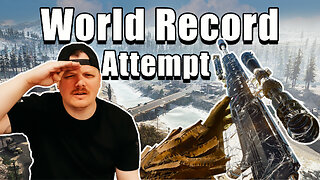 LIVE
LIVE
GritsGG
7 hours agoQuads Win Streak! Top 70! Most Wins in WORLD! 3744+!
123 watching -
 13:26
13:26
Cash Jordan
1 day ago“PORTLAND MOB” Storms ICE HQ… ‘COMBAT’ Troops Respond With EXTREME FORCE
67.3K198 -
 4:32:52
4:32:52
ttvglamourx
7 hours ago $3.49 earnedFINSIHING YEAR 1 ON STARDEW !DISCORD
12.9K -
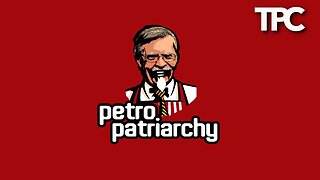 3:49:46
3:49:46
Tommy's Podcast
5 hours agoE828: Vortex
11.8K -
 4:51:46
4:51:46
BubbaSZN
7 hours ago🔴 LIVE - BEATING DL: THE BEAST & MAYBE SOME SIDE STUFF
11.2K -
 DVR
DVR
Major League Fishing
9 days agoLIVE! - Fishing Clash Team Series: Patriot Cup - Day 4
51.6K -
 1:31:04
1:31:04
Rebel News
1 day agoTommy Robinson & Avi Yemini Banned from Al-Aqsa mosque!
12.2K31