Premium Only Content
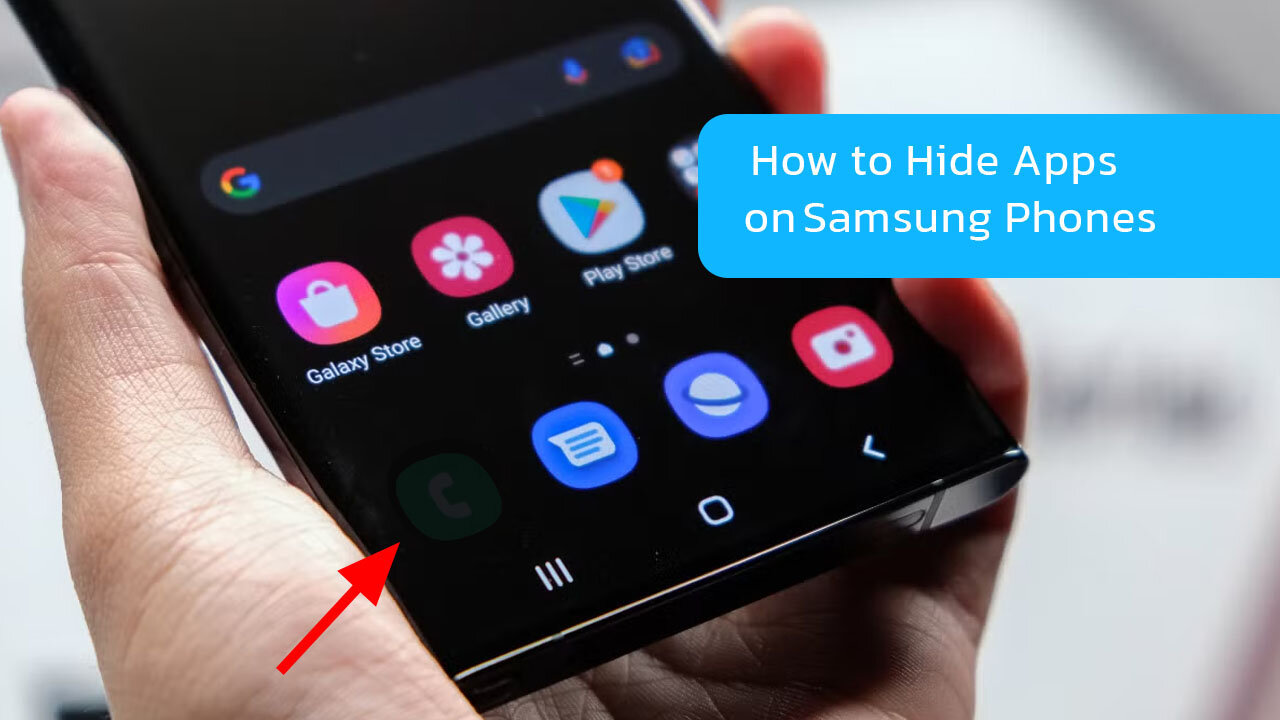
How to Hide Apps on Samsung Phones
Hiding apps on a Samsung phone is one of the useful and attractive features of the One UI interface. With this feature, you can easily hide apps that you don’t want others to see or access—from both the home screen and the app drawer—without needing to install any additional software.
To hide apps on a Samsung phone, start by long-pressing on an empty area of the home screen, then select Home Screen Settings. Next, go to the Hide Apps section. Here, you can choose any apps you'd like to hide from view.
Once you've hidden the apps, they won't appear on the home screen or in the app drawer, but they’re still installed and can be accessed via search in the Settings or Google Play. For added security, you can also use Samsung's Secure Folder, which encrypts apps and keeps them fully protected.
In short, hiding apps on a Samsung phone is a quick and simple way to maintain privacy or organize your device. With just a few taps, you can personalize your phone and have greater control over your information.
To learn more tips & tricks about Samsung phones, visit this blog post: https://galaxyfix.co/blog/mobile-tips/samsung/
-
 LIVE
LIVE
Ouhel
3 hours agoSUNDAY | BATTLEFIELD 6 | O'HELL LIVE | RUMBLE UPDATE
87 watching -
 56:20
56:20
Steven Crowder
1 day agoEXPLAINED: Is America Headed For a Market Crash?
144K106 -
 LIVE
LIVE
KammieKamz
3 hours agoThe Queen of COD 👑 - BF6 & COD Stream
72 watching -
 LIVE
LIVE
S0lidJ
1 hour ago🟢Live -S0lidJ - This Game Is A Blast
24 watching -
 21:38
21:38
Professor Nez
5 hours agoHE'S BACK! Elon Musk EVISCERATES Biden Judge Over Big Balls Verdict
24.7K49 -
 LIVE
LIVE
JdaDelete
14 hours ago $0.06 earnedFinal Fantasy VII Rebirth | The Empire Strifes Back
14 watching -
 19:39
19:39
TimcastIRL
1 day agoTim Pool Wins $1 Million Bet During Debate Against Liquid Death CEO
242K108 -
 LIVE
LIVE
ttvglamourx
5 hours ago $4.72 earnedHAPPY SUNDAY<3 !DISCORD
84 watching -
 13:50
13:50
Nikko Ortiz
1 day agoStop Hurting Yourself For Views.
69.3K20 -
 LIVE
LIVE
Lofi Girl
2 years agoSynthwave Radio 🌌 - beats to chill/game to
143 watching