Premium Only Content
This video is only available to Rumble Premium subscribers. Subscribe to
enjoy exclusive content and ad-free viewing.
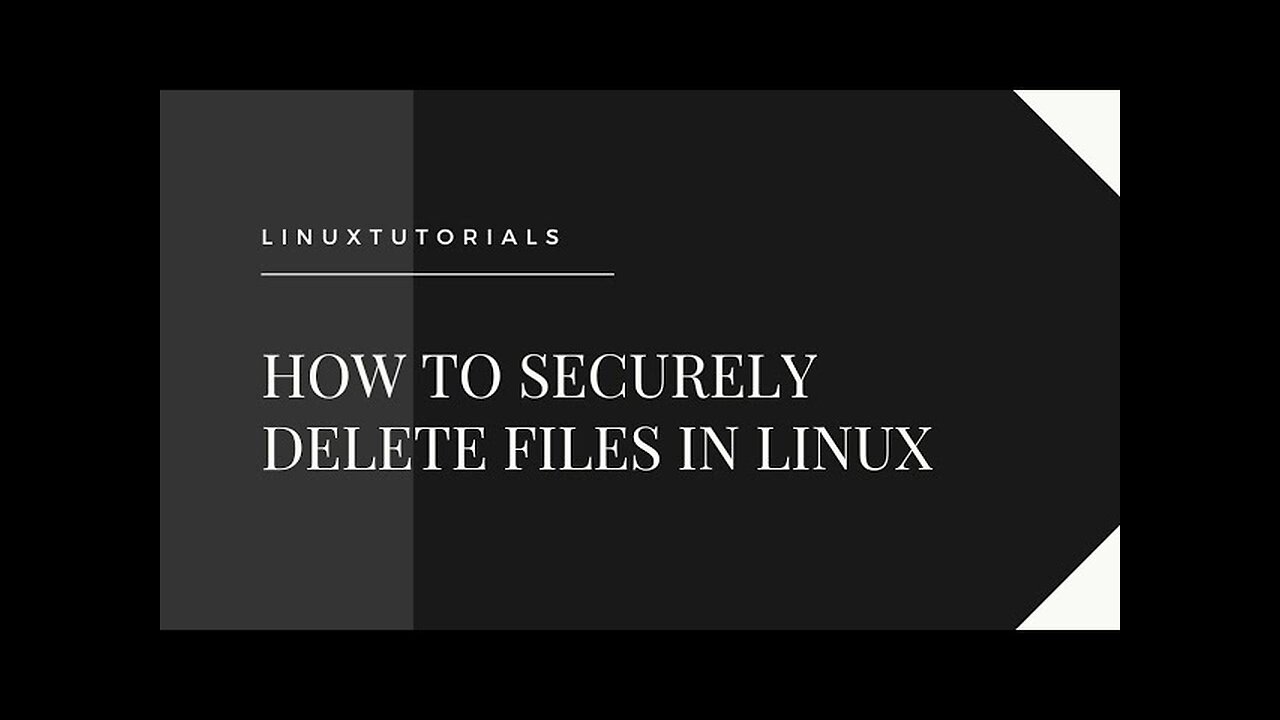
How to Securely delete files in Linux
5 months ago
136
In this video, the presenter explains how to securely delete files in Linux, specifically using a Kali Linux machine. They start by mentioning the standard 'rm' command for removing files, but note that it doesn't overwrite the files on the hard drive. Instead, they introduce the 'shred' command, which is designed to overwrite files securely. The presenter details the syntax and options for the 'shred' command, including flags for forcing the action, specifying size, and adding a final zero overwrite. They demonstrate the use of 'shred' with the '-u' and '-z' options to securely delete a file by overwriting it and then deallocating it. The video concludes with a reminder of the method for securely deleting files.
Loading comments...
-
 1:22:12
1:22:12
MattMorseTV
4 hours ago $0.53 earned🔴It’s MUCH WORSE than WE THOUGHT. 🔴
121K163 -

Meisters of Madness
7 hours agoOmega Gaiden - Part 4
16.6K -
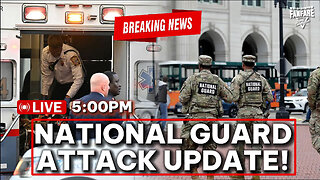 2:51:18
2:51:18
Barry Cunningham
7 hours agoBREAKING NEWS: NATIONAL GUARD ATTACK PRESS CONFERENCE AND LIVE UPDATES!
69.3K45 -
 LIVE
LIVE
SilverFox
3 hours ago🔴LIVE - ARC AT NIGHT! COME THRU!
225 watching -
 2:46:09
2:46:09
Joker Effect
3 hours agoCLAVICULAR - What the hell is "Looks Maxing"? Asmond Gold is a Demon. KaceyTron. Steve Will do it.
26K2 -
 LIVE
LIVE
SlingerGames
2 hours agoLIVE - Wumble Wednesday - BIRTHDAY STREAM!
65 watching -
 LIVE
LIVE
StevieTLIVE
3 hours agoWarzone Win Streaking BIG Challenges MASSIVE Hype NO Losses LOCK IN
24 watching -

FrizzleMcDizzle
5 hours agoThis game is scary AF - RESIDENT EVIL 7
3.89K -
 1:03:47
1:03:47
TheCrucible
7 hours agoThe Extravaganza! EP: 66 (11/25/25)
93.7K14 -
 LIVE
LIVE
xxTOWERDOGxx
6 hours ago🦃Wobble Wobble, while you Gobble Gobble 🦃🟢Premium Creator🟢🪒No Shave November🪒
13 watching