Premium Only Content
This video is only available to Rumble Premium subscribers. Subscribe to
enjoy exclusive content and ad-free viewing.
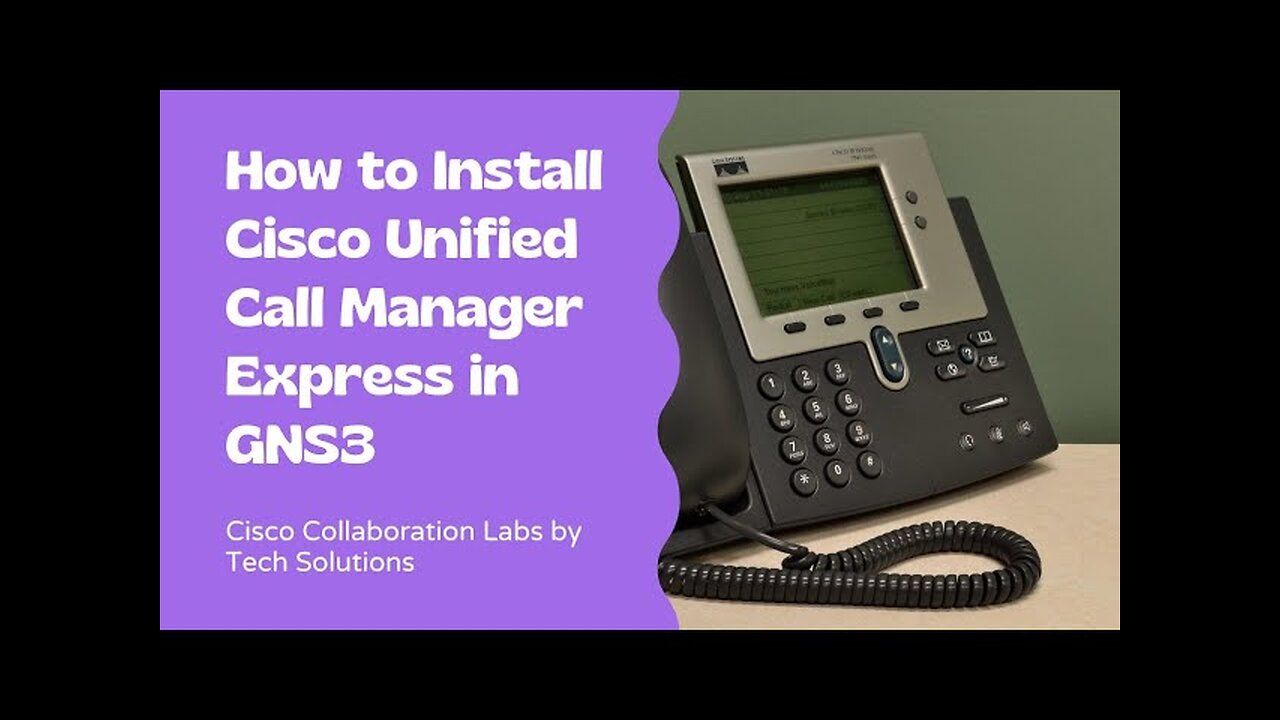
How to Install Cisco Unified Call Manager Express in GNS3
6 months ago
27
In this video, the presenter demonstrates how to install Cisco Communication Manager Express (CCME) in GNS3. They start by configuring the network settings, including an IP address. The presenter explains the need to transfer files to the router's flash memory, specifically using a 256 MB flash drive. They guide viewers on where to download the necessary files from a website and how to extract them. After preparing the flash memory, they show the process of copying the files to the router and configuring the HTTP server for CCME. The presenter details the steps for setting up user authentication and accessing the CCME through a web browser. Finally, they mention how to manage the CCME server and configure various settings.
Loading 1 comment...
-
 1:22:12
1:22:12
MattMorseTV
4 hours ago $0.53 earned🔴It’s MUCH WORSE than WE THOUGHT. 🔴
121K163 -

Meisters of Madness
7 hours agoOmega Gaiden - Part 4
16.6K -
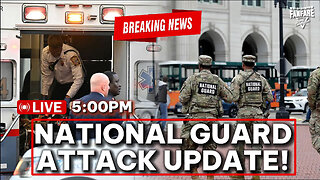 2:51:18
2:51:18
Barry Cunningham
7 hours agoBREAKING NEWS: NATIONAL GUARD ATTACK PRESS CONFERENCE AND LIVE UPDATES!
69.3K45 -
 LIVE
LIVE
SilverFox
3 hours ago🔴LIVE - ARC AT NIGHT! COME THRU!
223 watching -
 2:46:09
2:46:09
Joker Effect
3 hours agoCLAVICULAR - What the hell is "Looks Maxing"? Asmond Gold is a Demon. KaceyTron. Steve Will do it.
26K2 -
 LIVE
LIVE
SlingerGames
2 hours agoLIVE - Wumble Wednesday - BIRTHDAY STREAM!
64 watching -
 LIVE
LIVE
StevieTLIVE
3 hours agoWarzone Win Streaking BIG Challenges MASSIVE Hype NO Losses LOCK IN
24 watching -

FrizzleMcDizzle
5 hours agoThis game is scary AF - RESIDENT EVIL 7
3.89K -
 1:03:47
1:03:47
TheCrucible
7 hours agoThe Extravaganza! EP: 66 (11/25/25)
93.7K14 -
 LIVE
LIVE
xxTOWERDOGxx
6 hours ago🦃Wobble Wobble, while you Gobble Gobble 🦃🟢Premium Creator🟢🪒No Shave November🪒
13 watching