Premium Only Content

How to recover Gcash missing Funds
Learn how to retrieve your GCash funds after a failed transfer or missing money. Step-by-step fix for common GCash issues
What to Do If Your GCash-to-Bank Transfer Didn’t Go Through
Have you ever sent money from GCash to your bank account and it didn’t arrive? Don’t panic — there are clear steps you can follow to track down the issue and possibly get your money back. Here’s a simple, step-by-step guide.
1. Check Your Digital Receipt
After every GCash transaction, you should receive a digital receipt. This serves as your proof that the transaction was made. If you still have it, take note of the reference number — you’ll need this if you contact support.
2. Review Your Transaction History
If you didn’t save the receipt, don’t worry. Open the GCash app and tap the “Transactions” tab (bottom right of the screen). This section shows a list of your recent transactions. Find the one in question to view its status.
3. Look in the GCash Inbox
Sometimes, receipts are also stored in the Inbox inside the GCash app. You can find this in the bottom-left corner. Look for any messages related to your bank transfer.
4. Download Your Full Transaction History
Still no sign of the missing transaction? Go to the Transactions tab and select the Export/Download option. This gives you a more detailed overview of your activities, which can help you confirm whether the money was successfully sent.
5. Check Your Text Messages
GCash often sends text updates for every transaction. Check your SMS inbox for:
OTPs (One-Time Passwords)
Transaction confirmations
Error or failure messages
If a transaction failed, the amount is usually refunded within 1 to 2 days. Again, save the reference number if it’s mentioned.
6. Contact GCash Support
If your transaction still hasn’t gone through after following the steps above, it’s time to reach out to GCash support. Here’s how:
Globe/TM Users (Toll-Free): Dial 2882
Other Networks: Call (02) 7213-9999
Online Support: Visit GCash Contact Us Page
https://help.gcash.com/hc/en-us/p/contact-us#
You can also chat with Gigi, GCash’s virtual assistant, through the Help section of the GCash app.
Bonus Tip: Always Save Your Reference Number
To avoid future issues, make it a habit to screenshot or save each successful transaction, especially the reference number. This is your best weapon when following up with support.
You can also talk to Gigi (GCash’s virtual assistant) inside the app:
Tap the Help icon (upper right corner of the app)
Gigi will assist you based on your reference number and issue.
-
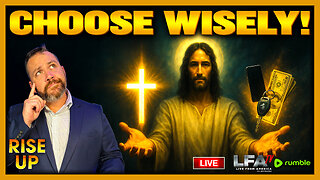 LIVE
LIVE
LFA TV
3 hours agoLIVE & BREAKING NEWS! | THURSDAY 10/2/25
12,472 watching -
 UPCOMING
UPCOMING
Chad Prather
13 hours agoWhen God Delays: Trusting Jesus in the Waiting Room of Life
14.8K5 -
 LIVE
LIVE
The Chris Salcedo Show
12 hours agoThe Democrat's Schumer Shutdown
986 watching -
 30:32
30:32
Game On!
16 hours ago $2.26 earned20,000 Rumble Followers! Thursday Night Football 49ers vs Rams Preview!
15K3 -
 1:26
1:26
WildCreatures
14 days ago $2.17 earnedCow fearlessly grazes in crocodile-infested wetland
14.1K3 -
 29:54
29:54
DeVory Darkins
1 day ago $14.95 earnedHegseth drops explosive speech as Democrats painfully meltdown over Trump truth social post
63.7K73 -
 19:39
19:39
James Klüg
1 day agoAnti-Trump Protesters Threaten To Pepper Spray Me For Trying To Have Conversations
26.8K22 -
 34:54
34:54
MattMorseTV
14 hours ago $27.95 earned🔴Trump just FIRED 154,000 FEDERAL WORKERS. 🔴
82.1K104 -
 2:03:32
2:03:32
Side Scrollers Podcast
22 hours agoMASSIVE Netflix Boycott + The TRUTH About Jimmy Kimmel’s Return + BIG Side Scrollers NEWS
45.9K18 -
 15:05
15:05
GritsGG
1 day agoFlawless Duos Victory w/ Most Winning Duo in Warzone History!
42.2K3