Premium Only Content

PowerPoint: Training on making infographics
Creating an infographic using PowerPoint is a straightforward and visually appealing way to convey information. Follow these steps to design an infographic that effectively communicates your message:
Plan Your Content: Before diving into PowerPoint, outline the information you want to present. Determine the key points, data, and visuals you'll include.
Open PowerPoint: Launch PowerPoint on your computer and create a new presentation.
Choose a Layout: Select a slide layout that suits your infographic's structure. You can use a blank slide or choose from the various pre-designed layouts available.
Design Your Infographic: Start by adding text boxes, shapes, and images to your slide. Use text boxes to input your content, shapes to create visual elements like charts or icons, and images to enhance the visual appeal.
Use Visual Elements: Incorporate graphs, charts, icons, and images to make your information more engaging and easier to understand. PowerPoint offers built-in tools for creating various visual elements.
Color Scheme and Fonts: Choose a cohesive color scheme and fonts that align with your brand or the theme of your infographic. Consistency in design elements enhances readability and visual appeal.
Arrange Elements: Arrange the text, visuals, and other elements on the slide in a logical and visually appealing manner. Ensure that there's enough white space to avoid clutter.
Add Effects: Apply effects like shadows, gradients, or animations to make your infographic more dynamic. However, use these effects sparingly to avoid overwhelming the viewer.
Review and Edit: Review your infographic carefully for accuracy, clarity, and coherence. Edit as needed to refine your message and ensure that the design effectively communicates your information.
Save and Share: Once you're satisfied with your infographic, save your PowerPoint presentation. You can then export the slide or slides containing your infographic as an image or PDF to share it online or in print.
By following these steps, you can create visually appealing and informative infographics using PowerPoint, making it easier to convey complex information in a compelling manner.
Stay with us.
Please subscribe to our channel, like and comment.
We will be happy if you introduce our channel to your friends.
Thank you in advance for your cooperation❤️
If you found this video helpful, check out our channel for more tutorials:👇🏻
=======================
🚟Training playlist:👇🏻
🎬Business card training👇🏻
https://www.youtube.com/playlist?list=PL26j-OtjFUqWREFTA3Jib4f0yNGfy1reO
=======================
🎬Teaching how to make a brochure👇🏻
https://www.youtube.com/playlist?list=PL26j-OtjFUqUiWrkCdg3GEi18JFCsTCo0
=======================
🎬Learning how to make animation👇🏻
https://www.youtube.com/playlist?list=PL26j-OtjFUqVhgeMiC8MW5_QBeu-PlDDX
=======================
🎬PowerPoint training👇🏻
https://www.youtube.com/playlist?list=PL26j-OtjFUqXUbz1MUJXR3pmuk2BH1Z-4
=======================
🎬Slide making tutorial👇🏻
https://www.youtube.com/playlist?list=PL26j-OtjFUqUEGE6D5toxQ6SpOUPufn_B
=======================
🎬Learning how to make a logo👇🏻
https://www.youtube.com/playlist?list=PL26j-OtjFUqW03AlKaOWME_IVBWg8oTNi
=======================
🎬Teaching how to make a photo album👇🏻
https://www.youtube.com/playlist?list=PL26j-OtjFUqXb-7gXgSAqiL1V5f57H3Dt
=======================
🎬Learning how to download and install application software👇🏻
https://www.youtube.com/playlist?list=PL26j-OtjFUqUkdIoL9ZRfzTK5fS-SUJ18
=======================
🎬How to make a subscribe button👇🏻
https://www.youtube.com/playlist?list=PL26j-OtjFUqXErZda0Locs5hcYd0U2mLJ
=======================
Dear friend, you can join our various channels and use our content and videos completely free of charge.
If you have any suggestions, criticisms, requests and messages, you can contact us and raise them. Good luck.
Email:👇🏻
[email protected]
❤️
Zignali social networks:👇🏻
Telegram:
https://t.me/zignali_2024
❤️
Facebook:
https://www.facebook.com/?locale=fi_FI
❤️
Instagram
https://www.instagram.com/zignali/
❤️
TikTok
https://www.tiktok.com/@zignali?lang=en
-
 LIVE
LIVE
Redacted News
1 hour agoBREAKING: Jeffrey Epstein's Israeli Mossad Connections EXPOSED in New Documents - Cover-Up Deepens
9,244 watching -
 1:14:16
1:14:16
vivafrei
3 hours agoKash Patel's Girlfriend Sues Elijah Schaeffer for $5 MIL Man Charged Over Portnoy Incident & MORE!
87.1K27 -
 1:53:37
1:53:37
The Quartering
3 hours agoWar Declared On ICE In Chicago, Massive Allegations Against Leftist Streamer Hasan, 600,000 Chinese
104K31 -
 2:04:04
2:04:04
DeVory Darkins
4 hours agoSchumer gets NIGHTMARE NEWS from Democrats
126K45 -
 8:41
8:41
ARFCOM News
4 hours ago $0.29 earnedWill It Dremel? New V-Series Glock Pics Leaked! + ATF Alters The Deal
1293 -
 LIVE
LIVE
LFA TV
19 hours agoLIVE & BREAKING NEWS! | TUESDAY 11/11/25
1,184 watching -
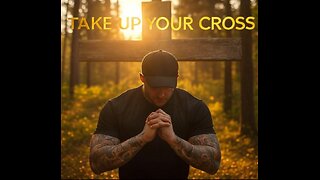 LIVE
LIVE
freecastle
5 hours agoTAKE UP YOUR CROSS- For the Lord is a GOD of justice; BLESSED are all those who wait for him!
46 watching -
 2:10:12
2:10:12
Side Scrollers Podcast
6 hours agoMAJOR Hasan Allegations + Arc Raiders Review CONTROVERSY + Craig TRENDS on X + More | Side Scrollers
32.2K7 -
 5:43
5:43
Buddy Brown
5 hours ago $4.90 earnedThere's a List of WEF's "Post Trump" Predictions GOING VIRAL! | Buddy Brown
22.8K15 -
 LIVE
LIVE
The HotSeat With Todd Spears
2 hours agoEP 207: Have YOU earned THEIR Sacrifice??
516 watching