Premium Only Content
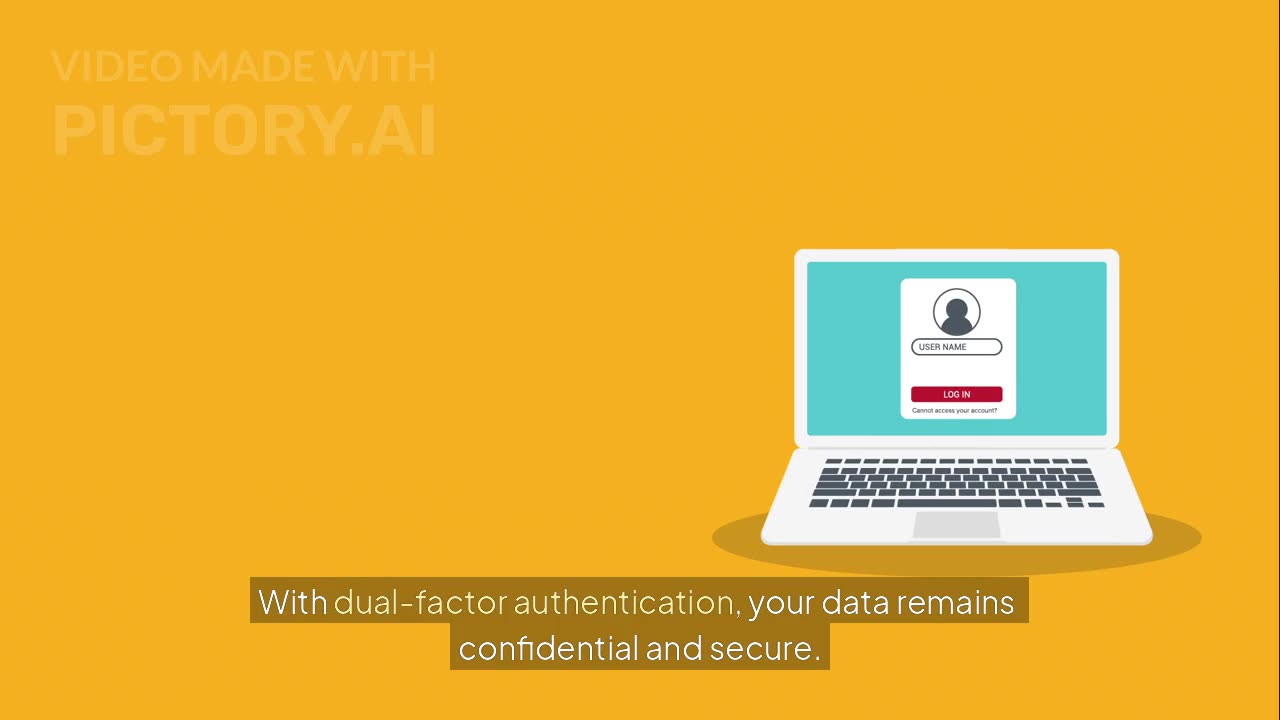
How to Secure eSigned Documents with Passwords, 2FA & Encryption in airSlate SignNow
Website Link Below:
https://partnerstack.signnow.com/7cyc4axnvi4v
Protect your digital documents like a pro using airSlate SignNow’s security and authentication features. In this video, you'll discover how to set up dual-factor authentication (2FA), enable session timeouts, assign unique document IDs, and use password protection to ensure only authorized users can view and sign your files. Whether you're handling contracts, financial forms, or legal agreements, airSlate SignNow provides enterprise-level protection with PKI digital signatures, cloud security, and advanced document controls.
We’ll walk through setting up password-protected signing, enabling phone/SMS/call verification, and configuring authentication options per document or signer. Plus, you’ll learn how to manage privacy settings on iOS, store secure PDFs, and keep your workflows fully compliant with industry standards.
Take control of your eSignature workflows with built-in authentication, encryption, and private cloud options – all within airSlate SignNow.
#DocumentSecurity #airSlateSignNow #DigitalSignatures #TwoFactorAuthentication #PKISignatures #SecureDocuments #EncryptedSignatures #PasswordProtectedPDF #eSignatureSecurity #WorkflowProtection #DataPrivacy #eSignatureCompliance
-
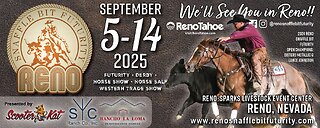 LIVE
LIVE
Total Horse Channel
2 hours ago2025 Reno Snaffle Bit Futurity | Sunday Finals
210 watching -
 40:44
40:44
SouthernbelleReacts
6 days ago $0.38 earned“Event Horizon (1997) Reaction | Hellraiser in Space with Sam Neill & Laurence Fishburne”
4.22K2 -
 10:49
10:49
Artur Stone Garage
3 days ago $0.41 earnedI Spent $2000 on My Turbo Honda Civic Build (Before & After)
6.82K5 -
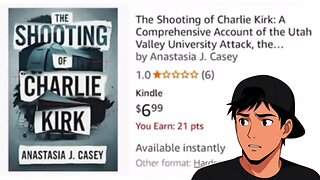 0:44
0:44
Danny Rayes
15 hours ago $0.53 earnedDid Someone Know It Was Going To Happen?
5.03K2 -
 15:03
15:03
World2Briggs
22 hours ago $0.82 earnedShocking Home Prices in Florida's Cheapest Towns!
7.09K -
 58:02
58:02
ChopstickTravel
4 days ago $0.09 earnedBillionaire Food in Dubai 🇦🇪 Super Luxury MICHELIN +WAGYU + CAVIAR in UAE!
4.66K -
 21:20
21:20
Advanced Level Diagnostics
12 days ago $0.40 earned2020 Toyota Sienna - Crank No Start! Never Seen This Before!
7.71K1 -
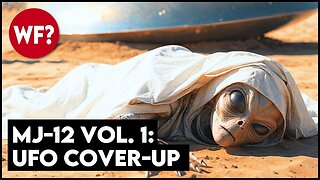 49:04
49:04
The Why Files
6 days agoMajestic 12 | Secret Documents Expose UFO Cover-Up Vol. 1
47.5K68 -
 12:29
12:29
The Quartering
19 hours agoFBI Admits ACCOMPLICE In Charlie Kirk Assassination! Ring Doorbell Camera Footage & Phone Calls!
132K439 -
 30:41
30:41
Crowder Bits
1 day agoEXCLUSIVE: Charlie Kirk Eyewitness Details Shooting "Sacrifice Your Life For What You Believe In."
54.5K129