Premium Only Content
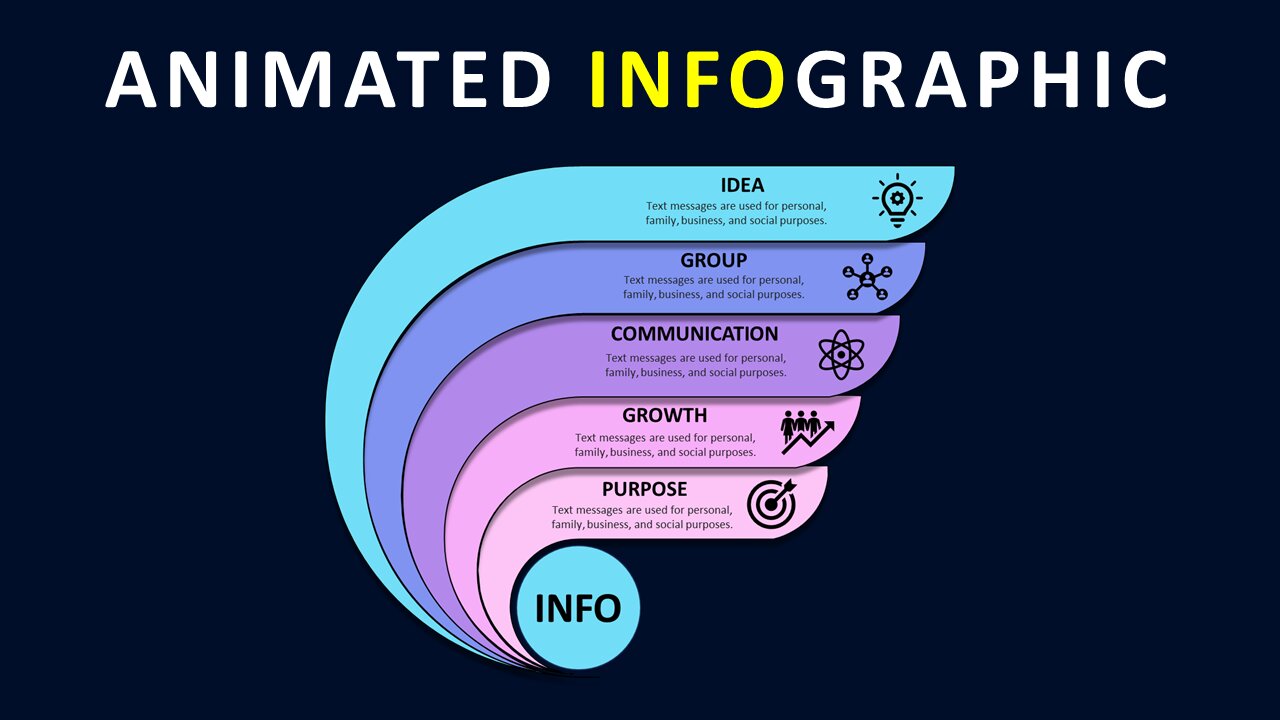
PowerPoint: moving infographic slide ⚡⚡⚡⚡
Creating a rainbow slide in PowerPoint will add a lively and engaging element to your presentation. Here's a guide on how to do it:
1. **Choose a blank background**: Start with a blank slide and draw geometric shapes on the screen.
2. Add several desired but harmonious colors and assign each one a color of the rainbow.
3. **Add Text or Shapes**: Add text boxes or shapes on top of your rainbow for added interest. Fill the text with a color or colors that complement the rainbow effect. White or black usually stand out well.
4. **Adjust Transparency**: If the rainbow is too bright, adjust the transparency of each color point for a softer look.
5. **Experiment with Effects**: Try adding a subtle shadow or glow to the text to make it stand out more against the background.
download link 👇🏻
https://t.me/zignali_2024/285
This simple technique can make your slide attractive without overpowering your content.
Stay with us.
Please subscribe to our channel, like and comment.
We will be happy if you introduce our channel to your friends.
Thank you in advance for your cooperation❤️
If you found this video helpful, check out our channel for more tutorials:👇🏻
=======================
🚟Training playlist:👇🏻
🎬Business card training👇🏻
https://www.youtube.com/playlist?list=PL26j-OtjFUqWREFTA3Jib4f0yNGfy1reO
=======================
🎬Teaching how to make a brochure👇🏻
https://www.youtube.com/playlist?list=PL26j-OtjFUqUiWrkCdg3GEi18JFCsTCo0
=======================
🎬Learning how to make animation👇🏻
https://www.youtube.com/playlist?list=PL26j-OtjFUqVhgeMiC8MW5_QBeu-PlDDX
=======================
🎬PowerPoint training👇🏻
https://www.youtube.com/playlist?list=PL26j-OtjFUqXUbz1MUJXR3pmuk2BH1Z-4
=======================
🎬Slide making tutorial👇🏻
https://www.youtube.com/playlist?list=PL26j-OtjFUqUEGE6D5toxQ6SpOUPufn_B
=======================
🎬Learning how to make a logo👇🏻
https://www.youtube.com/playlist?list=PL26j-OtjFUqW03AlKaOWME_IVBWg8oTNi
=======================
🎬Teaching how to make a photo album👇🏻
https://www.youtube.com/playlist?list=PL26j-OtjFUqXb-7gXgSAqiL1V5f57H3Dt
=======================
🎬Learning how to download and install application software👇🏻
https://www.youtube.com/playlist?list=PL26j-OtjFUqUkdIoL9ZRfzTK5fS-SUJ18
=======================
🎬How to make a subscribe button👇🏻
https://www.youtube.com/playlist?list=PL26j-OtjFUqXErZda0Locs5hcYd0U2mLJ
=======================
Dear friend, you can join our various channels and use our content and videos completely free of charge.
If you have any suggestions, criticisms, requests and messages, you can contact us and raise them. Good luck.
Email:👇🏻
zignali2021@gmail.com
❤️
Zignali social networks:👇🏻
Telegram:
https://t.me/zignali_2024
❤️
Facebook:
https://www.facebook.com/?locale=fi_FI
❤️
Instagram
https://www.instagram.com/zignali/
❤️
TikTok
https://www.tiktok.com/@zignali?lang=en
-
 58:59
58:59
MattMorseTV
3 hours ago $0.76 earned🔴Trump just BROKE Newsom.🔴
32.4K31 -
 18:14
18:14
Her Patriot Voice
3 hours agoWho Is WORSE for NYC: Trump Girl or Socialist?
10K21 -
 LIVE
LIVE
SavageJayGatsby
3 hours agoSpicy Saturday with Mally! | Road to 100 | $300 Weekly Goal for Spicy Bites!
1,215 watching -
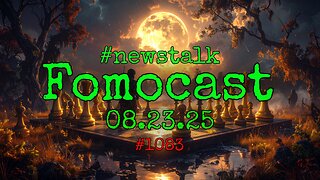 LIVE
LIVE
FomoTV
5 hours ago🚨 Swamp Theater: FBI Raids Bolton 🕵 Still NO Epstein Files, Trump's Troops & the Red Heifer Hoax 🐂 | Fomocast 08.23.25
84 watching -
 6:04:40
6:04:40
Akademiks
8 hours agoRoc Nation & Meg Thee Stallion did a 7 HOUR Deposition with me. Drake Secret Kid Finally Revealed.
35.5K1 -
 24:19
24:19
Stephen Gardner
4 hours ago🚨BREAKING: FBI Raid of John Bolton’s House Reveals THIS!
39.4K103 -
 8:31
8:31
MattMorseTV
6 hours ago $0.93 earnedTexas just did the IMPOSSIBLE.
35.2K57 -
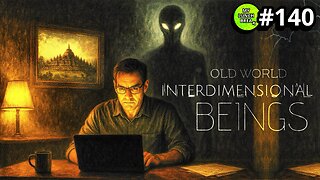 24:39
24:39
MYLUNCHBREAK CHANNEL PAGE
1 day agoInterdimensional Beings at Borobudur
46.4K27 -
 12:42
12:42
Scammer Payback
1 day agoCalling Scammers who were Raided
20.4K11 -
 23:31
23:31
IsaacButterfield
17 hours ago $0.08 earnedThe Woke Mob Is Really CANCELLING Matt Rife For THIS…
19.7K16